mediawiki-api-demos
 mediawiki-api-demos copied to clipboard
mediawiki-api-demos copied to clipboard
Demo apps and code snippets in Python, Javascript and PHP demonstrating how to use various modules of the MediaWiki Action API
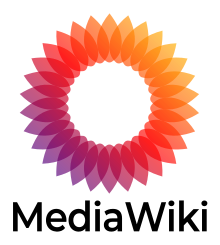
MediaWiki API Demos
The MediaWiki Action API is a web service that allows access to some wiki-features like authentication, page operations, and search. It can provide meta information about the wiki and the logged-in user. This repository contains code snippets and demo apps in various programming languages to assist developers for easy use of various modules of the API.
:information_source: View a showcase of interactive demo apps built using the API on Wikimedia Toolforge: https://tools.wmflabs.org/apps-gallery/
Code snippets
- Python
- Javascript
- PHP
- MediaWikiJS
Demo apps
- Holidays viewer: Demo app that fetches the holidays for a given date from Wikipedia, with an option to login to add new holidays. The app uses API:Parse to fetch the holidays and API:Edit to add a new holiday.
- Nearby places viewer: Demo of geo search for wiki pages near a location using the Geolocation API and MediaWiki Action API's Geosearch module.
- Picture of the day viewer: Demo app that uses prop=images module to fetch Wikipedia's Picture of the Day (POTD) from a template page and displays it on a webpage. The app also allows users to go backward or forward a date to view other POTD.
- User contributions feed: Demo app that uses list=usercontribs module to fetch the top 50 edits made by a user.
- View more demo apps
Installation
$ git clone https://github.com/wikimedia/mediawiki-api-demos.git
$ cd mediawiki-api-demos
For running python code samples:
$ cd python
$ python3 filename.py
Note: Install any necessary python modules with pip and enter any credentials
required in the file to run the sample code
For running javascript code samples:
$ cd javascript
$ node filename.js
Note: Install any necessary node modules with npm and enter any credentials required
in the file to run the sample code
For running php code samples:
$ cd php
$ php filename.php
Note: Install necessary modules by `apt-get install php-cli php-curl` and enter any credentials
required in the file to run the sample code