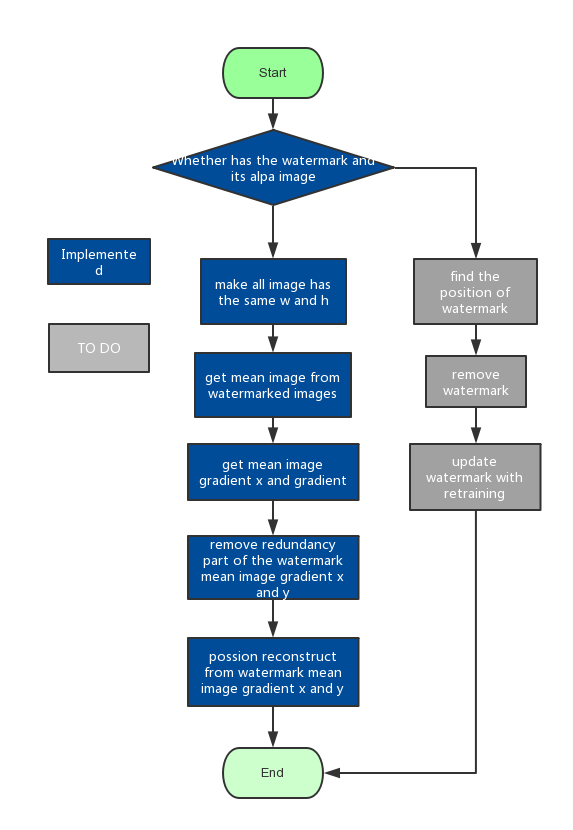watermark-remover
 watermark-remover copied to clipboard
watermark-remover copied to clipboard
Remove watermark automatically(Just can use for fixed position watermark till now). 自动水印消除算法的实现(目前只支持固定水印位置)。
Watermark Remover Automatically
IMPORTANT !!!
THANKS FOR SOMEONE SUGGESTION, THIS REPO WILL NOT PROVIDE ANY CODE ANY MORE
WHAT HAD YOU DONE WITH MY CODE IS NO RELATIONSHIP WITH ME
Tips
Please run with Python 3.6.5
Result
Result with demo images

Result with pratical images

Docker runtime [Recommendation]
- docker pull whitelok/watermark-remover:v1.0
Install
-
cd watermark-remover; pip3 install -r requirements.txt - Install opencv Python3 binding.(If you need, I can share one to you)
Usage
Demo
-
bash train.shfor training the watermark and alpha saving in result folder and remove watermark from original image.
Tips
- Training tips
- if the watermark free result is not good enough, you can change
--iters(refer to train.sh) - if the training process is too long to wait, you can change
--watermark_threshold(refer to train.sh) - if you get tk_inter error, you can change
--save_result(refer to train.sh)
Customer
- Put all watermarked images into one folder
- python3 main_solver.pyc --path [watermarked images folder]
Progress and Implemented function