archiveweb.page
 archiveweb.page copied to clipboard
archiveweb.page copied to clipboard
Some settings are not saved and some functionality require internet to work
This website use page scrolling to manually load the images and will unload images that are off the screen
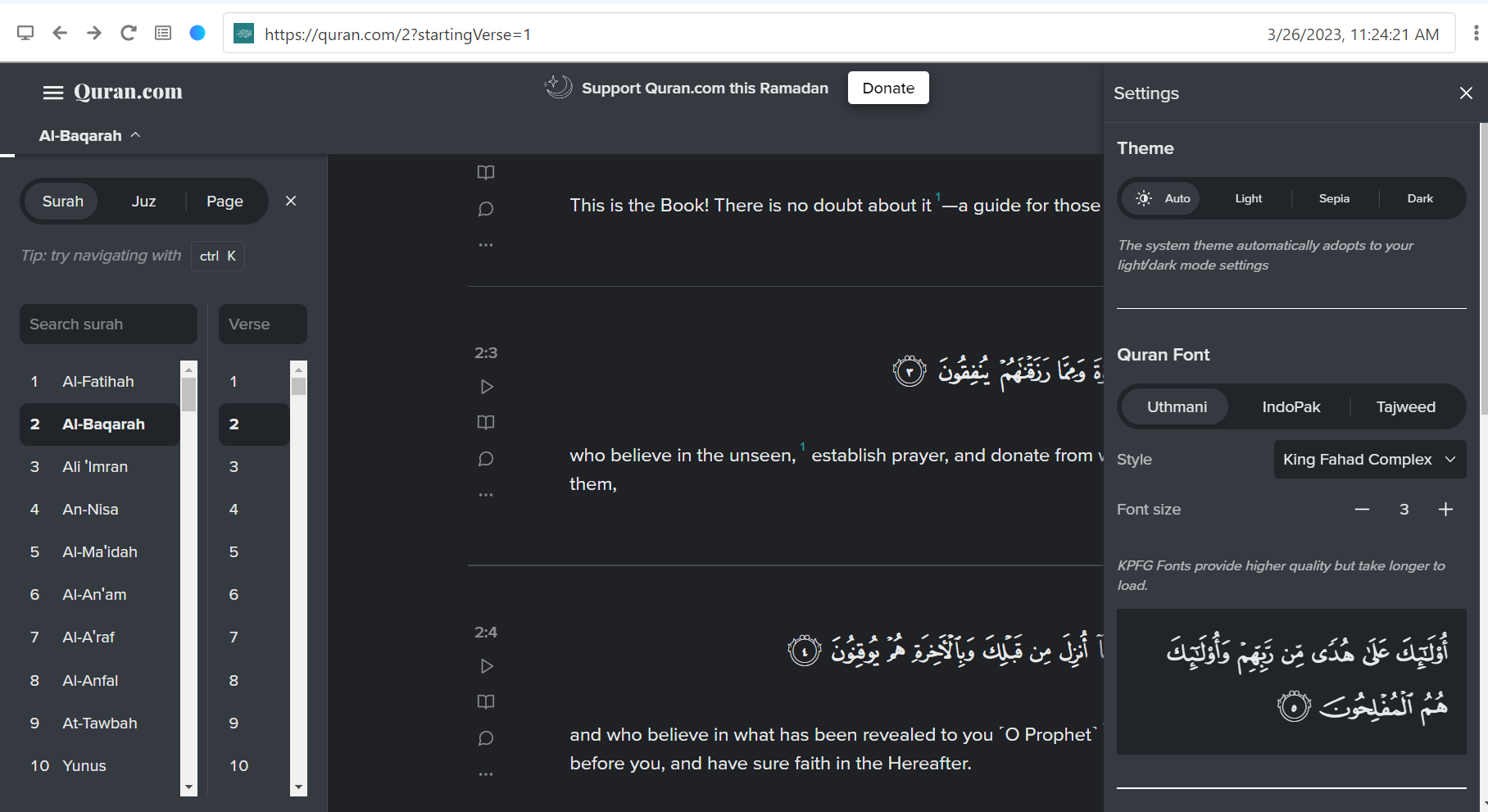 As in the picture above, the website will load auto font and theme as its default.
I change to different font and theme when recording the page but after I finish recording and start to load the downloaded webpages, the website will load to its default font and theme and not what I last set it to. That's the first issue and I thought I could easily change back to my preferred settings but it wont load with no internet connection:
As in the picture above, the website will load auto font and theme as its default.
I change to different font and theme when recording the page but after I finish recording and start to load the downloaded webpages, the website will load to its default font and theme and not what I last set it to. That's the first issue and I thought I could easily change back to my preferred settings but it wont load with no internet connection:
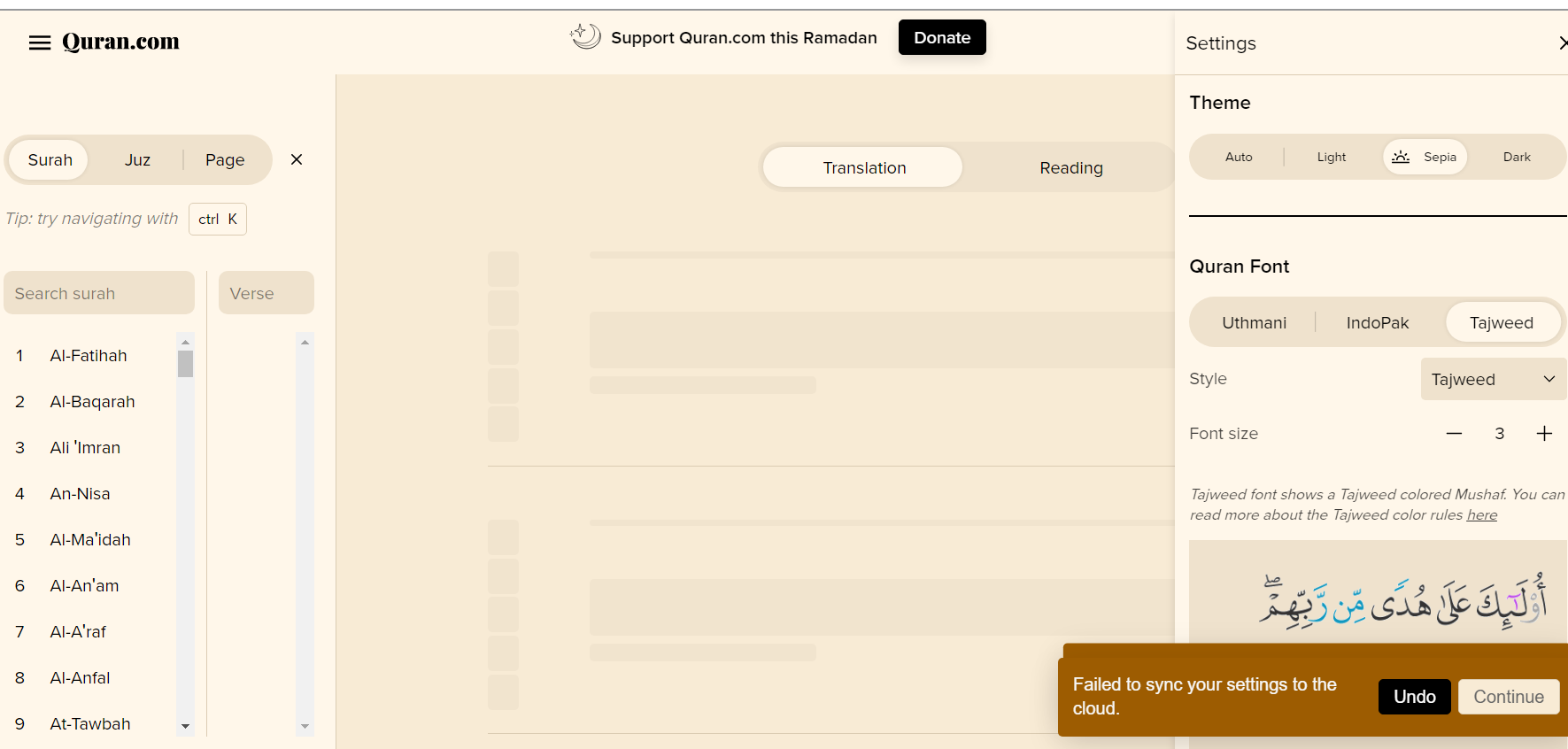 the page however seem to work perfectly as it should if I load it with internet connection:
the page however seem to work perfectly as it should if I load it with internet connection:
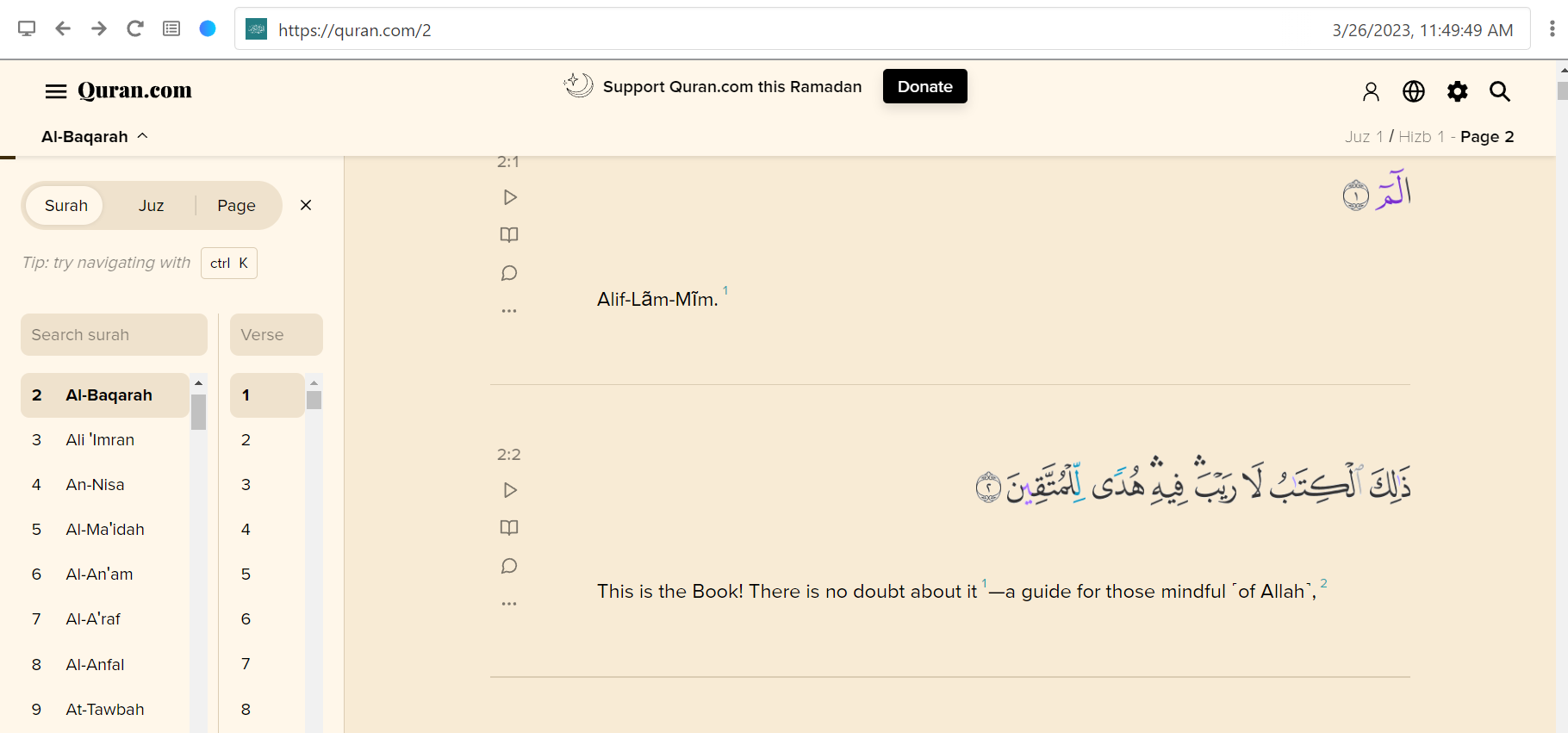 How do I make it so that it downloads all contents on different fonts and theme?
sorry for bad english
How do I make it so that it downloads all contents on different fonts and theme?
sorry for bad english
Hi @Abggithub123, thank you for the bug report.
On the first issue of the font and theme, it looks like the website always loads the default and then just keeps the option to switch via the settings, so I'm not sure that we'd be able to support auto-loading a different font or theme without customization specifically for this website, which we don't tend to do for the extension.
I was able to reproduce the issue of the settings not changing if there isn't an internet connection, but also verified that the archived copy isn't actually reaching out to the live server but instead working from the local archive. This makes me think that maybe the check for an internet connection may be hard-coded into the Quran.com website. You could try reaching out to the site owners to see if this is something they could change. I'm not sure there's much we can do on our side for this issue, unfortunately.