webcompat.com
 webcompat.com copied to clipboard
webcompat.com copied to clipboard
Link under browser selection section is not updated to reflect the user input on "Browser" field
URL: https://webcompat.com/issues/new, https://staging.webcompat.com/issues/new Browser / Version: Firefox Nightly 87.0a1 (2021-02-10), Firefox Nightly 210210 (🦎 87.0a1-20210209092956) Operating System: Windows 10 Pro, Samsung Galaxy S8 (Android 9) - 1440 x 2960 pixels, 18.5:9 ratio (~570 ppi density)
Steps to Reproduce: 1. Navigate to https://webcompat.com/issues/new 2. Fill in the required information until reaching environment section. 3. Click "different device or browser" link. 4. Type in a different "Browser" version (e.g Firefox 85). 5. Click "Confirm" button. 6. Choose between the other browser you have tested on (e.g Chrome). 7. Observe the link under "Confirm" button.
Expected Behavior: The link is updated and reflects the user input on "Browser" field (e.g "I have only tested on this browser (Firefox 85)").
Actual Behavior: The link is not updated to reflect the user input on "Browser" field (I have only tested on this browser (Firefox 87.0)).
Note 1. Screenshot attached.
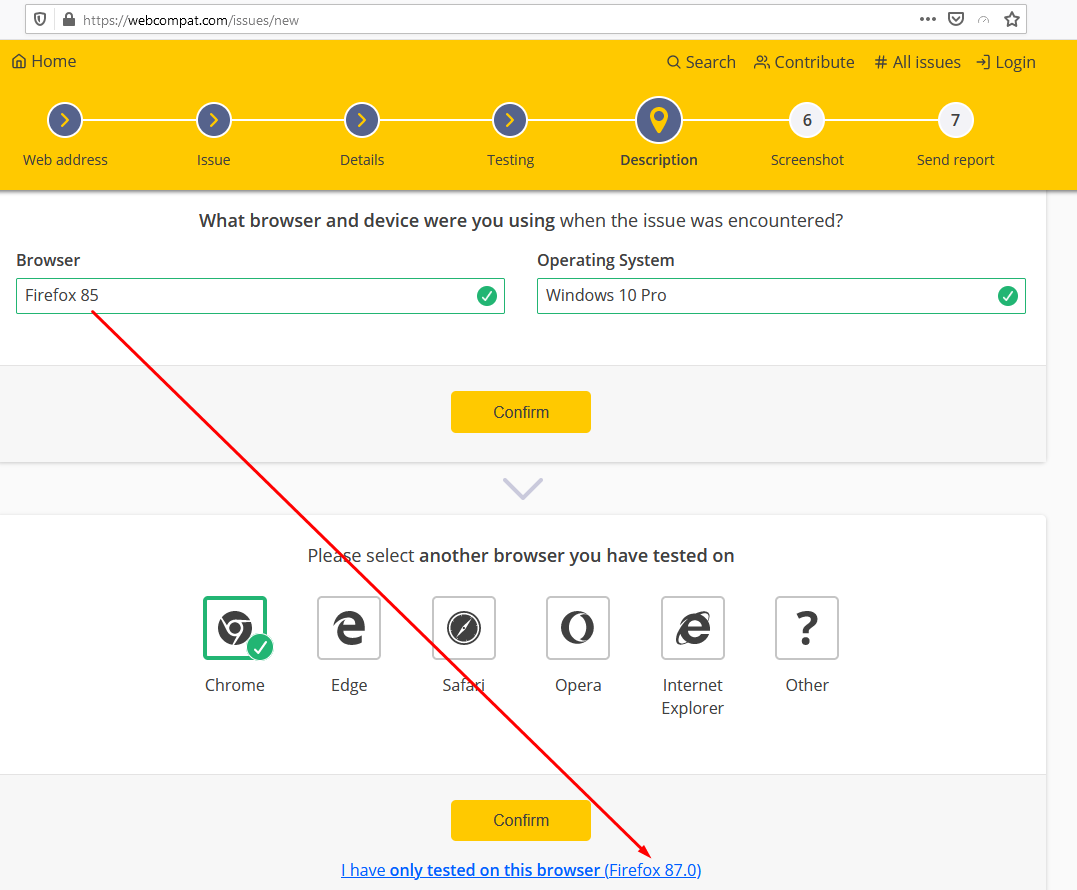
Watchers: @softvision-oana-arbuzov @softvision-raul-bucata
sv;