web-bugs
 web-bugs copied to clipboard
web-bugs copied to clipboard
m.youtube.com - design is broken
URL: https://m.youtube.com/watch?v=Rtj3WYC0fVw&list=PLLD3dsm2__xY_pLK8XDSdgV9VwdILCjbl&index=11&pp=iAQB8AUB
Browser / Version: Firefox Mobile 125.0 Operating System: Android 11 Tested Another Browser: Yes Chrome
Problem type: Design is broken Description: Items are misaligned Steps to Reproduce: The menu that shows the list of this playlist, from YouTube, when I scroll to disappear the address bar, overlaps and disappears a little and has uncontrolled movement.
View the screenshot
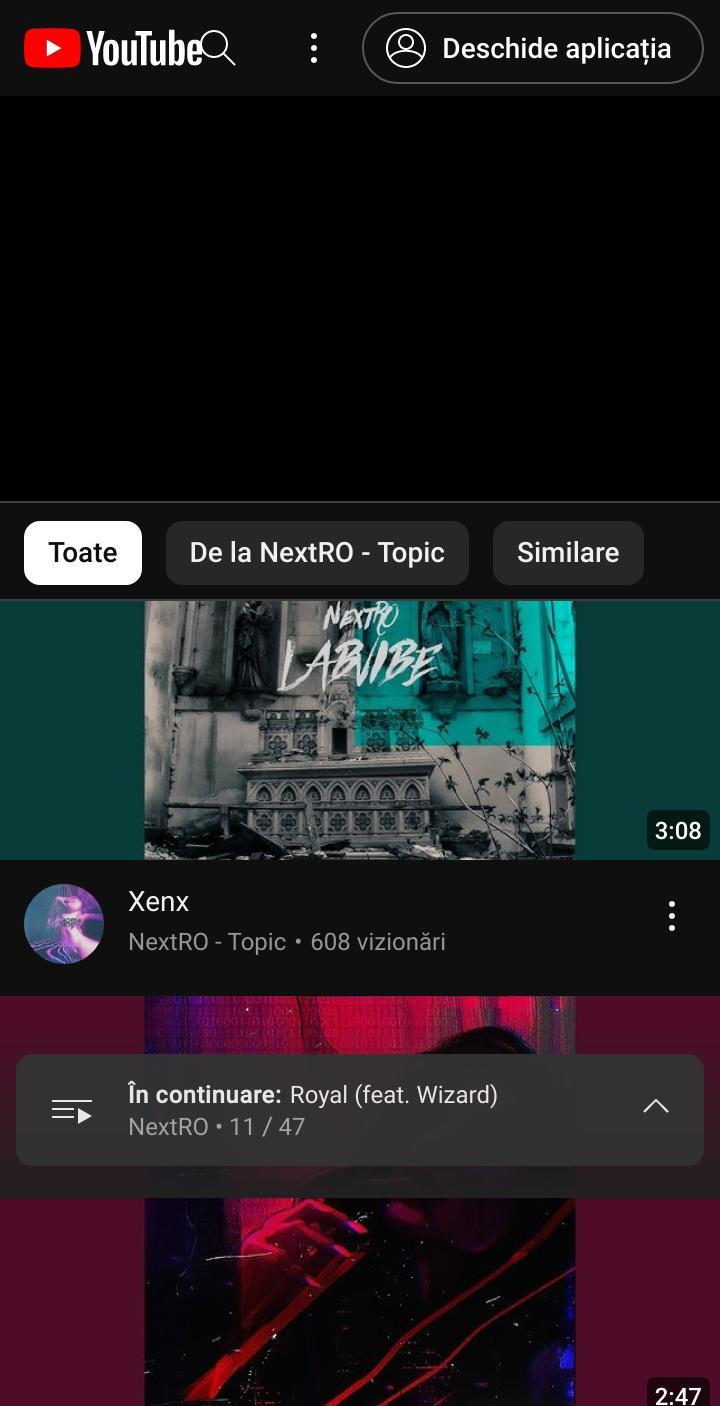
Browser Configuration
- gfx.webrender.software: false
- blockList: basic
- defaultUserAgent: Mozilla/5.0 (Android 11; Mobile; rv:125.0) Gecko/125.0 Firefox/125.0
- hasTouchScreen: false
- frameworks: {'fastclick': False, 'mobify': False, 'marfeel': False}
- mixed active content blocked: false
- mixed passive content blocked: false
- tracking content blocked: false
From webcompat.com with ❤️
https://github.com/webcompat/web-bugs/assets/114283947/cfc32854-d083-471b-9ab1-3fb646f22fc3
And as an addition, with the new address bar, which is being tested in Firefox Preview, that playlist list view bar disappears completely.
https://github.com/webcompat/web-bugs/assets/114283947/0407ad1c-e902-4f9d-b636-16c766ad8e88
We appreciate your report but I was not able to reproduce this issue. I was able to navigate and scroll in app as expected:
https://github.com/webcompat/web-bugs/assets/160588604/ec301fb7-12ac-4b9e-be47-ad2eb8951ed2
Tested on: • Browser / Version: Firefox Nightly 126.0a1-20240320095303-🦎126.0a1-20240320095303🦎) • Operating System: Samsung A51 (Android 11) -1080 × 2400 pixels 20:9 aspect ratio (~405 ppi density)
Suggestions: • Clear cache/data/cookies, disable Ad-blocker (if available), or create a new profile (without syncing/importing data) and check again • If there are any changes made to the default settings of the browser (e.g. in about:config), please revert to the default settings
[qa_12/2024]
@ailioaie The setting must be enabled: Scroll to haide toolbar , to be able to reproduce. The address bar should disappear.
We appreciate your report but I was not able to reproduce this issue. I was able to navigate and scroll in app as expected:
https://github.com/webcompat/web-bugs/assets/160588604/2d44b535-7b74-4353-abd5-523bb35d8c3a
Tested on: • Browser / Version: Firefox Nightly 126.0a1 (2016011087-🦎126.0a1-20240324215634🦎) • Operating System: Samsung A51 (Android 11) -1080 × 2400 pixels 20:9 aspect ratio (~405 ppi density)
Suggestions: • Clear cache/data/cookies, disable Ad-blocker (if available), or create a new profile (without syncing/importing data) and check again • If there are any changes made to the default settings of the browser (e.g. in about:config), please revert to the default settings
[qa_13/2024]
@softvision-raul-bucata @sv-calin @ailioaie Try putting the address bar at the top. Move slightly down and down to see the bar disappear a little and come back. Can you retest?
I slowly make the address bar disappear and at the same time the playlist bar disappears behind the Firefox address bar. The text font is set to 100% by default, but this is reproduced on any modification of the text font.
https://github.com/webcompat/web-bugs/assets/114283947/b77d6f5b-82f6-41c3-8202-1883e38abf3a
@claudiu64 This is related to a browser feature. I have moved the issue for you. See: https://bugzilla.mozilla.org/show_bug.cgi?id=1888410
[inv_13/2024]