web-bugs
 web-bugs copied to clipboard
web-bugs copied to clipboard
www.jlcsmt.com - Checkboxes are not visible
URL: https://www.jlcsmt.com/lcsc/search?q=3144
Browser / Version: Firefox 106.0 Operating System: Windows 10 Tested Another Browser: Yes Chrome
Problem type: Design is broken Description: Items not fully visible Steps to Reproduce: The checkboxes for filtering are not displayed properly.
View the screenshot
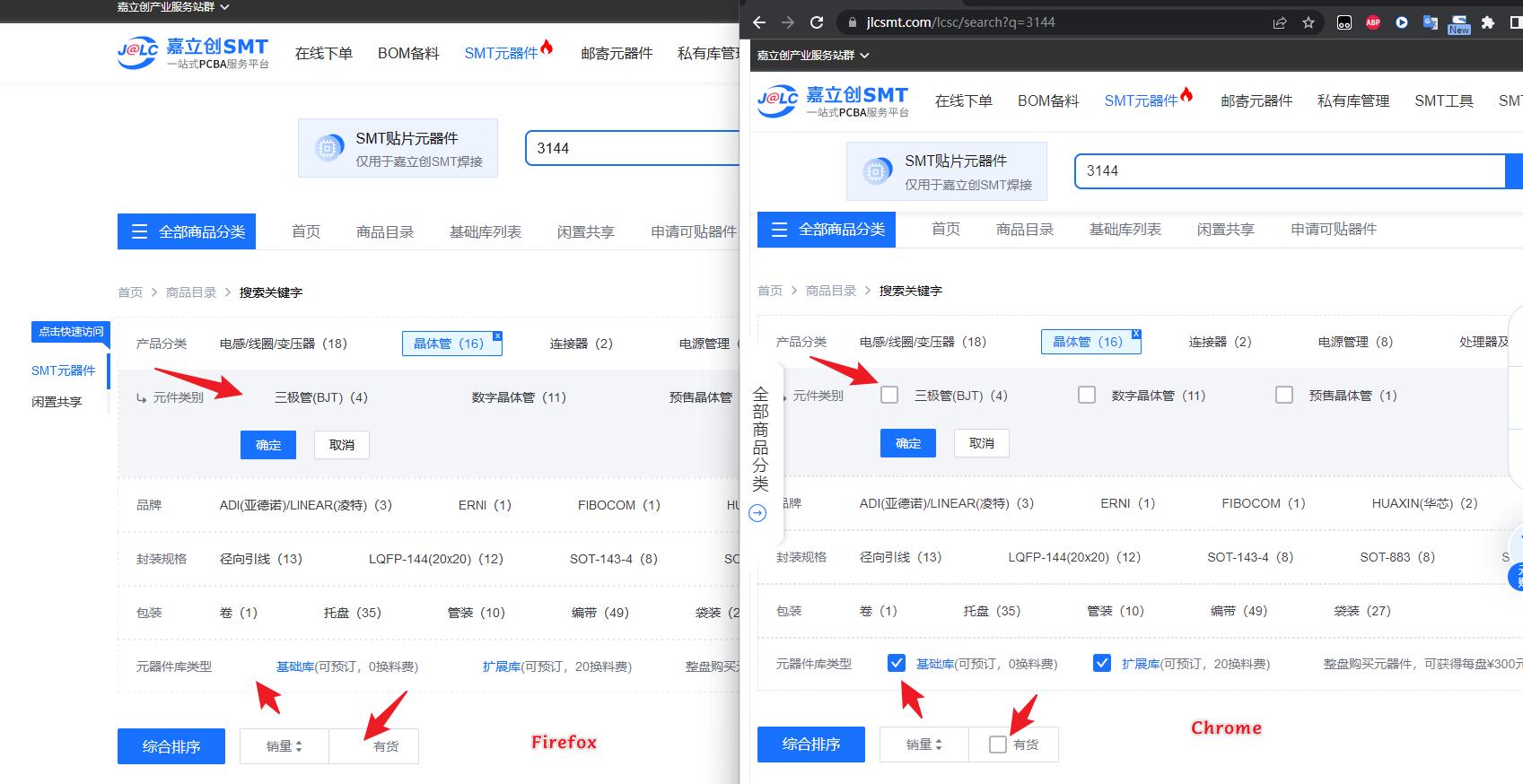
Browser Configuration
- None
From webcompat.com with ❤️
Thanks for the report, I was able to reproduce the issue.

Affected area:
<span class="ComponentsSearchParamsFilter_order_library_item_wrapper__f4dlQ">
<input class="ComponentsSearchParamsFilter_order_library_item_checkbox__Q7w38 input-box" type="checkbox" checked="">
<span class="ComponentsSearchParamsFilter_order_library_item_text_wrapper__vQtQl">
<span class="ComponentsSearchParamsFilter_order_library_item_text_lib_type__3JlpL" style="margin-left: 12px;">基础库</span>
<span class="ComponentsSearchParamsFilter_order_library_item_text_spec__lFQjf">(可预订,0换料费)</span>
</span>
</span>
Note:
- The issue is not reproducible on Chrome.
- The issue is reproducible on Firefox regardless of the ETP status.
Tested with:
Browser / Version: Firefox Nightly 107.0a1 (2022-10-16), Firefox Release 105.0.3
Operating System: Windows 10 Pro
Moving to Needsdiagnosis for further investigation.
[qa_42/2022]