web-bugs
 web-bugs copied to clipboard
web-bugs copied to clipboard
www.youtube.com - see bug description
URL: https://www.youtube.com
Browser / Version: Firefox 105.0 Operating System: Mac OS X 10.15 Tested Another Browser: Yes Chrome
Problem type: Something else Description: Video glitch Steps to Reproduce: Played a video on "youtu.be" that contains screenshots of text (screenshots of tweet and some java code). The text in the video keeps becoming blur and sharp when paused. Also border becomes visible when the video sharpens. I could not capture it using builtin screenshot utility. Attached the pictures taken using my phone. Try observing the issue with different video quality.
View the screenshot
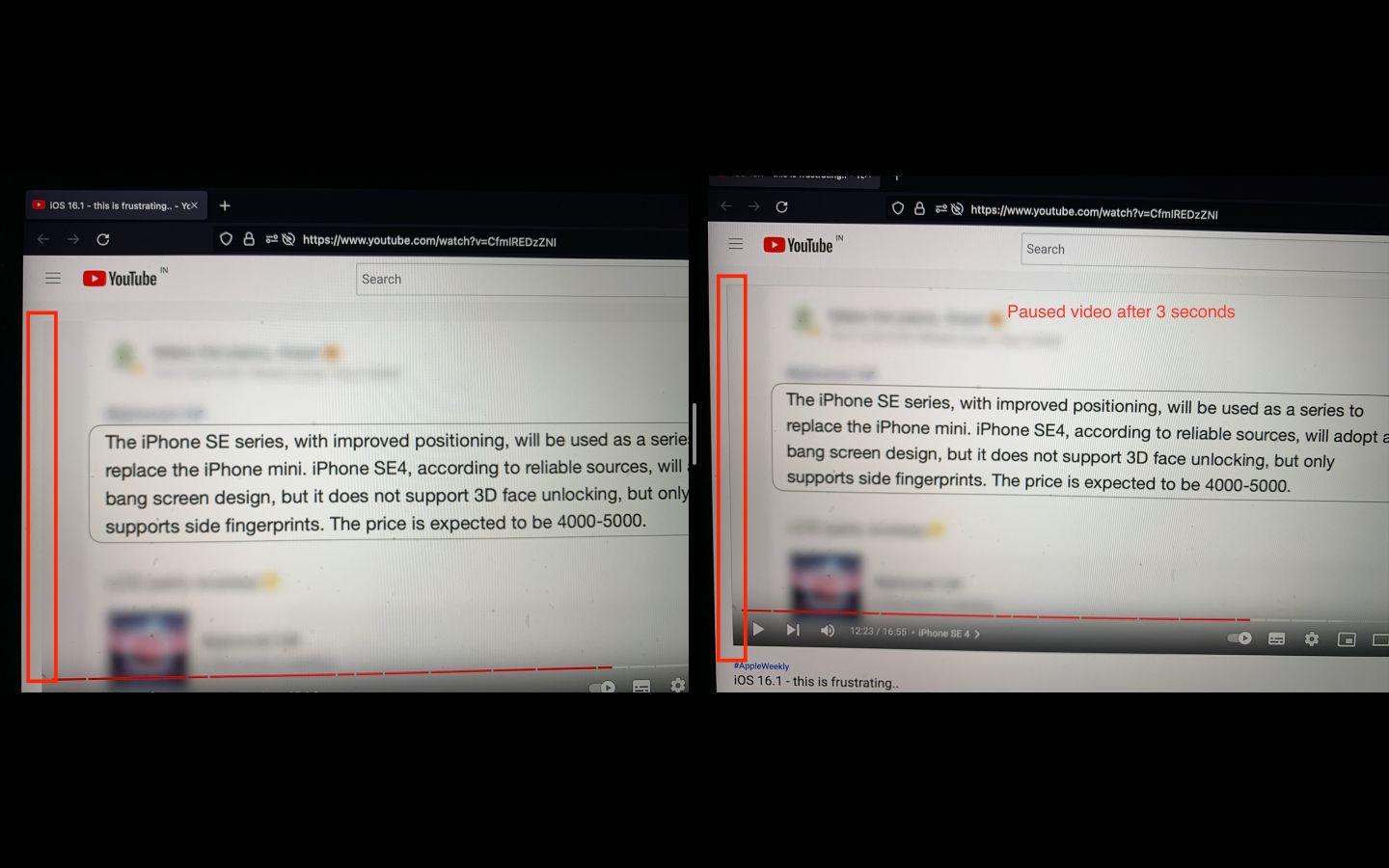
Browser Configuration
- None
From webcompat.com with ❤️
@arun-em We appreciate your report. In order to fully test the issue, can you please provide the full URL of the video where the issue is best observed?
[qa_41/2022]
I have observed this behavior in all youtu.be videos. This sort of behavior can be observed by playing any youtu.be video that contains screenshot/screen recording of text/code etc. Here are some of the videos where I observed the glitch, https://youtu.be/d56mG7DezGs?t=1177 https://youtu.be/CfmIREDzZNI?t=319
Note: Video is played at 360p.
I was not able to reproduce the issue:

Tested with:
Browser / Version: Firefox Release 105.0.3 (64-bit) Operating System: Mac OSX Catalina 10.15.7
@arun-em Suggestion: Try clearing cache/data/cookies, disabling add-ons and Ad-blocker (if available) and extensions or use a clean profile, and check again? If there are any changes made to the default settings of the browser (e.g. in about:config) please revert to the default settings and try again. Also, have the required cookies been accepted for this page?
[qa_41/2022]
PFA: Bug capture @softvision-raul-bucata, I followed the steps that you have mentioned and still I could see the glitch appear. I have captured the behavior in my phone as I could not capture it using builtin screen capture utility. I could not find this issue in Chromium browsers.
Bug Captured in: Browser: Firefox 105.0.3 (64-bit) Operating System: macOS Monterey 12.6 Machine: MacBook Air M1, 2020
@softvision-raul-bucata, I have tested this issue in other M1 based MacBooks and could still reproduce this behavior.
@arun-em This is weird indeed. Can you please try on the latest build of Firefox Nightly? For this project, we perform testing on Firefox Focus Nightly's latest version. If the issue only occurs on the Release version of Firefox Focus most likely it will be fixed on the next Release version.
[inv_41/2022]
PFA: Bug capture @softvision-raul-bucata As suggested, I have tried to reproduce this issue on the latest version of Firefox Nightly, and could reproduce it.
Browser: Firefox Nightly 107.0a1 (64-bit) Operating System: macOS Monterey 12.6 Machine: MacBook Air M1, 2020 & MacBook Pro M1 Pro, 2021
@arun-em Thank you for that. Can you please provide any messages that are appearing in the console of the browser (from Inspect element) and all the info from the ADD-ON section by typing about:support in the URL bar of the browser?
[inv_41/2022]
@softvision-raul-bucata, Here is the information you have requested. console.log about-support.txt
@arun-em Thanks for the updated info. @wisniewskit Any relevant info that we might get from the console and about:support files?
[inv_41/2022]
@muralidharan-arun Does the issue still reproduce on the latest Nightly build, in a new profile? What I would do usually to test this kind of issue, is:
- Type
about:profilesin the url bar. - Choose
Create a new profile. - Call it
deletemeor anything you please. - Then start it. (this way you will be sure that nothing is interfering, no ghost caching etc.)
- Test.
[inv_03/2023]
Unfortunately being unable to reproduce the issue you are experiencing, we cannot help you with it. Please leave a comment with more details, or file a new report and we will gladly investigate this further. This will be closed as Incomplete.
[inv_08/2023]