web-bugs
 web-bugs copied to clipboard
web-bugs copied to clipboard
www.primevideo.com - video or audio doesn't play
URL: https://www.primevideo.com/
Browser / Version: Firefox 105.0 Operating System: Linux Tested Another Browser: Yes Chrome
Problem type: Video or audio doesn't play Description: The video or audio does not play Steps to Reproduce: On Fedora OS firefox-105.0.1, primevideo's video is broken on firefox but works in google chrome disneyhotstar's video works fine on firefox and google chrome
View the screenshot
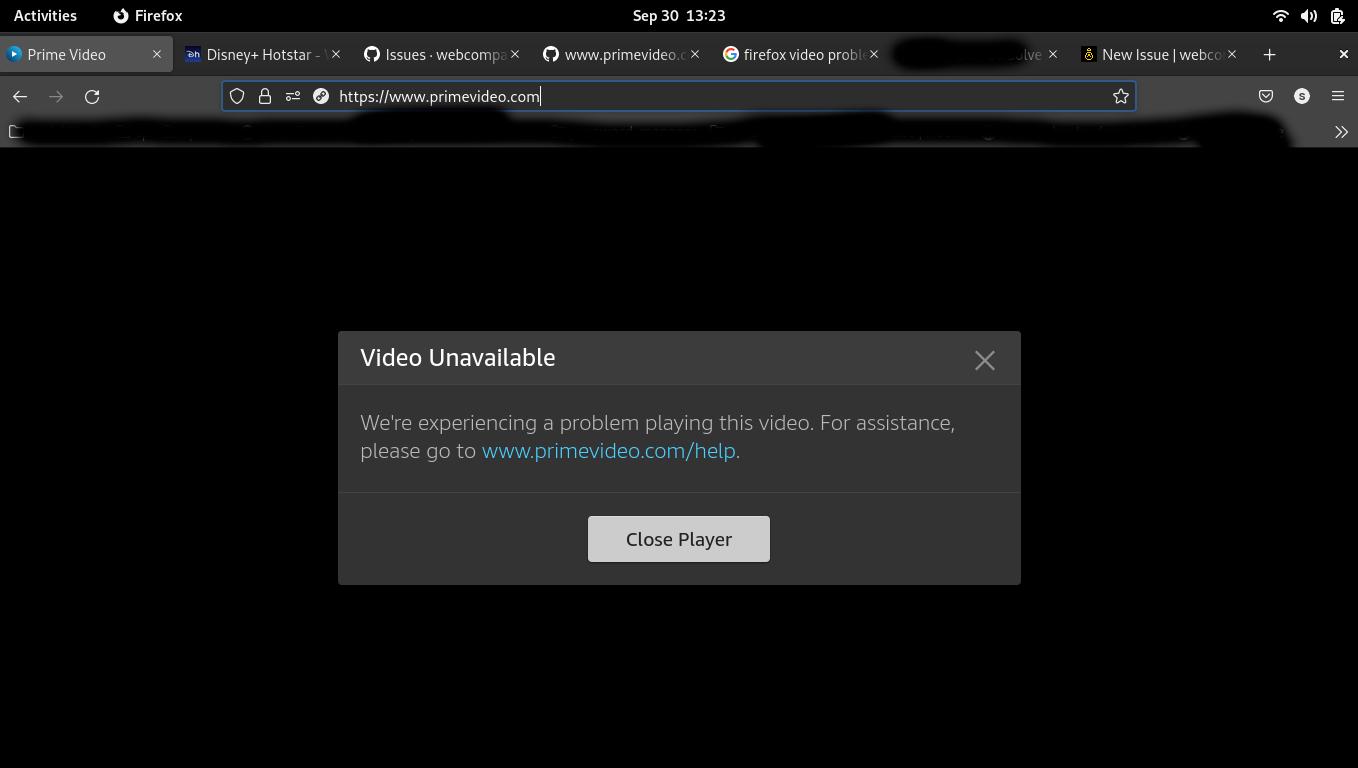
Browser Configuration
- None
From webcompat.com with ❤️
#https://github.com/webcompat/web-bugs/issues/110967
Thanks @shaleenbathla. Could you check the console and add a screenshot with it here? Also could you record a performance profile (https://profiler.firefox.com/)? Does the issue occur on Firefox Nightly v.107 or is it only on Firefox Release v.105?
And will take it from there.
[qa_39/2022]
Performance profile : https://share.firefox.dev/3E42uIe
For browser console SS :

Only checked on latest stable firefox 105.0.1 Can you please provide the steps to install firefox nightly? (best if firefox nightly and stable can be installed/run side by side)

This message looks useful : Media resource https://s3.ll.videorolls.row.aiv-cdn.net/ww_sin/82bb/81f8/d13d/4278-8002-02ef371f25f9/d06c650b-7cc8-4262-bc0f-35a434b81ae4_video_480p_900kbps_audio_aaclc_128kbps.mp4 could not be decoded, error: Error Code: NS_ERROR_DOM_MEDIA_FATAL_ERR (0x806e0005)
I ran the above URL in firefox and chrome.
Chrome is able to display a video.
But, in firefox, it shows :

@shaleenbathla thanks for the provided logs. You can download Firefox Nightly from here https://www.mozilla.org/en-US/firefox/107.0a1/releasenotes/
@ksy36 could you look over the provided log?
[inv_39/2022]
Cool, just tested with firefox nightly 107.0a1 but same issue still exists
Browser console from firefox nightly :

I found the solution for this issue (maybe it is a workaround?) I followed the steps for installing ffmpeg rpm from following article and then restarted the system : https://medium.com/@thomaswsmith_63994/firefox-developer-edition-browser-av-codecs-on-fedora-35-c8aec514deff
Issue can be closed, unless any developer wishes to fix it in firefox. I just don't understand why the video works on chrome, does chrome have some inbuilt drivers/codecs? If you do find out, please share the knowledge here also, it will be much appreciated. Anyways, thanks a lot for bearing with me....
Let's wait for @ksy36 input.
[inv_40/2022]
ping @ksy36
[inv_41/2022]
@shaleenbathla Does the issue still reproduce in a new profile, in the latest Nightly build? What I would do usually to test this kind of issue, is:
- Type
about:profilesin the url bar. - Choose
Create a new profile. - Call it
deletemeor anything you please. - Then start it. (this way you will be sure that nothing is interfering, no ghost caching etc.)
- Test.
[inv_03/2023]
I was able to resolve it by installing 3rd party rpm ffmpeg from rpmfusion. I will try to remove it and test if the issue is present in nightly still to help with the inbuilt codec support in firefox soon. It will take me around 2-3 days to get back to you, definitely by the weekend...
So, I tried with firefox nightly 111.0a1 linux x86_64 Tried normally : ERROR Created a new profile as described above : ERROR
This issue is easily reproducible. Step 1 : Spin up a Fedora machine (either guest OR host) Step 2 : Download, Extract and run firefox nightly Step 3 : Login to primevideo.com and run any video
I also encountered a crash in the tab that I have already submitted Crash ID : bp-4d1cd33b-54ba-4e2c-92c3-569240230121
This is a regression because in earlier versions of kernel/fedora it ran without an issue and started happening after a system update.
The resource at “https://unagi.amazon.com/1/events/com.amazon.csm.csa.prod” was blocked due to its Cross-Origin-Resource-Sharing header (or lack thereof). 2 Media resource https://s3.ll.videorolls.row.aiv-cdn.net/ww_sin/7943/49a6/d451/4dbe-aea8-f819f1632ec2/8facfff2-fdcb-4c43-a0e5-5b9756d6536b_video_336p_450kbps_audio_aaclc_128kbps.mp4 could not be decoded. 2 [eu](https://www.primevideo.com/region/eu/?ref_=atv_auth_pre) This error message will be blank when privacy.resistFingerprinting = true. If it is really necessary, please add it to the whitelist in MediaError::GetMessage: Failed to decode media [548ea802-becc-4737-b372-597779c80e48:1:860143](blob:https://www.primevideo.com/548ea802-becc-4737-b372-597779c80e48) Media resource https://s3.ll.videorolls.row.aiv-cdn.net/ww_sin/7943/49a6/d451/4dbe-aea8-f819f1632ec2/8facfff2-fdcb-4c43-a0e5-5b9756d6536b_video_336p_450kbps_audio_aaclc_128kbps.mp4 could not be decoded, error: Error Code: NS_ERROR_DOM_MEDIA_FATAL_ERR (0x806e0005) Details: Error no decoder found for video/avc [eu](https://www.primevideo.com/region/eu/?ref_=atv_auth_pre) Media resource https://s3.ll.videorolls.row.aiv-cdn.net/ww_sin/7943/49a6/d451/4dbe-aea8-f819f1632ec2/8facfff2-fdcb-4c43-a0e5-5b9756d6536b_video_336p_450kbps_audio_aaclc_128kbps.mp4 could not be decoded. 2 [eu](https://www.primevideo.com/region/eu/?ref_=atv_auth_pre) This error message will be blank when privacy.resistFingerprinting = true. If it is really necessary, please add it to the whitelist in MediaError::GetMessage: Failed to decode media [548ea802-becc-4737-b372-597779c80e48:1:860143](blob:https://www.primevideo.com/548ea802-becc-4737-b372-597779c80e48) Media resource blob:https://www.primevideo.com/5a8b6236-f30c-4f48-b9f3-ab5eabf5408b could not be decoded. [eu](https://www.primevideo.com/region/eu/?ref_=atv_auth_pre) This error message will be blank when privacy.resistFingerprinting = true. If it is really necessary, please add it to the whitelist in MediaError::GetMessage: NS_ERROR_DOM_MEDIA_FATAL_ERR (0x806e0005) - Error no decoder found for audio/mp4a-latm [548ea802-becc-4737-b372-597779c80e48:1:1140837](blob:https://www.primevideo.com/548ea802-becc-4737-b372-597779c80e48) The resource at “https://unagi-eu.amazon.com/1/events/com.amazon.csm.nexusclient.prod” was blocked due to its Cross-Origin-Resource-Sharing header (or lack thereof). MediaKeySession.close promise rejected 0x8053000b 'MediaKeySession.Close() called before sessionId set by CDM' 2 Media resource https://s3.ll.videorolls.row.aiv-cdn.net/ww_sin/7943/49a6/d451/4dbe-aea8-f819f1632ec2/8facfff2-fdcb-4c43-a0e5-5b9756d6536b_video_336p_450kbps_audio_aaclc_128kbps.mp4 could not be decoded, error: Error Code: NS_ERROR_DOM_MEDIA_FATAL_ERR (0x806e0005) Details: Error no decoder found for video/avc [eu](https://www.primevideo.com/region/eu/?ref_=atv_auth_pre) The resource at “https://unagi.amazon.com/1/events/com.amazon.csm.csa.prod” was blocked due to its Cross-Origin-Resource-Sharing header (or lack thereof).
IMO : Error no decoder found for audio/mp4a-latm is the main error
Hi @shaleenbathla. Firefox can't bundle decoders due to patent licensing of the codecs. I believe installing ffmpeg is the general recommendation for the videos to work.
There is a bit of a read I found https://lwn.net/Articles/897793/ on ffmpeg-free vs ffmpeg from rpmfusion, which perhaps explains why it used to work in the previous Fedora version (assuming you had ffmpeg-free installed)
That is the process that is required now; a new Fedora installation will not be set up to obtain packages from RPM Fusion and will not help users understand that, sooner or later, they will have to configure that repository. But fixing that problem still does not appear to be in the works; one of the constraints placed on the Fedora project is that it cannot help users find repositories containing code that, for example, might have patent problems in some jurisdictions.
Got that. Thanks for the explanation @ksy36 Looks like Fedora won't be resolving this due to legal issues What I don't understand is why chrome can still run perfectly fine for primevideo Just to confirm, is this because chrome has inbuilt codecs?
Closing the issue as a fix was found.
[inv_05/2023]
What I don't understand is why chrome can still run perfectly fine for primevideo Just to confirm, is this because chrome has inbuilt codecs?
How I understand it as the codecs have patent-encumbered code that is incompatible with Firefox's open source license, they cannot be shipped with it. Chrome is not open source and does bundle these codecs and paying fees for using them to licence holders. Though my knowledge might be limited here :) Hope this helps @shaleenbathla
What I don't understand is why chrome can still run perfectly fine for primevideo Just to confirm, is this because chrome has inbuilt codecs?
How I understand it as the codecs have patent-encumbered code that is incompatible with Firefox's open source license, they cannot be shipped with it. Chrome is not open source and does bundle these codecs and paying fees for using them to licence holders. Though my knowledge might be limited here :) Hope this helps @shaleenbathla
Thanks @ksy36 This explanation is good enough for my brain cells🙂 I guess there should be more open source codecs (/code) out there with less restrictive licenses