web-bugs
 web-bugs copied to clipboard
web-bugs copied to clipboard
us.account.samsung.com - see bug description
URL: https://us.account.samsung.com/accounts/ANDROIDSDK/signInGate?locale=en_US&svcParam=eyJjaGtEb051bSI6IjEiLCJzdmNFbmNQYXJhbSI6IjAwTzduMFdYRml0a3BqZjl6YlFLVzdtdERzc3F6cmRNWFZrNnkxQ01zck9ZdFwvS1wvK3U1TExxYmFmZVNWcjlmUERnaVdYTCt3dExMYUpUdURtaXY2WWhLWmF2TmxpSDNFU0hTVFRrUXl0VHAxVGlCUXQwQk9hakN5QnA5XC9HV3NlT29JcVlSWVwvYnhYNWJyNTlJUVFtdk85blc2dENcL2hcL0lldTNicmJqeHhcL0R4MnVLUWlzNElUdXpjTUF3ZFZ4dXZ1SjliRGdXM0I1aDNIRE5BNDhrXC9Ed1dJdDRzbXIrcjlNbXVqeTBGQitsc1RYbEt4RUJPckpxRnowS3d5MDJmTjEwWkRPZTJlTkIzQWpGQ004TGd2bFNOdHpseFlZXC9jQlwveHJ2VG9GRVwvV1NMaVIzM3JNWm85VXo3RTBsdG42ajVGSEM5TGwzRzhVaGRHWXhUcmZvbDZBNXN3VUh3UFc4MStaMXV2ZVwvWDRJZUpQVWF6R1VscWJIazJvV1Q3S3JaZkRDT2hHZkRvXC9HU202UllZZ3pkZFZLd2V3WTVXNTdXTlNMTmk4WDZlMUZDQ0NPcWFFUWZPXC9WbmlNM1FPT211blJzUjBhUDZrdlp3UXlZTERLN3B2VXdOQ25JNDVyeVdLS0hnSkxJTUx5cFQ5UFVmZ2QxZ0tmWWNHa0NlSHNzRkFCbm41NU5POHF6ZERJbHNSQjc2U211ZVExTFpRYjRlcVphejdtSFFQU2wzYzVNUXg0dGZocWZ1N1Qyb0dzWGdINHN3RDkzRTFTSHJIUWVhbE5jRXBLNmdleU8zRERFbjkzSmh2Zkdpbkh2RVwvMmlzMFpZWGZBSWM5UzFcL1ZhSVdzVlIwa3A5TGFGeTRJb2F1YlphdzZYU2NGeVZzR3NUcU81TXlOT2xFOU9WYlNudGRsTHJ1eU5NSkpEVHlTSG5mRndPUVdIQlBiNXFuUlNKalwvdzZxS3pLT1VkbWowMnRKbFlaUUhDeVZiRFwvcXhlY2FlSHZNRFNTSU1aSFR4TnRcL3o3KzNrdmIra2w3VHB3cjAwSnY1SjUxXC9DVGpkY2F0K2JDT2N4SHhGRjNWQVwvZkEwcFlSUjV3RWJLMFdvZWFiQmxuK2k1M3VsQzZRWE5jdnh3MXBRZmsyTWR0UGlqeVwvUDZERnp5UlRJWUdCQmRXdm1sUU8xV1dYTFJDMjl3VCtueGtqckRSenFzUXJtdlVmXC85VUFnenRxeitYaHRMMXUyRHRtZEJXVUkyTFJBPSIsInN2Y0VuY0tZIjoiQlwvK3dFcGxUWEwxdUV6aHhHNWhzNkRmUitsWUFkejFvR1NKdVMwd29PeGl6cDAzcStxdFBaUGxhXC9GcTNoOWU5N2tXXC9UWjVCNTVBMzZ6dUdaTkQ4QU80YlQyaFNhMEtvdldJNFlWT002YVg3YW9vbVBjVlNjbDMyM3B0Q2ltWnpjUFl4QUJUZG42WHhWVkxOV05pT0x4cXBEeWZGc2xCQU81bWZLRml5Y0I4PSIsInN2Y0VuY0lWIjoiMjE5YmU1OGQ3ZDA5MTlhMmFmNTZkOTQyMjU2MDg5ZTUifQ%3D%3D&mode=N
Browser / Version: Firefox Mobile 105.0 Operating System: Android 13 Tested Another Browser: Yes Chrome
Problem type: Something else Description: Says that the browser is not supported. Steps to Reproduce: Select backup in Samsung Wearable app for Galaxy Watch 4.
If the browser is Firefox release, or Chrome, it works. If it is Firefox Nightly, it does not.
Faking the user agent does not appear to help.
View the screenshot
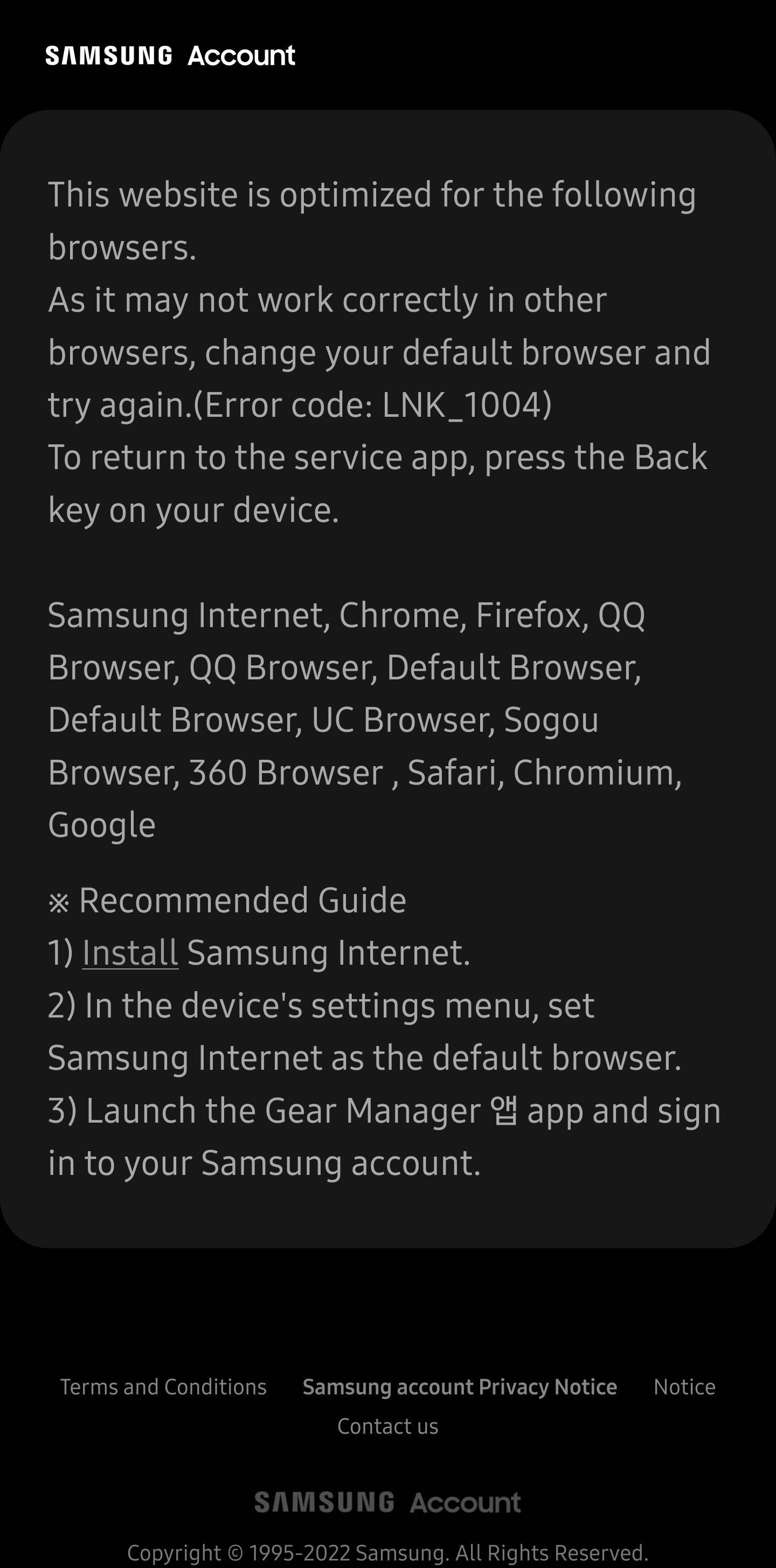
Browser Configuration
- gfx.webrender.all: false
- gfx.webrender.blob-images: true
- gfx.webrender.enabled: false
- image.mem.shared: true
- buildID: 20220819095050
- channel: nightly
- hasTouchScreen: true
- mixed active content blocked: false
- mixed passive content blocked: false
- tracking content blocked: false
From webcompat.com with ❤️
@zelch We appreciate your report. It seems that a Galaxy Watch device is needed for this issue.
@denschub @janodvarko Any luck in finding someone on the team with a similar set-up?
[qa_34/2022]
ping @denschub ping @janodvarko
[inv_36/2022]
ping @denschub
I'm all Apple for my personal hardware, sorry. That being said, the original reporter said this is working in Firefox Release, but not in Nightly.
It's possible that Samsung is simply locking out everything except for explicitly allow-listed Firefox versions. However, in that case, spoofing the User Agent shoudl work, and @zelch said it doesn't work.
@zelch, can you report a similar error message in a Desktop Firefox? If so, it would be interesting to run mozregression, just to make sure this isn't a Firefox regression.
If it's not a regression, we probably need to poke around the Firefox for Android team to see if someone happens to have a Galaxy Watch and is able to diagnose this further...
ping @zelch
[inv_38/2022]
Hello @softvision-raul-bucata, thank you for the ping.
I can definitely try to intercept the URL, and load it in Desktop Firefox.
I'm definitely starting to suspect that Samsung is doing something.... Excessively clever here though, as I have found some more cases that simply don't work, when they definitely should.
If I use Lynket as the primary browser, and configure it to have Chrome as the alternate browser, and to launch the alternate browser when launched by Wear or the Samsung apps, I get a prompt to select which Chrome to open the link in, and regardless of my choice, I get the same page.
If I have Chrome selected as the default browser directly, everything works.
This definitely leads me to believe that Samsung is doing a more than just a user agent check, but I'm stumped as to what it could be doing.
@denschub It seems that the page loads in Firefox Desktop. Can we try and find a device (watch) in our team so we can investigate the issue?
[inv_38/2022]
@zelch Firefox Nightly has received some updates. Can you check the issues on the latest Firefox Nightly, if possible?
[inv_41/2022]