web-bugs
 web-bugs copied to clipboard
web-bugs copied to clipboard
www.mpecopark.co.uk - see bug description
URL: https://www.mpecopark.co.uk/
Browser / Version: Firefox 104.0 Operating System: Windows 10 Tested Another Browser: Yes Chrome
Problem type: Something else Description: Second Soliloquy Banner not working, shows loading Steps to Reproduce: 2nd Soliloquy (Wordpress plugin) Banner (full width image) not working on firefox. It just shows loading icon and when you inspect the image it says could not load but if you click through it is there. I tested on chrome and it works fine on there. Have contacted Soliloquy plugin developers but not getting an answer to the problem and wondering if it is firefox issue - maybe cache?
View the screenshot
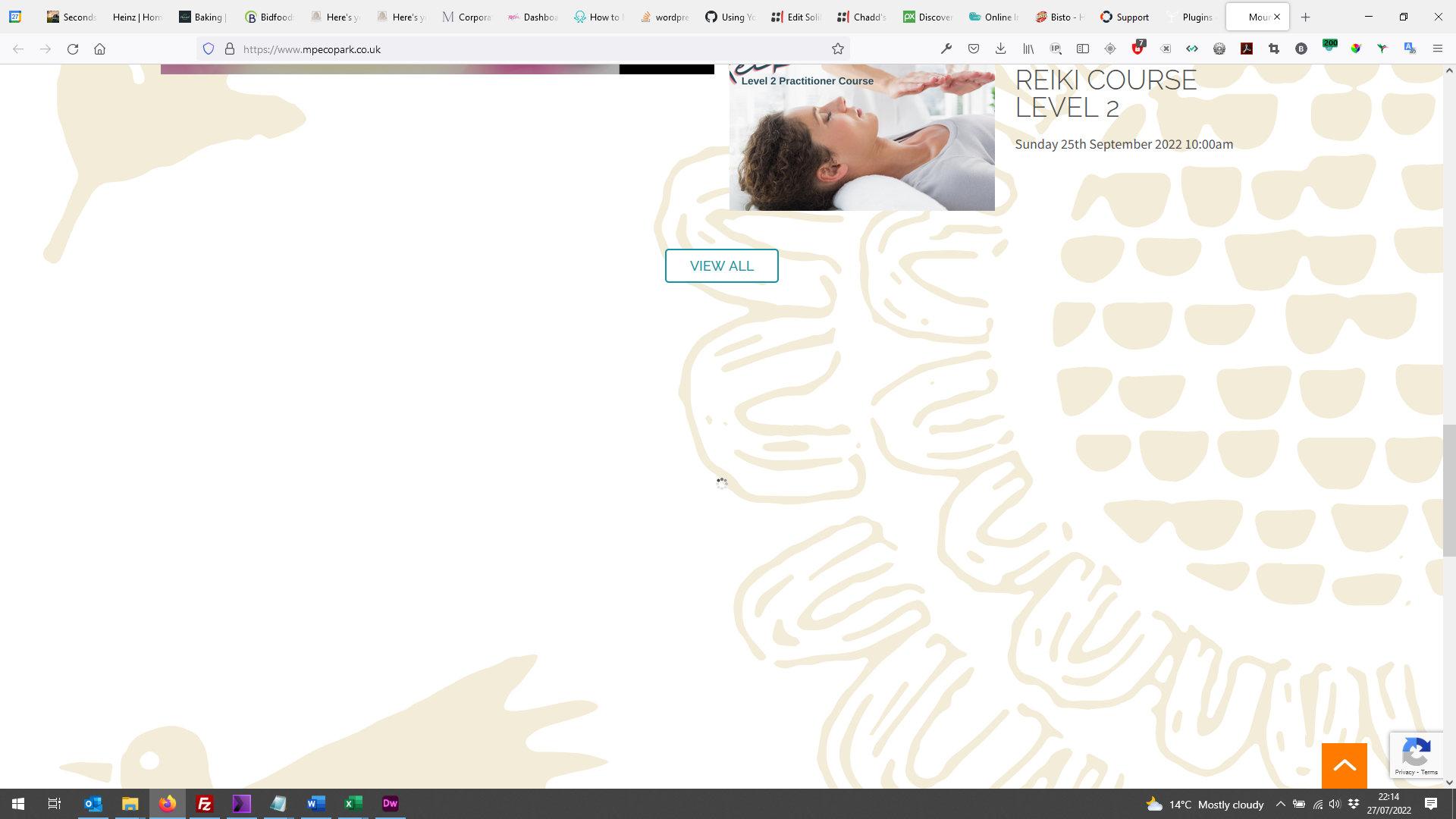
Browser Configuration
- gfx.webrender.all: false
- gfx.webrender.blob-images: true
- gfx.webrender.enabled: false
- image.mem.shared: true
- buildID: 20220809195844
- channel: beta
- hasTouchScreen: false
- mixed active content blocked: false
- mixed passive content blocked: false
- tracking content blocked: false
From webcompat.com with ❤️