Warp
 Warp copied to clipboard
Warp copied to clipboard
Solarized Dark Theme is not using the right colors
Discord username (optional)
No response
Describe the bug
Compare this (warp):

To this (iTerm2):

Some colors seem to be switched around in the solarized color scheme. What's normally grey is white in warp, and vice versa, other colors are changed too. I don't mind putting a spin on color schemes but solarized specifically has been popular due to it's precision, so I think it should be used as-is. In my example what is specifically questionable is that the comments are a lighter shade than the actual code, which is confusing in terms of visual hierarchy.
Another example from within zsh:
warp:
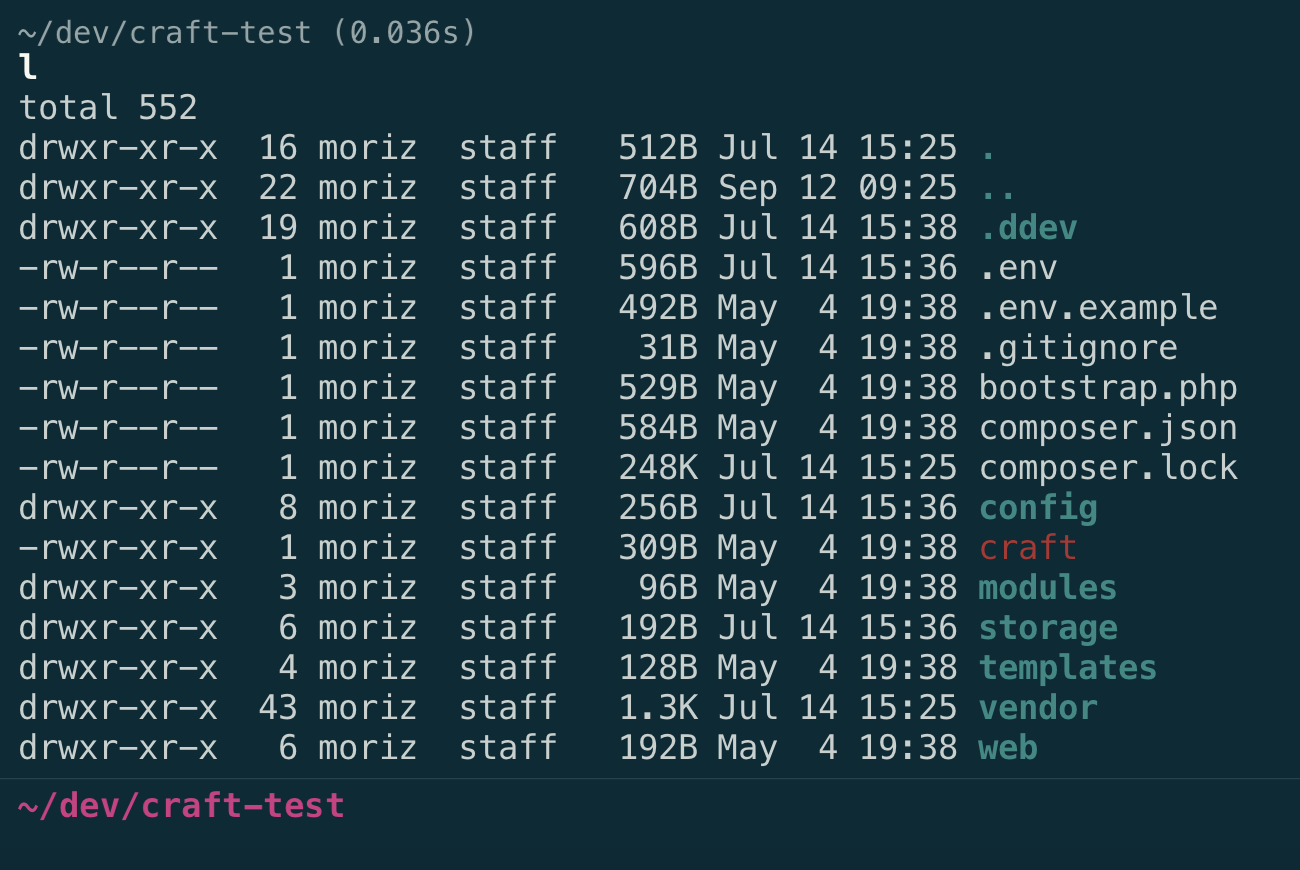
iterm2:
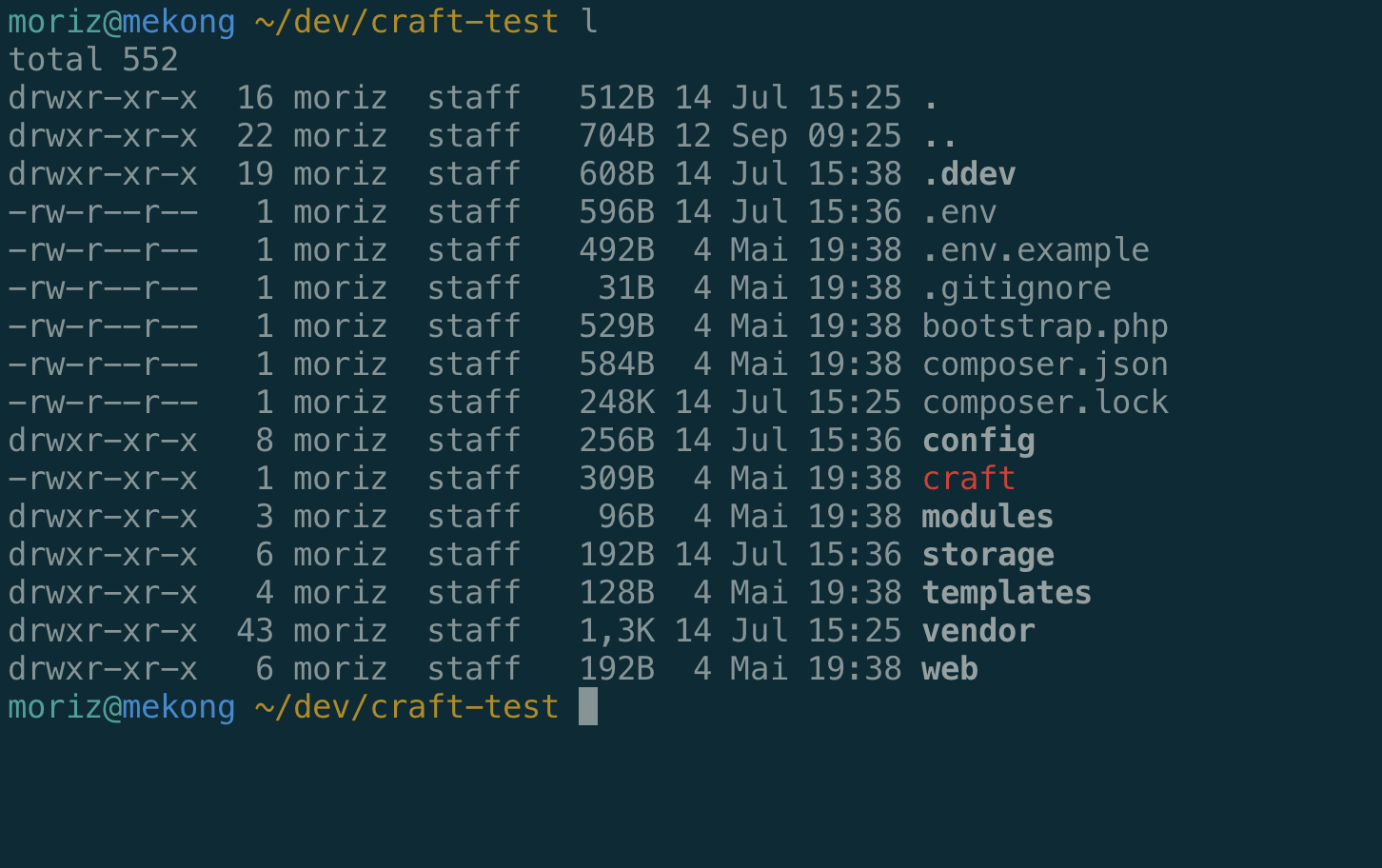
Terminal.app
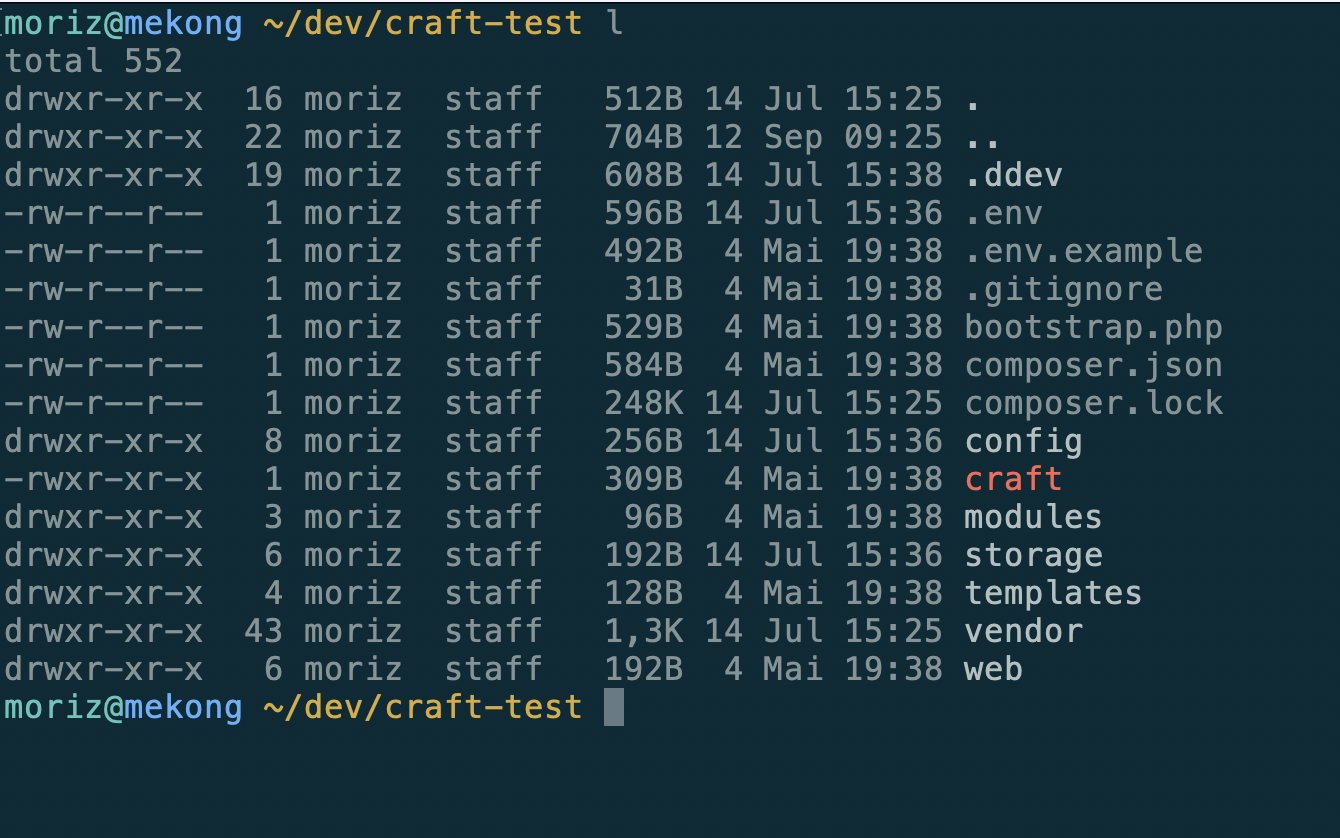
To Reproduce
Open warp with solarized dark, observe a different color scheme than in other terminal emulators.
Expected behaviour
No response
Screenshots
No response
Operating System
MacOS
OS Version
12.0
Shell Version
zsh 5.8
Warp Version
v0.2022.09.07.14.56.stable_00
Additional context
No response
Does this block you from using Warp daily?
No
Warp Internal (ignore): linear-label:b8107fdf-ba31-488d-b103-d271c89cac3e
No response
Hi @buesing Thanks for bringing this to our attention. We'll see about getting those colors changed and post an updates here.
You can also modify the default themes to you liking, see more infohere: https://docs.warp.dev/features/themes/custom-themes
Or make you own custom themes with this tool: https://warp-themes.com/
Gonna merge this into #362
Sharing this across various color related issues. The team fixed one of the core issues with colors and there's a new toggle under Settings > Appearance that let's you configure whether to enforce a minimum contrast (one of the issues). Please check if you're still having color issues again and test tweaking the toggle:

Some of the enforced colors are making it better, and some are making it worse