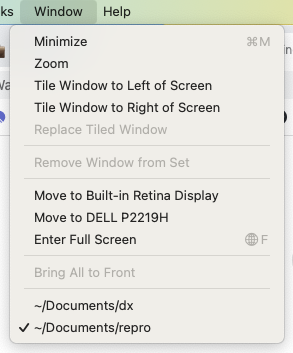Warp
 Warp copied to clipboard
Warp copied to clipboard
Mac: Windows list in the Window menu
Discord username (optional)
No response
Describe the solution you'd like?
Normally the Window menu in a Mac app has a list of windows after the Bring All To Front option, so you can switch between open windows and see which ones are minimized, etc.
I would like to see that standard list of windows in the Window menu so I can more easily toggle between the various Warp windows I have open.
Is your feature request related to a problem? Please describe.
It's hard for me to find other open Warp windows when I am multi-tasking.
Additional context
Here's a screenshot of the Window menu from Apple's Terminal which lists the 2 windows I have open at the bottom of the menu
 .
.
Warp Internal (ignore) - linear-label:efcea52d-0ab4-4a92-a41b-93c3e244f0a0
No response
This is absolutely standard behavior in a Mac app. Additionally I have had the issue of Warp losing an entire terminal window -- I don't know where it went and I minimized every single window on my system trying to find it. It only came back when I clicked update.
Sorry about this yall! There are updates to the mac menu soon!
Discord username (optional)
No response
Describe the solution you'd like?
When you right click the default Mac terminal's dock icon, a context menu opens that shows a list of each window open with titles. Warp does not support this which makes it tedious to find a specific window when many windows are open.
Is your feature request related to a problem? Please describe.
No response
Additional context
Mac terminal
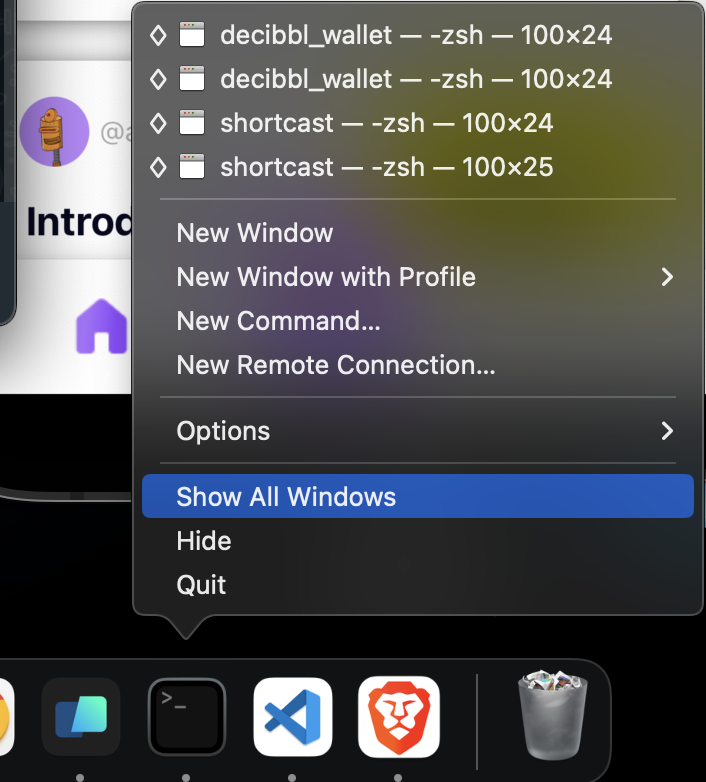
Warp:
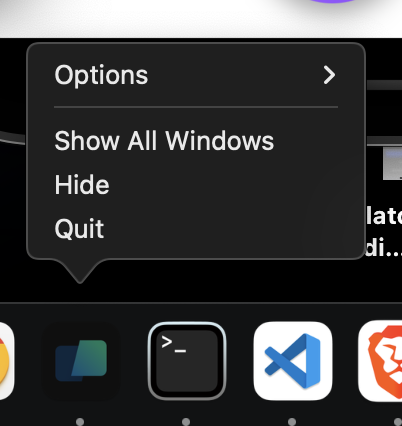
Warp Internal (ignore) - linear-label:efcea52d-0ab4-4a92-a41b-93c3e244f0a0
No response
Hey Folks, Warp's latest release now sets the title in the Window menu ( based on the active tab/pane ) as well as right-clicks on the dock icon!