xcode-wakatime
 xcode-wakatime copied to clipboard
xcode-wakatime copied to clipboard
Xcode plugin for automatic time tracking and metrics generated from your programming activity.
xcode-wakatime
WakaTime is an open source Xcode plugin for metrics, insights, and time tracking automatically generated from your programming activity.
Note: Xcode8 disables plugins. Installing WakaTime re-signs Xcode.app with a self-signed cert.
Installation
- Run this Terminal command:
curl -fsSL https://raw.githubusercontent.com/wakatime/xcode-wakatime/master/install.sh | sh
-
Restart Xcode.
-
Enter your api key, then click
OK. (Skip this step if you already have another WakaTime plugin) -
Use Xcode and your coding activity will be displayed on your WakaTime dashboard.
Alternatively, to install WakaTime for Xcode without re-signing (so you can still publish to the App Store), run this instead of step 1:
sudo defaults write /Library/Preferences/com.apple.security.libraryvalidation.plist DisableLibraryValidation -bool true
curl -fsSL https://raw.githubusercontent.com/wakatime/xcode-wakatime/master/install.sh | sh -s nosign
To clone your Xcode.app to preserve the original app signature, run this instead of step 1:
curl -fsSL https://raw.githubusercontent.com/wakatime/xcode-wakatime/master/install.sh | sh -s copy
To clone your Xcode.app to preserve the original app signature, run this instead of step 1:
curl -fsSL https://raw.githubusercontent.com/wakatime/xcode-wakatime/master/install.sh | sh -s copy
To install WakaTime for Xcode Beta, run this instead of step 1:
curl -fsSL https://raw.githubusercontent.com/wakatime/xcode-wakatime/master/install.sh | sh -s beta
To install WakaTime for Xcode where Xcode was installed to a non-standard folder:
curl -fsSL https://raw.githubusercontent.com/wakatime/xcode-wakatime/master/install.sh | sh -s custom /Path/To/Your/Xcode.app
Screen Shots

Troubleshooting
First, do you see the Xcode → File → WakaTime API Key menu?
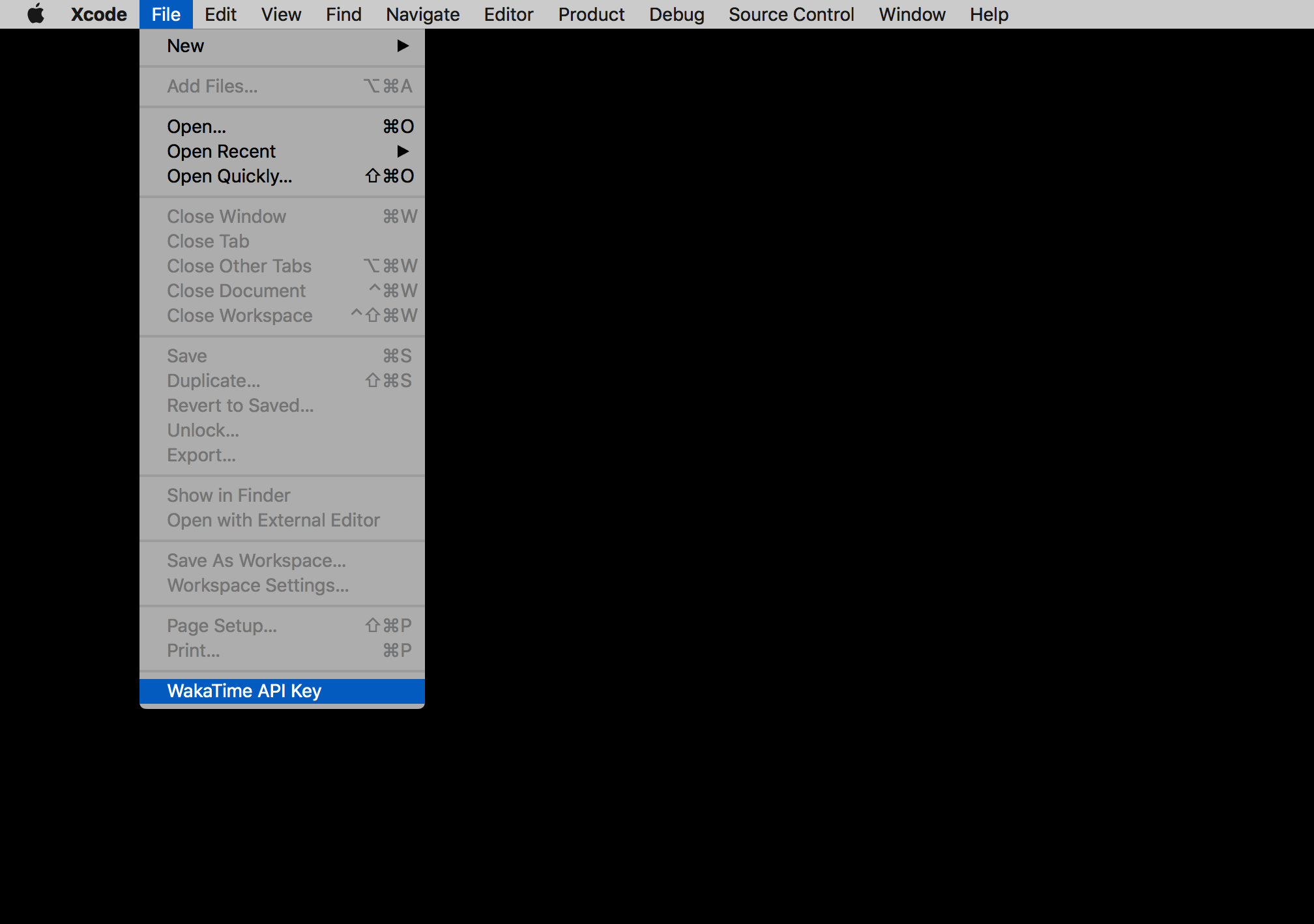
If you see that menu, it means the plugin was installed correctly and is running in Xcode... yay! Have a blank dashboard but see the plugin menu? Check your ~/.wakatime.log file for error messages.
If you don’t see that menu, try re-installing the plugin. That’s needed anytime Xcode.app is updated and generally solves most issues:
curl -fsSL https://raw.githubusercontent.com/wakatime/xcode-wakatime/master/install.sh | sh
If that doesn't work, turn on debug mode and check your wakatime cli log file (~/.wakatime.log).
If there are no errors in your ~/.wakatime.log file, check your Xcode log file (/var/log/system.log).
For more general troubleshooting information, see wakatime/wakatime#troubleshooting.
Uninstalling
To uninstall the WakaTime plugin, config file, and Alcatraz run these Terminal commands:
rm -r "${HOME}/Library/Application Support/Developer/Shared/Xcode/Plug-ins/WakaTime.xcplugin"
rm "${HOME}/.wakatime.cfg"
rm -r "${HOME}/Library/Application Support/Developer/Shared/Xcode/Plug-ins/Alcatraz.xcplugin"
crontab -e
When crontab opens, remove the WakaTime line.
Uninstalling Alcatraz is optional, and will prevent other non-WakaTime plugins from loading.
After uninstalling, restart Xcode and you should no longer see WakaTime under the File menu.