devtools
 devtools copied to clipboard
devtools copied to clipboard
Conflict with React Dev Tools
Version
6.1.3
Browser and OS info
Chrome 99 / Windows 10
Steps to reproduce
Haven't had time to test confirm this yet but I'm fairly certain that there's a conflict between React Dev Tools and Vue dev tools, I noticed this after installing vue dev tools a few days ago.
What is expected?
React dev tools should open up and function normally.
What is actually happening?
When clicking on the react devtools chrome extension: "This is a restricted browser page. React devtools cannot access this page." Also when inspecting the pages of the chrome extension, the tabs components and profiler are NOT shown.
Closing this for now until I'm completely sure.
Observed something similar. Ever since we introduced React in our Vue codebase that showed VueJS devtools normally, it shows this
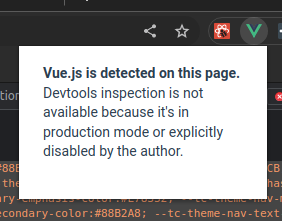
The behavior seemed inconsistent to me, doesn't always happen but I'm reopening this for further investigation.
Over here at @ToucanToco we found out that explicitly enabling vue devtools remove the error mentionned above
if (isDevEnvironment()) Vue.config.devtools = true;