devtools
 devtools copied to clipboard
devtools copied to clipboard
ComponentWalker.getInternalInstanceChildren -- Cannot read properties of null (reading 'component')
Version
6.0.12
Browser and OS info
Chrome 98 / Windows 10
Steps to reproduce
- Open nuxt 3 dev page on localhost
- Launch Chrome DevTools
- Go to Vue tab
- Go back to Console tab
- Press f5 to refresh
What is expected?
Page reloads, Vue DevTools are functional, no errors are logged to console
What is actually happening?
From time to time a multiple errors are thrown thrown:
An error occurred in hook 'walkComponentTree' with payload:
componentInstance: [cut for readibility]
componentTreeData: null
filter: ""
maxDepth: 1
TypeError: Cannot read properties of null (reading 'component')
at ComponentWalker.getInternalInstanceChildren (backend.js:6009:17)
at ComponentWalker.getInternalInstanceChildren (backend.js:6015:25)
at ComponentWalker.capture (backend.js:6067:27)
at ComponentWalker.findQualifiedChildren (backend.js:5969:26)
at ComponentWalker.getComponentTree (backend.js:5939:17)
at backend.js:6329:48
at DevtoolsHookable.callHandlers (backend.js:702:17)
at DevtoolsApi.callHook (backend.js:192:29)
at DevtoolsApi.walkComponentTree (backend.js:246:32)
at sendComponentTreeData (backend.js:1430:46)
The errors are thrown with componentInstance (simplified):
1st error
{
"uid": 56,
"props": { "mode": "out-in" },
"type": { "name": "BaseTransition" },
"parent": {
"uid": 55,
"props": { "name": "page", "mode": "out-in" },
"parent": {
"uid": 54,
"type": { "name": "RouterView" }
}
}
}
2nd error
{
"uid": 55,
"props": { "name": "page", "mode": "out-in" },
"parent": {
"uid": 54,
"type": { "name": "RouterView" }
}
}
It seems to me something with vue-router's <router-view> (possibly <suspense>) is causing the issue.
Below is the screenshot of the console:
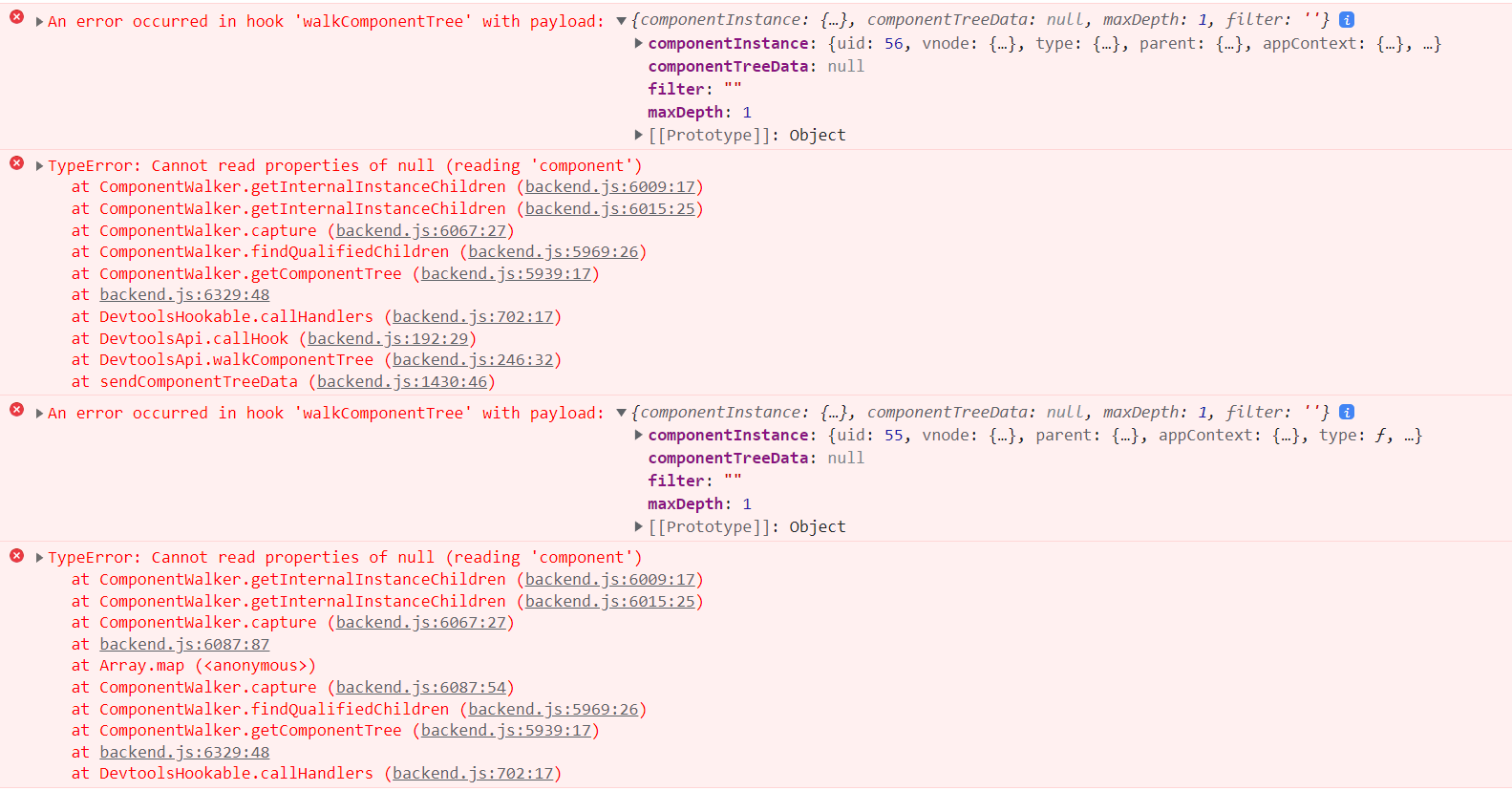
This error does not happen every time, but it is often enough to pop at least once an hour during development. I haven't found a stable reproduction yet. Of course, I am not expecting you to fix an error without reproduction, but rather a direction of where to look for the root cause. I am also aware the issue may be (and is likely) caused by particular way nuxt 3 does something, not vue-devtools themselves.
The project I am experiencing issues with is relatively small, the only major dependencies are:
nuxt3
@fortawesome/vue-fontawesome
@intlify/nuxt3
@pinia/nuxt
@popperjs/core
This also seems to affect only my Windows 10 environment, as another dev working from MacOS is not reporting experiencing similar problems.
I am once again sorry for not providing meaningful reproduction, but I do not see any prior issues with ComponentWalker.getInternalInstanceChildren reported. Perhaps just the stack trace is enough to give you a clue.
Seeing the same issue here (with 6.0.12). The previous beta version (6.0.0.21) doesn't have this issue, so I just reverted to that for now.
I'm not using Nuxt. Just Vue 2 and Vue 3. We have a couple legacy pages that still use Vue 2 components, but most pages only have Vue 3 components.
Just ran into this as well. Vite SSR project.
I've got this in App.vue:
<template>
<div>
<router-view v-slot="{ Component }">
<Suspense>
<component :is="Component" />
</Suspense>
</router-view>
</div>
</template>
And in the component being rendered by the router:
<script setup lang="ts">
import { ref } from 'vue';
const count = ref(0);
if (!import.meta.env.SSR) {
await new Promise(resolve => setTimeout(resolve, 2000));
count.value = 110;
}
</script>
This causes Vue DevTools to throw An error occurred in hook 'walkComponentTree' with payload
Have you resolve this issue? @Aareksio
I just met it in version 6.2.1
And I have solved it.
Solution is go to extension setting and check Allow in Private and Allow access to file URLs

Hope this help.
@lengocan14 Thanks for the solution!
Honestly I do not recall seeing the issue recently. Perhaps the fix from 9606ae358ff1b032e95bb45e7a0dee8f85d9907e or some other change solved it and you encountered some other, similar problem.
I have the same issue with Nuxt 3, it started to show error when I set ssr: false in nuxt configuration. I don't see any configuration mentioned above in current Vue devtools.