ClientSim
 ClientSim copied to clipboard
ClientSim copied to clipboard
[1.1.4] Unsolvable Input Axes message after migrating project to CC
Hello, I migrated a world project with the Creator Companion to the new system. It contained CyanEmu, and as expected got overriden by the ClientSim install.
I've applied the project settings as told by ClientSim before testing, but when I press Play, I get this message:
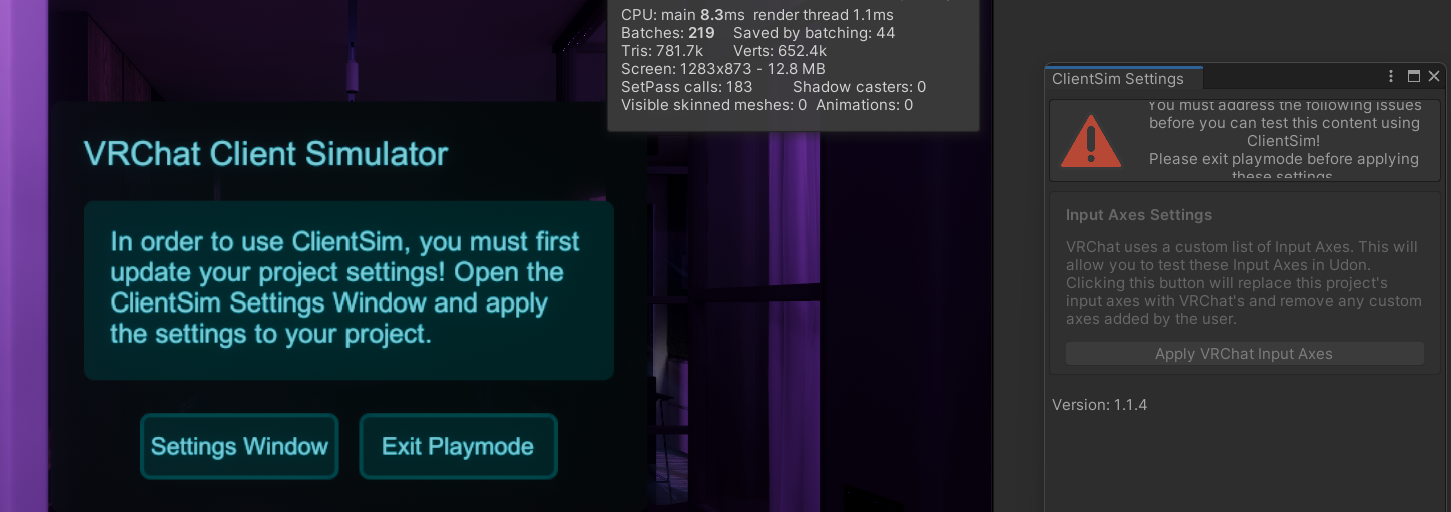
When I exit Play mode and I click the ClientSim Settings window, its menu goes back to normal, without even having to click the auto-solving button.
This message comes up everytime I enter Play mode, and I can't get rid of it.
I have no info, warning or error log about this issue, so I have no way of knowing what causes it.
ClientSim works normally on a fresh project.
EDIT: I run Unity as admin, I also tried reinstaling/reimporting the ClientSim package, I tried version 1.1.3, to no avail. I've compared Input Axes between my project and a new one and there is no difference.
After some tinkering i was able to solve this manualy. In "Packages/com.vrchat.clientsim/Editor/Resources", there is a file called ClientSimInputManager.asset Copy this file, rename it to InputManager.asset Then in the root folder of your unity project open projectsettings, and copy the InputManager.asset that you just renamed into projectsettings, replacing the existing one. This should get it to work, so i dont think the settings file is copying propperly.
I tried copying the InputManager.asset file, but I get an error when reopening the project:
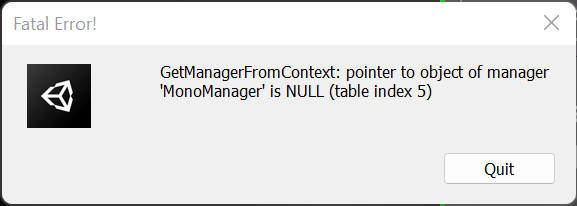 I really don't know what else to try. I've removed most of my imported tools and it still doesn't want to update the input settings.
I really don't know what else to try. I've removed most of my imported tools and it still doesn't want to update the input settings.
I also copied the InputManager.asset while Unity was still opened, it appears that the menu isn't behaving normally anymore:
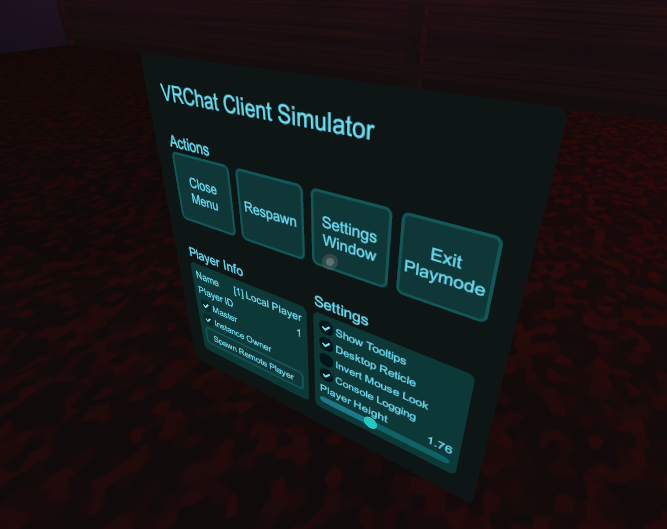 but on the other hand, it does fix the original bug.
but on the other hand, it does fix the original bug.
I've also tried copying while Unity was still open, but sadly I haven't been that lucky... I'll try again tomorrow.
Same issue, and copying the InputManager doesn't work. I don't think "Migrated to VRC CC" is a rare use-case so I don't think this is a minor bug.
I have this issue with the newest version of the ClientSim, the error is always there, even after doing the auto fix, and moving the files manually did not work as someone mentioned above
issue is still present as of 1/9/2023. re-copying the inputmanager asset allows it to run but breaks the ui.
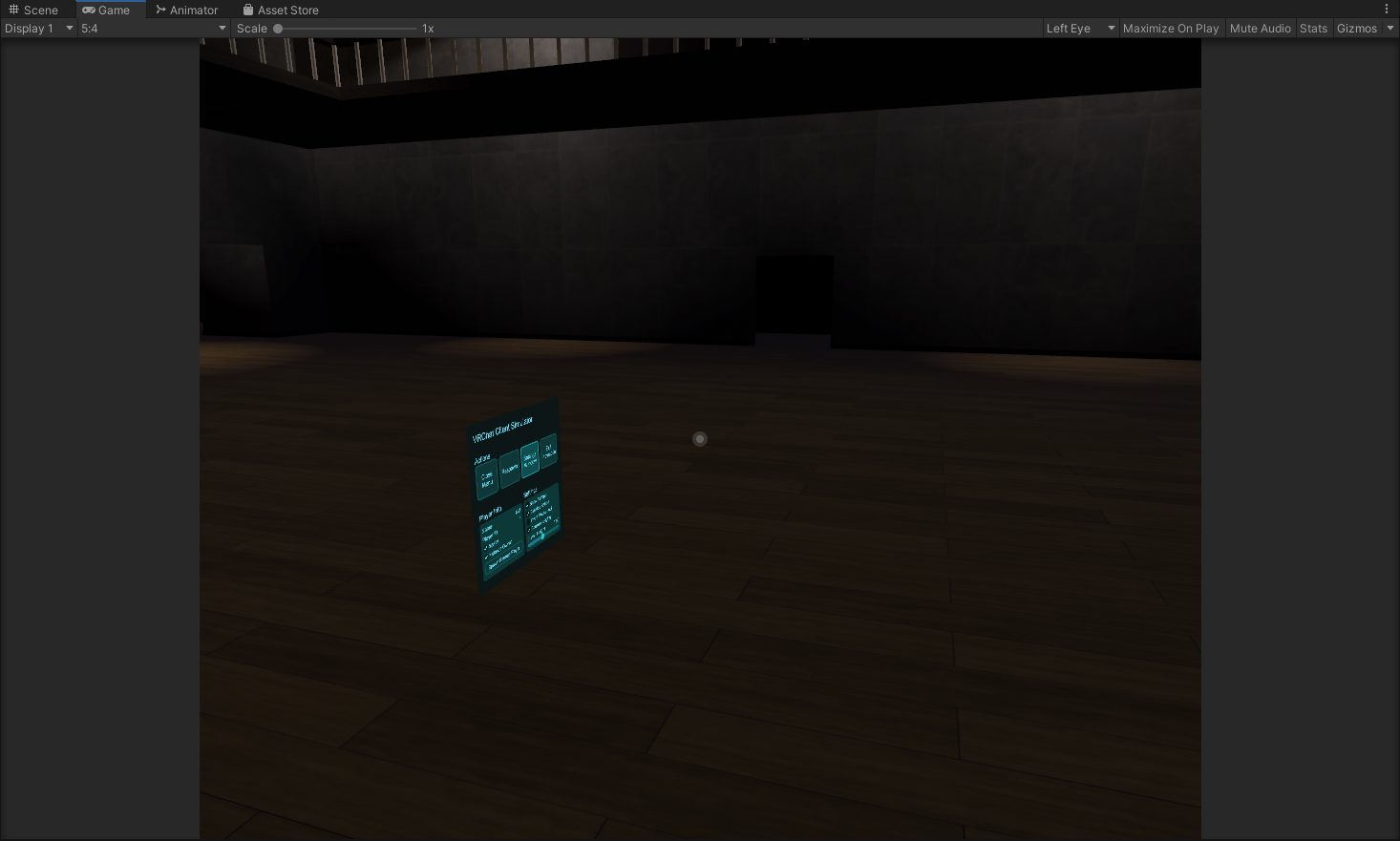
I'm having the same issue, is there a resolution? File copying did not help.
Hi all! I'm unable to reproduce this issue from scratch, but it seems fairly significant since so many people are reporting it here! If any of you are able to provide a zip of a project that reproduces this issue, I'd appreciate it, thanks!
I tried copying the InputManager.asset file, but I get an error when reopening the project:
I really don't know what else to try. I've removed most of my imported tools and it still doesn't want to update the input settings.
For those who face this issue - you can fix that once happened by doing this:
-
create empty project, run clientsim, copy ProjectSettings/InputManager.asset from new to old project, clientsim still be bugged but it will allow to restore old project & open it
-
open old project, do steps in https://github.com/vrchat-community/ClientSim/issues/35#issuecomment-1208156865 keeping your old project open! if its closed you will get error upon project open as in this post you may see diff like this
-
run clientsim without reopening project & it should work now, InputManager.asset file from clientsim has some options not inited, while project opened it allows it to initialize it, if you copy to closed project or reopenning project after copying without running clientsim, it will crash.
clientsim apply axes button doesnt fix that, if i reset axes their count gets 18, click apply axes button, count gets 86 as expected but on game run error appears again, on manual copying additional settings in diff appear which fixes the issue