marginaleffects
 marginaleffects copied to clipboard
marginaleffects copied to clipboard
R package to compute and plot predictions, slopes, marginal means, and comparisons (contrasts, risk ratios, odds, etc.) for over 80 classes of statistical models. Conduct linear and non-linear hypothe...
The marginaleffects package for R 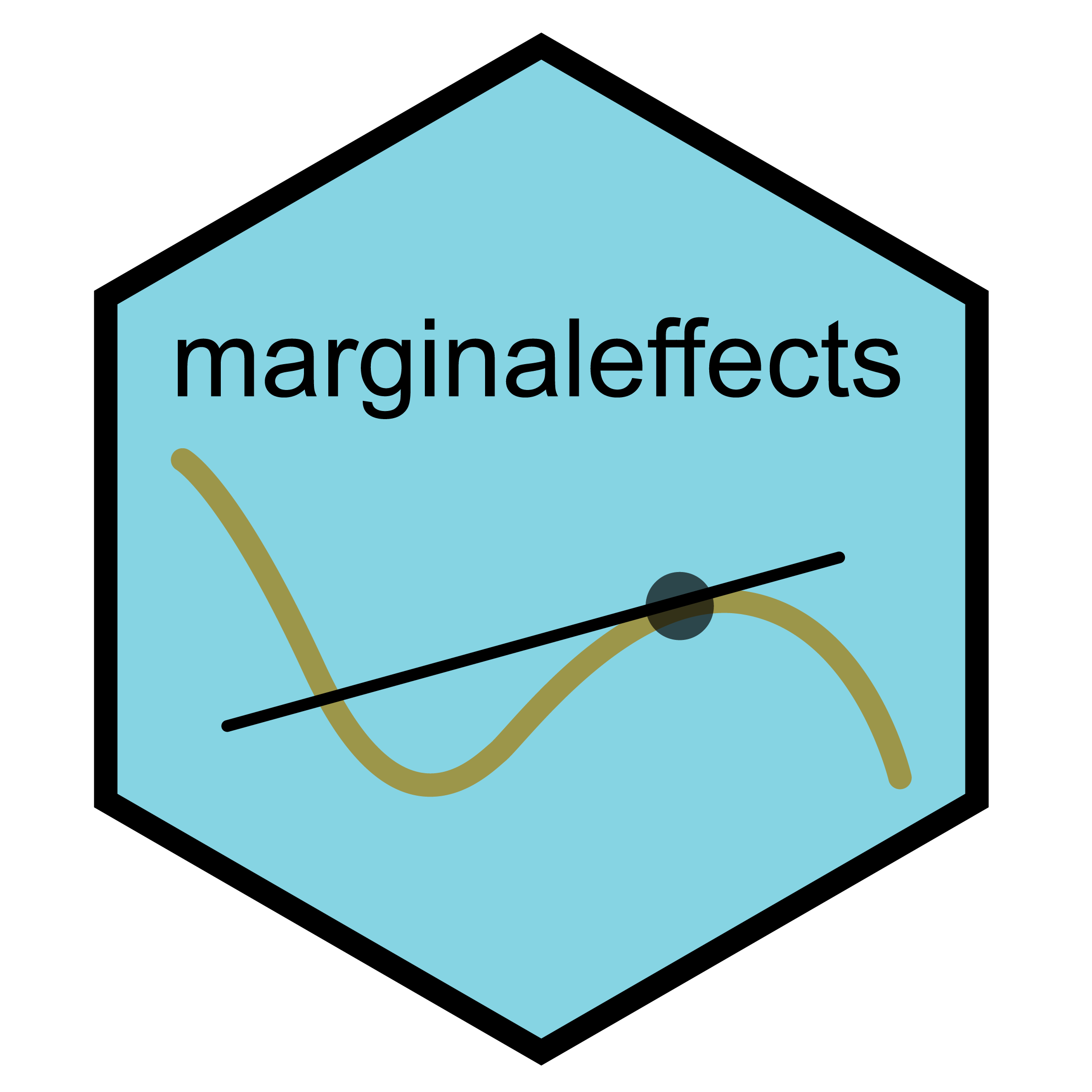
Compute and plot adjusted predictions, contrasts, marginal effects, and
marginal means for 69 classes of statistical models in R. Conduct
linear and non-linear hypothesis tests using the delta method.
Table of contents
Introduction:
Vignettes:
- Adjusted Predictions
- Contrasts
- Marginal Effects
- Marginal Means
- Hypothesis Tests and Custom Contrasts using the Delta Method
Case studies:
-
Bayesian Analyses with
brms - Causal Inference with the g-Formula
- Elasticity
- Generalized Additive Models
- Mixed effects models
- Multinomial Logit and Discrete Choice Models
- Multiple Imputation
- Unit-level contrasts in logistic regressions
Tips and technical notes:
- 69 Supported Classes of Models
- Index of Functions and Documentation
- Standard Errors and Confidence Intervals
- Tables and Plots
- Performance
- Alternative Software
- Frequently Asked Questions
External links:
- Bayesian model averaged marginal effects by A. Jordan Nafa
- Marginalia: A guide to figuring out what the heck marginal effects, marginal slopes, average marginal effects, marginal effects at the mean, and all these other marginal things are by Andrew Heiss
- Double propensity score adjustment using g-computation by Noah Greifer
Definitions
The marginaleffects package allows R users to compute and plot four
principal quantities of interest for 69 different classes of
models:
-
Adjusted
Prediction
- The outcome predicted by a fitted model on a specified scale for a given combination of values of the predictor variables, such as their observed values, their means, or factor levels (a.k.a. “reference grid”).
-
predictions(),plot_cap()
-
Marginal
Effect
- A partial derivative (slope) of the regression equation with respect to a regressor of interest.
-
marginaleffects(),plot(),plot_cme()
-
Contrast
- A difference, ratio, or function of adjusted predictions, calculated for meaningfully different predictor values (e.g., College graduates vs. Others).
-
comparisons(),plot_cco()
-
Marginal
Mean
- Adjusted predictions of a model, averaged across a “reference grid” of categorical predictors.
-
marginalmeans()
What does “marginal” mean?
One confusing aspect of the definitions above is that they use the word “marginal” in two different and opposite ways:
- In “marginal effects,” we refer to the effect of a tiny (marginal) change in the regressor on the outcome. This is a slope, or derivative.
- In “marginal means,” we refer to the process of marginalizing across rows of a prediction grid. This is an average, or integral.
Another potential confusion arises when some analysts use “marginal” to distinguish some estimates from “conditional” ones. As noted in the marginal effects and the contrasts vignettes, slopes and contrasts often vary from individual to individual, based on the values of all the regressors in the model. When we estimate a slope or a contrast for a specific combination of predictors – for one (possibly representative) individual – some people will call this a “conditional” estimate. When we compute the average of several individual-level estimates, some people will call this a “marginal” estimate.
On this website and in this package, we will reserve the expression “marginal effect” to mean a “slope” or “derivative”. When we take the average unit-level estimates, we will call this an “average marginal effect.”
This is all very confusing, but the terminology is so widespread and inconsistent that we must press on…
Motivation
To calculate marginal effects we need to take derivatives of the regression equation. This can be challenging to do manually, especially when our models are non-linear, or when regressors are transformed or interacted. Computing the variance of a marginal effect is even more difficult.
The marginaleffects package hopes to do most of this hard work for
you.
Many R packages advertise their ability to compute “marginal effects.”
However, most of them do not actually compute marginal effects as
defined above. Instead, they compute “adjusted predictions” for
different regressor values, or differences in adjusted predictions
(i.e., “contrasts”). The rare packages that actually compute marginal
effects are typically limited in the model types they support, and in
the range of transformations they allow (interactions, polynomials,
etc.).
The main packages in the R ecosystem to compute marginal effects are
the trailblazing and powerful margins by Thomas J.
Leeper, and emmeans by
Russell V. Lenth and
contributors. The
marginaleffects package is essentially a clone of margins, with some
additional features from emmeans.
So why did I write a clone?
- Powerful: Marginal effects and contrasts can be computed for 69 different classes of models. Adjusted predictions and marginal means can be computed for about 100 model types.
- Extensible: Adding support for new models is very easy, often requiring less than 10 lines of new code. Please submit feature requests on Github.
-
Fast: Computing unit-level standard
errors
can be orders of magnitude faster than
marginsin large datasets. - Efficient: Much smaller memory footprint.
-
Valid: When possible, numerical results are checked against
alternative software like
Stata, or otherRpackages. -
Beautiful:
ggplot2support for plotting (conditional) marginal effects and adjusted predictions. -
Tidy: The results produced by
marginaleffectsfollow “tidy” principles. They are easy to program with and feed to other packages likemodelsummary. - Simple: All functions share a simple, unified, and well-documented interface.
- Thin: The package requires relatively few dependencies.
- Safe: User input is checked extensively before computation. When needed, functions fail gracefully with informative error messages.
- Active development
Downsides of marginaleffects include:
- No multiplicity adjustments. (Use
p.adjust()instead.) - Marginal means are often slower to compute than with
emmeans.
Getting started
Installation
You can install the released version of marginaleffects from CRAN:
install.packages("marginaleffects")
You can install the development version of marginaleffects from
Github:
remotes::install_github("vincentarelbundock/marginaleffects")
First, we estimate a linear regression model with multiplicative interactions:
library(marginaleffects)
mod <- lm(mpg ~ hp * wt * am, data = mtcars)
Adjusted predictions
An “adjusted prediction” is the outcome predicted by a model for some combination of the regressors’ values, such as their observed values, their means, or factor levels (a.k.a. “reference grid”).
By default, the predictions() function returns adjusted predictions
for every value in original dataset:
predictions(mod) |> head()
#> rowid type predicted std.error statistic p.value conf.low conf.high mpg hp wt am
#> 1 1 response 22.48857 0.8841487 25.43528 1.027254e-142 20.66378 24.31336 21.0 110 2.620 1
#> 2 2 response 20.80186 1.1942050 17.41900 5.920119e-68 18.33714 23.26658 21.0 110 2.875 1
#> 3 3 response 25.26465 0.7085307 35.65781 1.783452e-278 23.80232 26.72699 22.8 93 2.320 1
#> 4 4 response 20.25549 0.7044641 28.75305 8.296026e-182 18.80155 21.70943 21.4 110 3.215 0
#> 5 5 response 16.99782 0.7118658 23.87784 5.205109e-126 15.52860 18.46704 18.7 175 3.440 0
#> 6 6 response 19.66353 0.8753226 22.46433 9.270636e-112 17.85696 21.47011 18.1 105 3.460 0
The datagrid function gives us a powerful way to define a grid of
predictors.
All the variables not mentioned explicitly in datagrid() are fixed to
their mean or mode:
predictions(mod, newdata = datagrid(am = 0, wt = seq(2, 3, .2)))
#> rowid type predicted std.error statistic p.value conf.low conf.high hp am wt mpg
#> 1 1 response 21.95621 2.0386301 10.77008 4.765935e-27 17.74868 26.16373 146.6875 0 2.0 21
#> 2 2 response 21.42097 1.7699036 12.10290 1.019401e-33 17.76807 25.07388 146.6875 0 2.2 21
#> 3 3 response 20.88574 1.5067373 13.86157 1.082834e-43 17.77599 23.99549 146.6875 0 2.4 21
#> 4 4 response 20.35051 1.2526403 16.24609 2.380723e-59 17.76518 22.93583 146.6875 0 2.6 21
#> 5 5 response 19.81527 1.0144509 19.53301 5.755097e-85 17.72155 21.90900 146.6875 0 2.8 21
#> 6 6 response 19.28004 0.8063905 23.90906 2.465206e-126 17.61573 20.94435 146.6875 0 3.0 21
We can plot how predictions change for different values of one or more
variables – Conditional Adjusted Predictions – using the plot_cap
function:
plot_cap(mod, condition = c("hp", "wt"))

mod2 <- lm(mpg ~ factor(cyl), data = mtcars)
plot_cap(mod2, condition = "cyl")

The Adjusted Predictions
vignette
shows how to use the predictions() and plot_cap() functions to
compute a wide variety of quantities of interest:
- Adjusted Predictions at User-Specified Values (aka Predictions at Representative Values)
- Adjusted Predictions at the Mean
- Average Predictions at the Mean
- Conditional Predictions
- Adjusted Predictions on different scales (e.g., link or response)
Contrasts
A contrast is the difference between two adjusted predictions, calculated for meaningfully different predictor values (e.g., College graduates vs. Others).
What happens to the predicted outcome when a numeric predictor increases by one unit, and logical variable flips from FALSE to TRUE, and a factor variable shifts from baseline?
titanic <- read.csv("https://vincentarelbundock.github.io/Rdatasets/csv/Stat2Data/Titanic.csv")
titanic$Woman <- titanic$Sex == "female"
mod3 <- glm(Survived ~ Woman + Age * PClass, data = titanic, family = binomial)
cmp <- comparisons(mod3)
summary(cmp)
#> Term Contrast Effect Std. Error z value Pr(>|z|) 2.5 % 97.5 %
#> 1 Woman TRUE - FALSE 0.50329 0.031654 15.899 < 2.22e-16 0.441244 0.565327
#> 2 Age (x + 1) - x -0.00558 0.001084 -5.147 2.6471e-07 -0.007705 -0.003455
#> 3 PClass 2nd - 1st -0.22603 0.043546 -5.191 2.0950e-07 -0.311383 -0.140686
#> 4 PClass 3rd - 1st -0.38397 0.041845 -9.176 < 2.22e-16 -0.465985 -0.301957
#>
#> Model type: glm
#> Prediction type: response
The contrast above used a simple difference between adjusted
predictions. We can also used different functions to combine and
contrast predictions in different ways. For instance, researchers often
compute Adjusted Risk Ratios, which are ratios of predicted
probabilities. We can compute such ratios by applying a transformation
using the transform_pre argument. We can also present the results of
“interactions” between contrasts. What happens to the ratio of
predicted probabilities for survival when PClass changes between each
pair of factor levels (“pairwise”) and Age changes by 2 standard
deviations simultaneously:
cmp <- comparisons(
mod3,
transform_pre = "ratio",
variables = list(Age = "2sd", PClass = "pairwise"))
summary(cmp)
#> Age PClass Effect Std. Error z value Pr(>|z|) 2.5 % 97.5 %
#> 1 (x - sd) / (x + sd) 1st / 1st 0.7043 0.05946 11.846 < 2.22e-16 0.5878 0.8209
#> 2 (x - sd) / (x + sd) 2nd / 1st 0.3185 0.05566 5.723 1.0442e-08 0.2095 0.4276
#> 3 (x - sd) / (x + sd) 3rd / 1st 0.2604 0.05308 4.907 9.2681e-07 0.1564 0.3645
#> 4 (x - sd) / (x + sd) 2nd / 2nd 0.3926 0.08101 4.846 1.2588e-06 0.2338 0.5514
#> 5 (x - sd) / (x + sd) 3rd / 2nd 0.3162 0.07023 4.503 6.7096e-06 0.1786 0.4539
#> 6 (x - sd) / (x + sd) 3rd / 3rd 0.7053 0.20273 3.479 0.00050342 0.3079 1.1026
#>
#> Model type: glm
#> Prediction type: response
The code above is explained in detail in the vignette on Transformations and Custom Contrasts.
The Contrasts
vignette
shows how to use the comparisons() function to compute a wide variety
of quantities of interest:
- Custom comparisons for:
- Numeric variables (e.g., 1 standard deviation, interquartile range, custom values)
- Factor or character
- Logical
- Contrast interactions
- Unit-level Contrasts
- Average Contrasts
- Group-Average Contrasts
- Contrasts at the Mean
- Contrasts Between Marginal Means
- Adjusted Risk Ratios
Marginal effects
A “marginal effect” is a partial derivative (slope) of the regression
equation with respect to a regressor of interest. It is unit-specific
measure of association between a change in a regressor and a change in
the regressand. The marginaleffects() function uses numerical
derivatives to estimate the slope of the regression equation with
respect to each of the variables in the model (or contrasts for
categorical variables).
By default, marginaleffects() estimates the slope for each row of the
original dataset that was used to fit the model:
mfx <- marginaleffects(mod)
head(mfx, 4)
#> rowid type term dydx std.error statistic p.value conf.low conf.high predicted
#> 1 1 response hp -0.03690556 0.01850172 -1.994710 0.046074551 -0.07316825 -0.0006428553 22.48857
#> 2 2 response hp -0.02868936 0.01562861 -1.835695 0.066402771 -0.05932087 0.0019421508 20.80186
#> 3 3 response hp -0.04657166 0.02258715 -2.061866 0.039220507 -0.09084166 -0.0023016728 25.26465
#> 4 4 response hp -0.04227128 0.01328278 -3.182412 0.001460541 -0.06830506 -0.0162375066 20.25549
#> predicted_hi predicted_lo mpg hp wt am eps
#> 1 22.48752 22.48857 21.0 110 2.620 1 0.0283
#> 2 20.80105 20.80186 21.0 110 2.875 1 0.0283
#> 3 25.26333 25.26465 22.8 93 2.320 1 0.0283
#> 4 20.25430 20.25549 21.4 110 3.215 0 0.0283
The function summary calculates the “Average Marginal Effect,” that
is, the average of all unit-specific marginal effects:
summary(mfx)
#> Term Effect Std. Error z value Pr(>|z|) 2.5 % 97.5 %
#> 1 hp -0.03807 0.01279 -2.97725 0.00290848 -0.06314 -0.01301
#> 2 wt -3.93909 1.08596 -3.62728 0.00028642 -6.06754 -1.81065
#> 3 am -0.04811 1.85260 -0.02597 0.97928234 -3.67913 3.58292
#>
#> Model type: lm
#> Prediction type: response
The plot_cme plots “Conditional Marginal Effects,” that is, the
marginal effects estimated at different values of a regressor (often an
interaction):
plot_cme(mod, effect = "hp", condition = c("wt", "am"))

The Marginal Effects
vignette
shows how to use the marginaleffects() function to compute a wide
variety of quantities of interest:
- Unit-level Marginal Effects
- Average Marginal Effects
- Group-Average Marginal Effects
- Marginal Effects at the Mean
- Marginal Effects Between Marginal Means
- Conditional Marginal Effects
- Tables and Plots
Marginal means
Marginal Means are the adjusted predictions of a model, averaged across a “reference grid” of categorical predictors. To compute marginal means, we first need to make sure that the categorical variables of our model are coded as such in the dataset:
dat <- mtcars
dat$am <- as.logical(dat$am)
dat$cyl <- as.factor(dat$cyl)
Then, we estimate the model and call the marginalmeans function:
mod <- lm(mpg ~ am + cyl + hp, data = dat)
mm <- marginalmeans(mod)
summary(mm)
#> Term Value Mean Std. Error z value Pr(>|z|) 2.5 % 97.5 %
#> 1 am FALSE 18.32 0.7854 23.33 < 2.22e-16 16.78 19.86
#> 2 am TRUE 22.48 0.8343 26.94 < 2.22e-16 20.84 24.11
#> 3 cyl 4 22.88 1.3566 16.87 < 2.22e-16 20.23 25.54
#> 4 cyl 6 18.96 1.0729 17.67 < 2.22e-16 16.86 21.06
#> 5 cyl 8 19.35 1.3771 14.05 < 2.22e-16 16.65 22.05
#>
#> Model type: lm
#> Prediction type: response
#> Results averaged over levels of: am, cyl
The Marginal Means vignette offers more detail.
More
There is much more you can do with marginaleffects. Return to the
Table of
Contents
to read the vignettes, learn how to report marginal effects and means in
nice tables with the modelsummary
package, how to
define your own prediction “grid”, and much more.