electrum-xvg
 electrum-xvg copied to clipboard
electrum-xvg copied to clipboard
electrum verge wallet!
Electrum-XVG - Lightweight Verge client
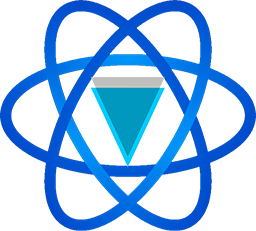
Licence: GNU GPL v3
Authors: Sunerok, Bitspill, Whit3water & CryptoRekt
Language:
Python
Homepage:
https://Vergecurrency.com/
Warning
Don't forget to copy your randomly generated seedphrase, this will act as your private key. They are not stored on our servers, so please don't lose them!
Installation
Linux:
sudo apt-get install git pyqt4-dev-tools python-pip python-dev python-slowaes python-pip
sudo pip install pyasn1 pyasn1-modules pbkdf2 tlslite qrcode
git clone https://github.com/vergecurrency/electrum-xvg-tor && cd electrum-xvg-tor
pyrcc4 icons.qrc -o gui/qt/icons_rc.py
sudo python setup.py install
chmod +x ./electrum-xvg
To run Electrum from this directory, just do:
./electrum-xvg
To start Electrum from your web browser, see:
http://electrum-verge.xyz/Verge_URIs.html
To update your copy of the electrum client:
cd electrum-xvg
git pull
sudo python setup.py install
Windows
1.) Download this repo as a zip and extract it to where you would like it to run from:
https://github.com/vergecurrency/electrum-xvg/archive/master.zip
2.) Download and install python 2.7 for windows here:
https://www.python.org/ftp/python/2.7.10/python-2.7.10.msi
3.) Download and install Microsoft Visual C++ Compiler for Python 2.7 here:
https://www.microsoft.com/en-us/download/details.aspx?id=44266
4.) Download and install python qt4:
http://sourceforge.net/projects/pyqt/files/PyQt4/PyQt-4.11.3/PyQt4-4.11.3-gpl-Py2.7-Qt4.8.6-x64.exe
5.) Launch MS Visual Studio command prompt (32 or 64 bit)
6.) cd into the directory electrum-xvg-tor-master and execute the following:
pyrcc4 icons.qrc -o gui/qt/icons_rc.py
python -m pip install --upgrade pip
python -m pip install pyasn1 pyasn1-modules pbkdf2 tlslite qrcode ecdsa ltc_scrypt
python setup.py install
python electrum-xvg
How Official Packages Are Created.
python mki18n.py
pyrcc4 icons.qrc -o gui/qt/icons_rc.py
python setup.py sdist --format=zip,gztar
On Mac OS X:
On port based installs
sudo python setup-release.py py2app
On brew installs
ARCHFLAGS="-arch i386 -arch x86_64" sudo python setup-release.py py2app --includes sip
sudo hdiutil create -fs HFS+ -volname "Electrum-XVG" -srcfolder dist/Electrum-XVG.app dist/electrum-xvg-VERSION-macosx.dmg
Alternate official build method
On Linux:
python setup.py sdist --format=gztar
On Windows:
export VERSION=2.0.0
pyinstaller windows.spec
zip -r dist/verge-electrum-$VERSION-win.zip dist/verge-electrum.exe
On Mac OS X:
export VERSION=2.0.0
pyinstaller macosx.spec
sudo hdiutil create -fs HFS+ -volname "Verge Electrum" -srcfolder "dist/VERGE Electrum.app" dist/VERGE-electrum-$VERSION-mac.dmg
Verge Electrum Server List
- electrum-verge.xyz
- electrum-xvg.stream
