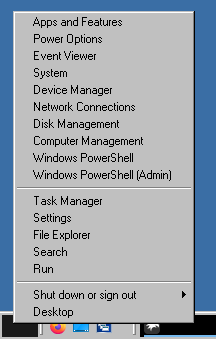ExplorerPatcher
 ExplorerPatcher copied to clipboard
ExplorerPatcher copied to clipboard
Disabling "Skin taskbar and tray pop-up menus" with classic theme results in odd appearance
When disabling "Skin taskbar and tray pop-up menus" under the "System tray" category with classic theme enabled, the taskbar context menu looks odd.
I believe this is because of the icon on the "Taskbar settings" item.
The Safely Remove Devices menu also looks a bit off, but I'm not sure if it pertains to this issue or even is an issue.
Every other taskbar menu which does not contain the "Taskbar settings" item looks fine.
Try the following:
- uninstall explorer patcher
- delete the registry key: "Computer\HKEY_CURRENT_USER\Software\ExplorerPatcher"
- reboot
Does this still occur?
Try the following:
1. uninstall explorer patcher 2. delete the registry key: "Computer\HKEY_CURRENT_USER\Software\ExplorerPatcher" 3. rebootDoes this still occur?
Uninstalling ExplorerPatcher would simply result in all of the taskbar menus becoming thin strips, due to the immersive theming. Here's what that looks like.
When disabling "Skin taskbar and tray pop-up menus" under the "System tray" category with classic theme enabled, the taskbar context menu looks odd.
I believe this is because of the icon on the "Taskbar settings" item.
The Safely Remove Devices menu also looks a bit off, but I'm not sure if it pertains to this issue or even is an issue.
Every other taskbar menu which does not contain the "Taskbar settings" item looks fine.
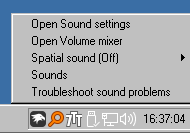
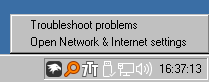
How did you manage Win-X menu to remove terminal....As I can see that there is no terminal option in Win-X menu in Win10 Taskbar mode. How??
What application are you using for theming?
What application are you using for theming?
Sorry for late response, but I'm using ClassicThemeTray.
When disabling "Skin taskbar and tray pop-up menus" under the "System tray" category with classic theme enabled, the taskbar context menu looks odd.
I believe this is because of the icon on the "Taskbar settings" item. The Safely Remove Devices menu also looks a bit off, but I'm not sure if it pertains to this issue or even is an issue.
Every other taskbar menu which does not contain the "Taskbar settings" item looks fine.
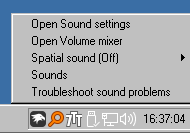
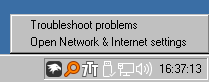
How did you manage Win-X menu to remove terminal....As I can see that there is no terminal option in Win-X menu in Win10 Taskbar mode. How??
No idea, it's just like that.
Are you running windows 11 or 10? Classic Theme Tray says it's only compatible with Windows 8/8.1/10.
I suggest you post this on their issues page as it seems to be caused by that application. It also hasn't been updated since 2020.
Are you running windows 11 or 10? Classic Theme Tray says it's only compatible with Windows 8/8.1/10.
I suggest you post this on their issues page as it seems to be caused by that application. It also hasn't been updated since 2020.
I'm using Windows 10, version 21H2. CTT works fine on Windows 11, however.
Are you running windows 11 or 10? Classic Theme Tray says it's only compatible with Windows 8/8.1/10. I suggest you post this on their issues page as it seems to be caused by that application. It also hasn't been updated since 2020.
I'm using Windows 10, version 21H2. CTT works fine on Windows 11, however.
Windows 10, version 21H2 is no longer supported by Microsoft. You should upgrade to 22H2.
Are you running windows 11 or 10? Classic Theme Tray says it's only compatible with Windows 8/8.1/10. I suggest you post this on their issues page as it seems to be caused by that application. It also hasn't been updated since 2020.
I'm using Windows 10, version 21H2. CTT works fine on Windows 11, however.
Windows 10, version 21H2 is no longer supported by Microsoft. You should upgrade to 22H2.
I'm on the IoT Enterprise LTSC SKU, I will continue to get updates until 2031.
ok, then you gotta wait for this to get fixed.