gerrit-intellij-plugin
 gerrit-intellij-plugin copied to clipboard
gerrit-intellij-plugin copied to clipboard
can't get push button
push button is on the bottom,and can't get it by stretch,
The computer is 15.6 inches
idea version 2019.2
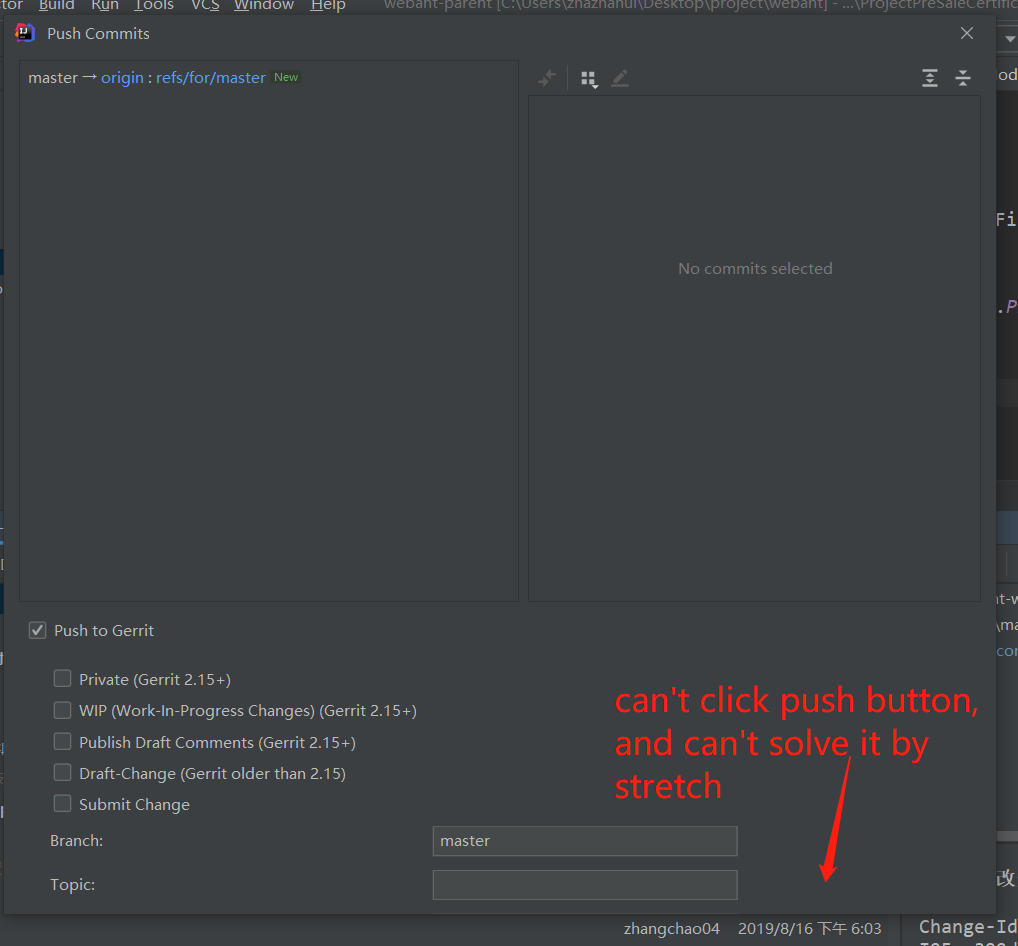
@zhazhahui666: What OS are you using? If you are using Linux, what window manager?
Hi
I have the same issue with windows 10. If I move this to the secondary monitor which is bigger I can see the button.
bests, Imre
Urs Wolfer [email protected] ezt írta (időpont: 2019. aug. 25., Vas 14:12):
@zhazhahui666 https://github.com/zhazhahui666: What OS are you using? If you are using Linux, what window manager?
— You are receiving this because you are subscribed to this thread. Reply to this email directly, view it on GitHub https://github.com/uwolfer/gerrit-intellij-plugin/issues/359?email_source=notifications&email_token=AALGTPMRU3OLSQRFVXY2CMLQGJZMLA5CNFSM4IORH7EKYY3PNVWWK3TUL52HS4DFVREXG43VMVBW63LNMVXHJKTDN5WW2ZLOORPWSZGOD5CSK3Q#issuecomment-524625262, or mute the thread https://github.com/notifications/unsubscribe-auth/AALGTPJ3ELJQ72QDVM6Q3LTQGJZMLANCNFSM4IORH7EA .
Is this a new issue which appeared after updating IntelliJ? It looks like the top list views use quite some space.
I've got this problem on win10 v1903 idea2019.2.1, screen resolution is 1080P, scale: 16:9, 150% zoom in. The top list view has fixed size so it can't be shortened. No scrollbar appears when I adjust the push window height. It just seems like "overflow: hidden" in the CSS.
- Can anybody reproduce this on non-win10?
- Can anybody confirm that this just appears with a recent 2019.2 release (but not before)?
I have the same issue with windows 10 and idea 2019.2.3,but idea 2017.2.7 is ok.
When there is enough space on the screen (i.e. no scrollbars are necessary), does the dialog show the full content (including buttons)?
For me, yes. If the screen's large enough then everything displays correctly. It just cuts off the rest at smaller resolutions, where there would need to be a scroll bar.
Hi @zhazhahui666, you can try this workaround:
- Help | Edit Custom Properties
- Add ide.win.frame.decoration=false
- Restart IDE
Source: git push can not interface not found submit button, widget size is incorrect
Is this still an issue?
I'm waiting for feedback from IntelliJ developers: https://youtrack.jetbrains.com/issue/IDEA-219339
The workaround from @vonhutrong worked for me (I think...it's been a little while since I've had to push new work). Not ideal but good enough.
Hi @zhazhahui666, you can try this workaround:
- Help | Edit Custom Properties
- Add ide.win.frame.decoration=false
- Restart IDE
Source: git push can not interface not found submit button, widget size is incorrect
good