unplugin-vue-components
 unplugin-vue-components copied to clipboard
unplugin-vue-components copied to clipboard
📲 On-demand components auto importing for Vue
The title is self-explanatory, is there a way to do this? ``` src │ └───components │ │ Example.vue │ └───directives │ color.ts ``` Example.vue ```vue Example ``` color.ts ```ts export...
### Describe the bug 使用该插件按需引入element-ui,打包后把element-ui全量打包了,并未按需打包。   ### Reproduction https://github.com/FoneQinrf/vite-vue2 ### System Info ```Shell System: OS: macOS 12.4 CPU: (8) x64 Intel(R) Core(TM) i5-1038NG7 CPU @ 2.00GHz Memory: 108.18 MB...
Vue 2.7 no longer needs `@vue/runtime-core`, which means that the generated `components.d.ts` isn't recognised by Volar. I've replaced ``` import '@vue/runtime-core' export {} declare module '@vue/runtime-core' { ``` with ```...
``` javascript AntDesignVueResolver({ importStyle: 'less' }) ``` ``` javascript import { message } from 'ant-design-vue' message.success(‘上传图片成功’) ``` Appears at the bottom of the page and the style is missing. 
### Describe the bug When I hover over an auto-imported component, intellisense does not work. There is no information about the imported component in the modal that opens up: After...
i have tried to set cjs to both true and false to build, but same error. using all latest version. ``` Components({ // allow auto load markdown components under `./src/components/`...
## Issue When using [single/multiple](https://test-utils.vuejs.org/guide/advanced/stubs-shallow-mount.html#stubbing-a-single-child-component) stubs option with vue test utils it renders the whole inner html of the component, like so: ```js import { describe, it, expect } from...
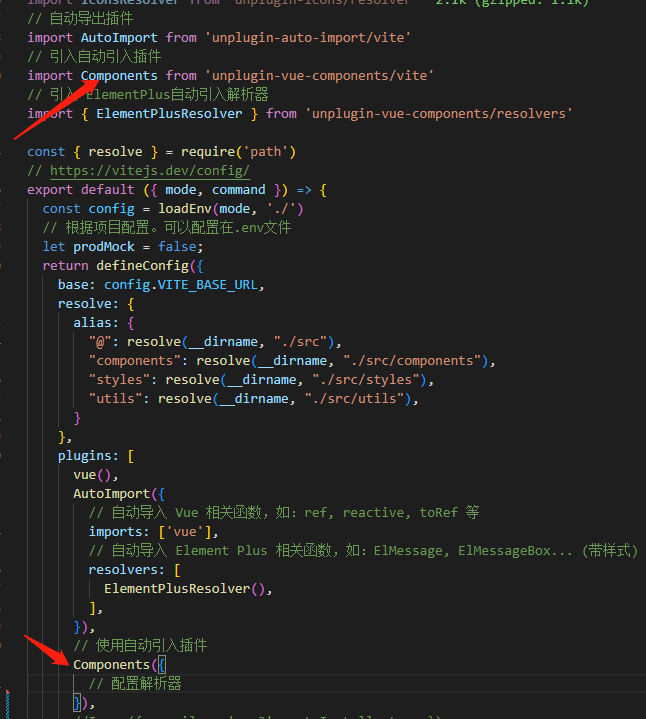 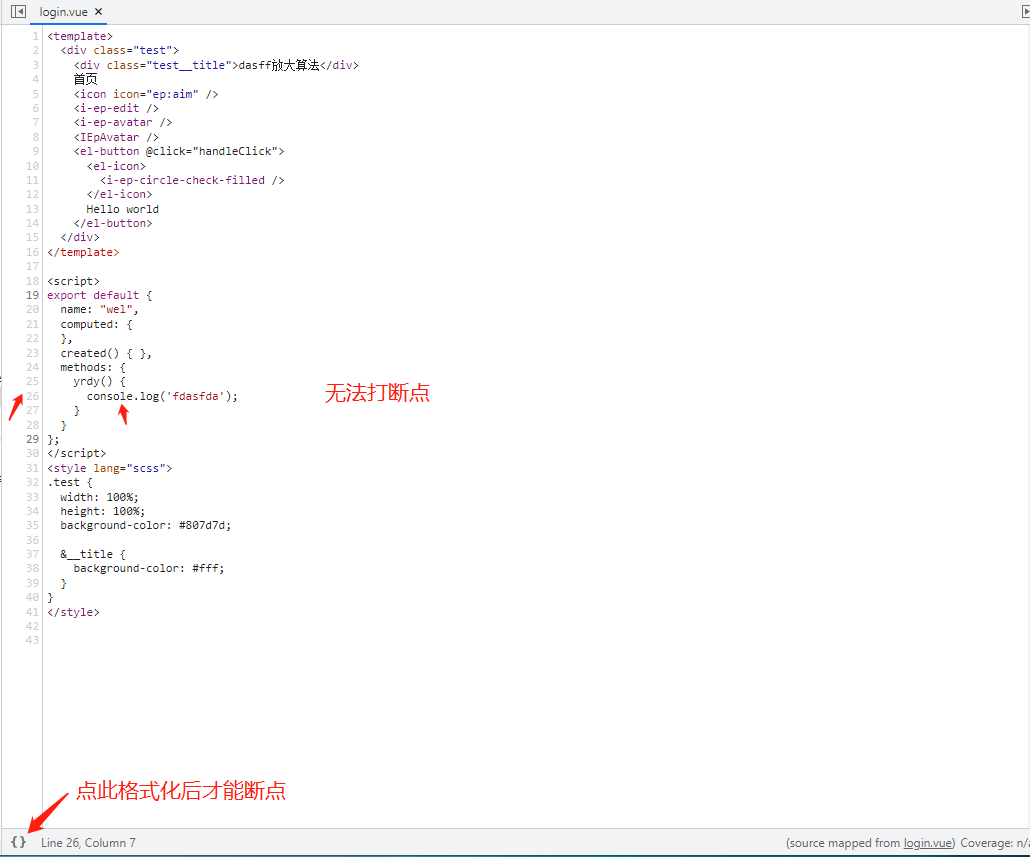 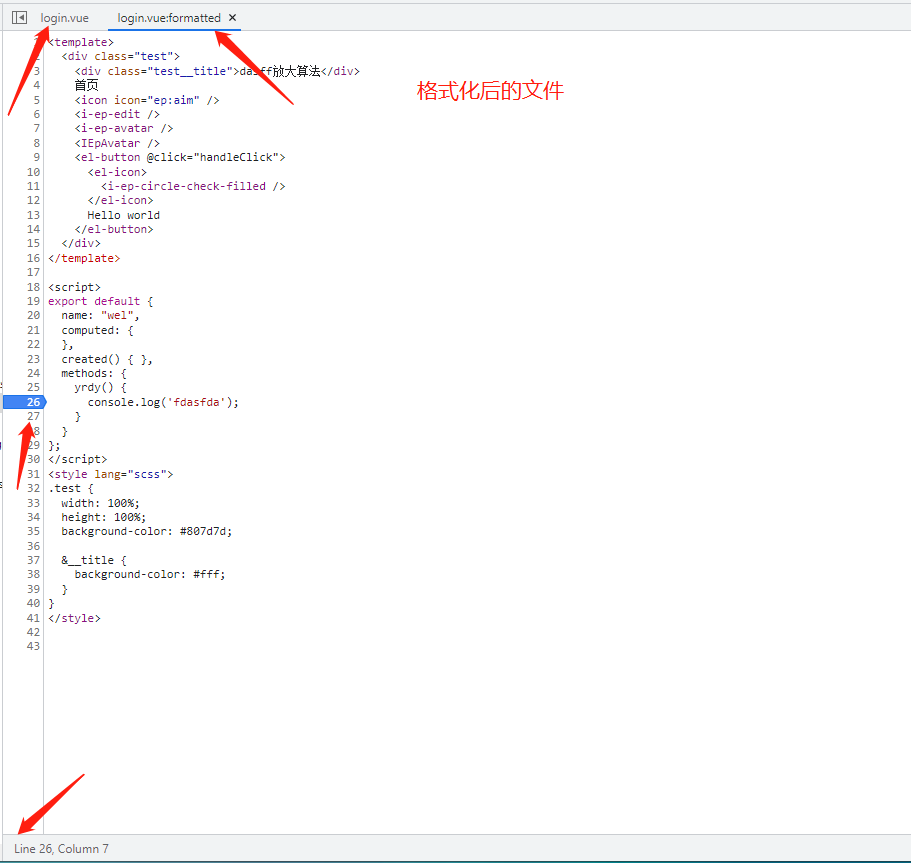
打包报错:npm run build ` Cannot read properties of undefined (reading 'invalidate')` - vue cli 项目配置如下: ``` configureWebpack: { devtool: "source-map", plugins: [ ComponentsPlugin({ resolvers: [VantResolver()], }), ], }, ``` -...
When using this plugin, I can't normally debugging in chrome. For example, I can't set breakpoint at below position:  reproduce repositiory: https://github.com/joker77877/vue3-ts-eslint/blob/master/src/components/HelloWorld.vue
