uno.extensions
 uno.extensions copied to clipboard
uno.extensions copied to clipboard
[Navigation] nav-view/tabbar selection not syncing up with flyout close navigation
IMPORTANT: Please double-check the other platforms while working on this issue and also both UWP/WinUI folders
Current behavior
nav-view/tabbar selection not syncing up with flyout close navigation
Cart tab selected while Profile page is visible
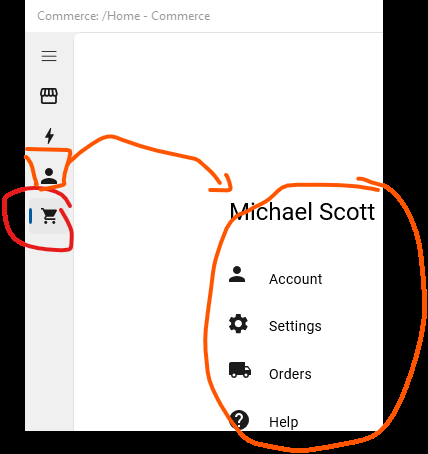
Expected behavior
Cart tab should display CartPage and Profile tab should display ProfilePage
How to reproduce it (as minimally and precisely as possible)
- Launch the Commerce App Sample
- Login
- goto any tab other than Cart
- goto Cart tab
- close the flyout by either: a. alt-tab/losting focus b. [x] button or hit "check out" and then "done"
- notice the current page content is that of step 1, but visually Cart tab is still selected
Environment
Nuget Package: Uno.Toolkit.UI
Package Version(s): 1.0.0
Affected platform(s):
- [X] iOS
- [X] Android
- [X] WebAssembly
- [X] MacOS
- [X] Skia
- [X] Windows
@agneszitte-nventive this is a nav related issue I think - I'll investigate and see what's causing this and how to fix