react-styleguidist-visual
 react-styleguidist-visual copied to clipboard
react-styleguidist-visual copied to clipboard
Unexpected Screenshots - Incorrectly Clipped or Only Partially Loaded
I'm seeing sporadically broken screenshots. Often they are clipped too small vertically, but other times the target component is only partially loaded.
It seems like a timing issue, because I'm able to mitigate the issue using puppeteer's slowMo config option. (20ms worked well for me, YMMV.)
I suspected that it could be related to our styleguide using an intersection observer to defer loading of components, but eliminating that did not help.
Versions: "react-styleguidist": "7.0.14", "react-styleguidist-visual": "0.5.0",
Clipped too short example:
Actual:

Expected:
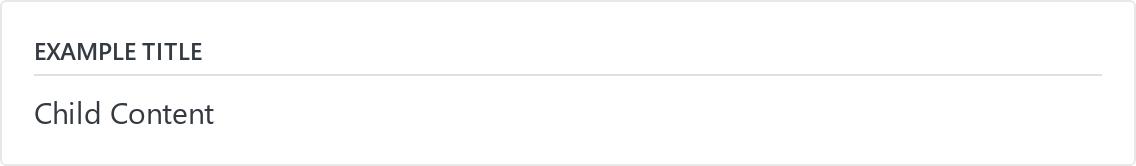
Partially Loaded example:
Actual:
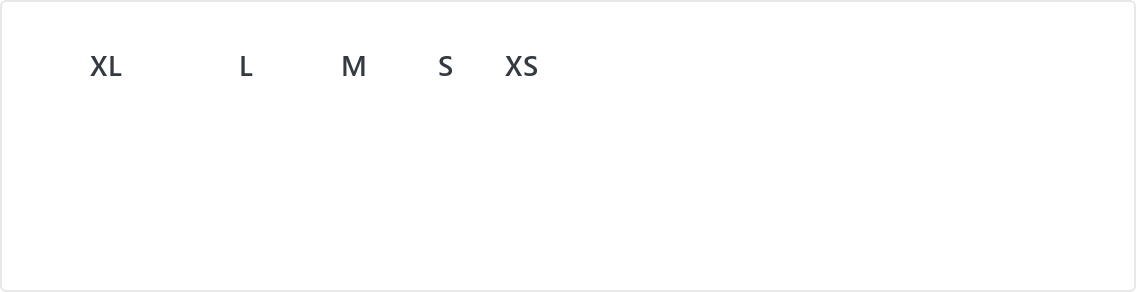
Expected:
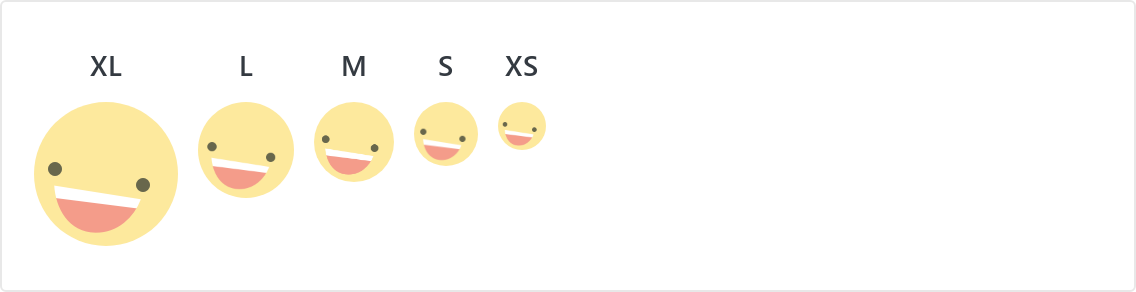
Styleguidist Elements Visible
Actual
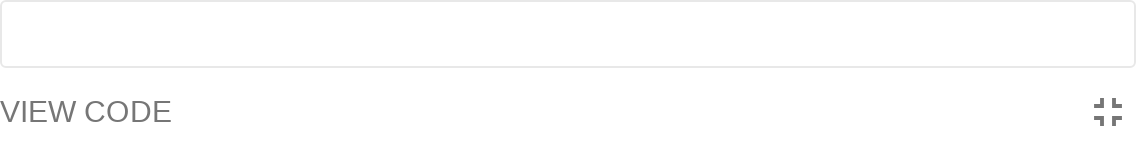
Expected
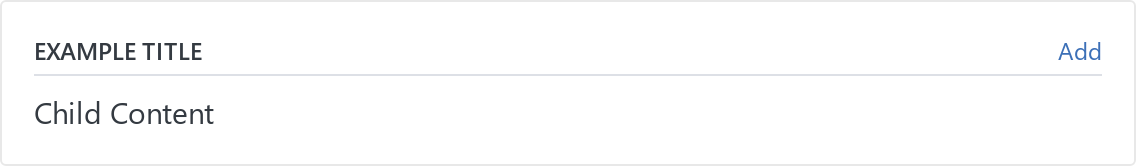
I'm seeing exaclty same scripts failing on CI, but passing on local env
My issue seems to be about puppeteer rendering fonts differently in linux than mac, with big headers it's enough to trigger a diff fail
My issue seems to be about puppeteer rendering fonts differently in linux than mac
That's expected. Each OS renders fonts differently. The way we get around this where I work is by using Docker to run react-styleguidist-visual and create all screenshots.
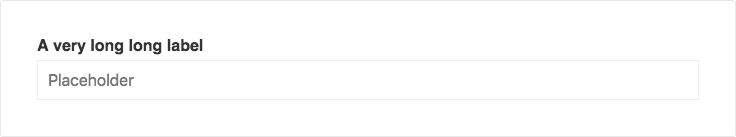
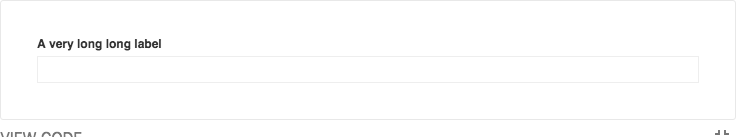
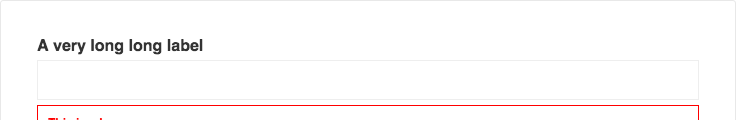
I'm facing the same issue (my Styleguide only contains a very simple input field). The first one looks good but then it crops weirdly. I'm using Mac OS 10.13.6.
Is it also related to the font issue?
"react-styleguidist": "^7.3.5",
"react-styleguidist-visual": "^0.8.0"
We are experiencing the exact same issue in a Docker setup (so no font issues).