leaflet-marker-menu
 leaflet-marker-menu copied to clipboard
leaflet-marker-menu copied to clipboard
Leaflet plugin adds animated circular menus to markers
Leaflet Marker Menu Plugin
This plugin adds animated circular menus to your leaflet markers. Unfortunately there is only support for css3 animations. Please see the demo page.
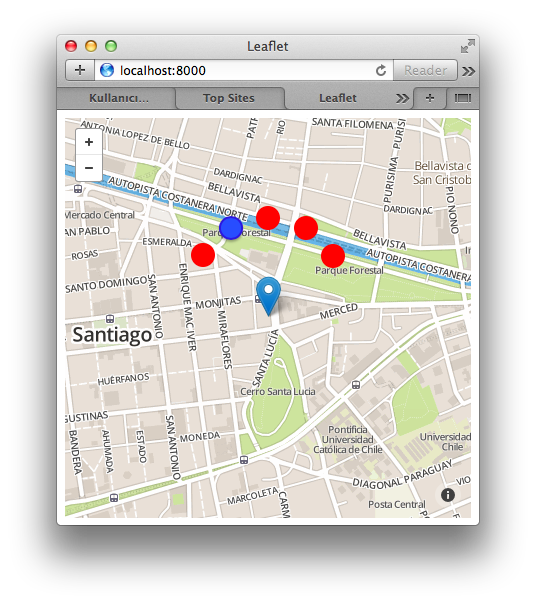
###Usage
var marker = L.marker([-33.4373, -70.6437]);
marker.setMenu({
radius: 75, // radius of the circle,
size: [24, 24], // menu items width and height
animate: true, // [OPTIONAL] default true
duration: 200, // [OPTIONAL] animate duration defaults 200ms
items: [{
title: "Menu Item 1", // [OPTIONAL] will be link's title attribute
className: "extra-class", // [OPTIONAL] you can add your css classes
click: function () { // callback function fired on click. this points to item
console.log("Menu Item 1");
}
}, {
title: "Menu Item 2",
className: "extra-class red-circle"
click: function () {
console.log("Menu Item 2");
}
}]
});
// You can open menus programmatically
marker.openMenu();
// or close
marker.closeMenu();
// You can remove them
marker.removeMenu();
// You can get the menu object
var menu = marker.getMenu();
// and you can add items to it
menu.append([{
title: 'another',
click: function () {
console.log('another');
}
}]);
menu.hide() // hide (display: none)
menu.show() // show (display: block)
// You can create menu's separated from marker
var menu2 = L.markerMenu({
radius: 75,
size: [24, 24],
animate: true,
duration: 200,
items: [{
title: "Menu Item 1",
className: "extra-class",
click: function () {
console.log("Menu Item 1");
}
}]
});
// and you can add them to markers
marker.setMenu(menu2);
