Umbraco.Cloud.Issues
 Umbraco.Cloud.Issues copied to clipboard
Umbraco.Cloud.Issues copied to clipboard
Accessibility Issue - Language is missing/invalid in Project view (Umbraco Cloud)
Which exact Umbraco version are you using? For example: 9.0.1 - don't just write v9
9.0.1 of Cloud
Bug summary
When I view the Project and subsequent Project child page (ie where you can specify which environment you wish to use) The attribute is missing or is empty, or a lang attribute value is not a valid language identifier.
This issue was revealed by running WAVE (Web accessibility evaluation tool) provided by 'Webaim'.
Example area of code affected:
html ng-app="uaas" class="ng-scope" style="margin-left: 380px;">
<head>
<style>
@charset "UTF-8";[ng\:cloak],[ng-cloak],[data-ng-cloak],[x-ng-cloak],.ng-cloak,.x-ng-cloak,.ng-hide:not(.ng-hide-animate){display:none !important;}ng\:form{display:block;}.ng-animate-shim{visibility:hidden;}.ng-anchor{position:absolute;}
</style>
<meta charset="utf-8">
<meta http-equiv="X-UA-Compatible" content="IE=Edge">
<meta name="viewport" content="width=device-width, initial-scale=1.0, maximum-scale=1.0, user-scalable=0">
<title>
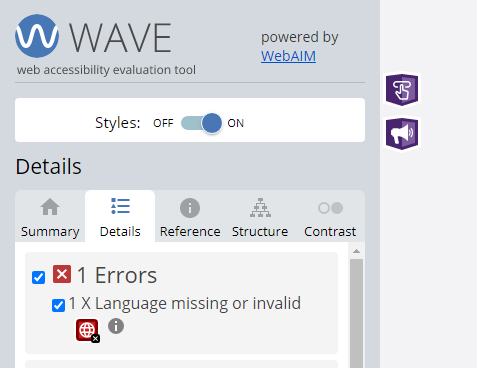
Specifics
https://www.s1.umbraco.io/projects And subsequent project child pages ie https://www.s1.umbraco.io/project/my-website (fictional example)
Steps to reproduce
- Install WAVE accessibility tool as chrome extension.
- Access Umbraco Login and enter valid credentials in chrome.
- Click on the error that is returned in the WAVE 'summary'.
Expected result / actual result
EXPECTED RESULT No WAVE errors returned in Umbraco.
ACTUAL RESULT The following error is present: The attribute is missing or is empty, or a lang attribute value is not a valid language identifier.
Can also reproduce this on cloud dashboard, no lang attribute on html element.
Further reading here: https://www.w3.org/International/questions/qa-html-language-declarations
Hi @Alex-Lovell and @Bakersbakebread Thanks for pointing out this issue - our awesome cloud frontend team have created a new and improved experience with the Cloud Portal and even included the language attribute.
For the current page Im not registering any WAVE errors 👍