yolov5
 yolov5 copied to clipboard
yolov5 copied to clipboard
Exception: Can't get attribute 'DetectionModel' on <module 'models.yolo' from./yolo.py>. Cache maybe out of date, try force_reload=TRUE
Search before asking
- [X] I have searched the YOLOv5 issues and discussions and found no similar questions.
Question
Hello,
I have installed a repo with yolov5, Ubuntu 18.04 and ROS Melodic.
Please, see the link: https://github.com/qq44642754a/Yolov5_ros
It works great with original yolov5s.pt weight, but when I put my best.pt weights, an attribute error occurs.
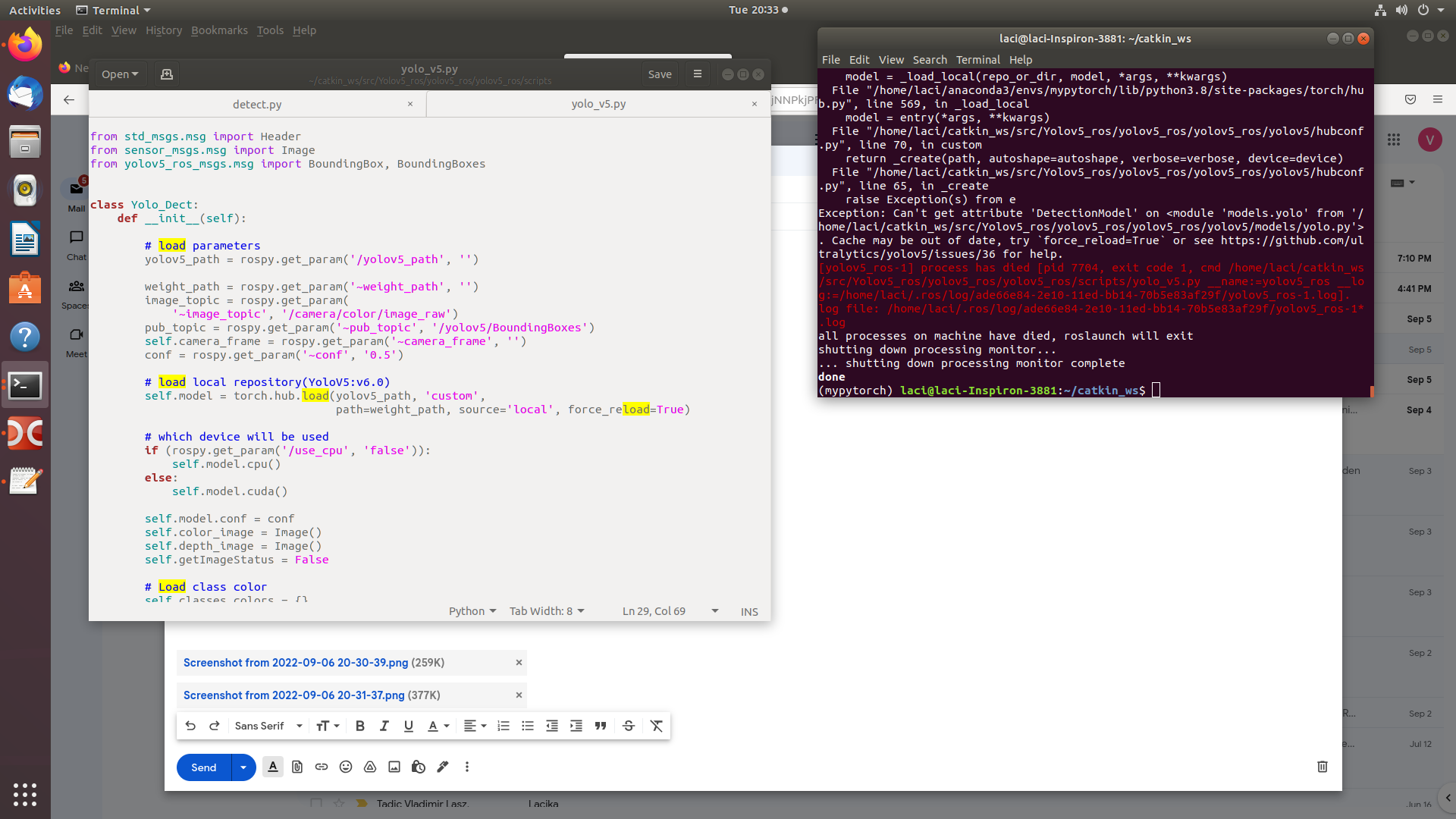 I have tried the suggestions from this link, but the error is still on https://github.com/ultralytics/yolov5/issues/36
Also, I have changed the name in the launch file to best.pt.
The screenshots are attached here:
I have tried the suggestions from this link, but the error is still on https://github.com/ultralytics/yolov5/issues/36
Also, I have changed the name in the launch file to best.pt.
The screenshots are attached here:

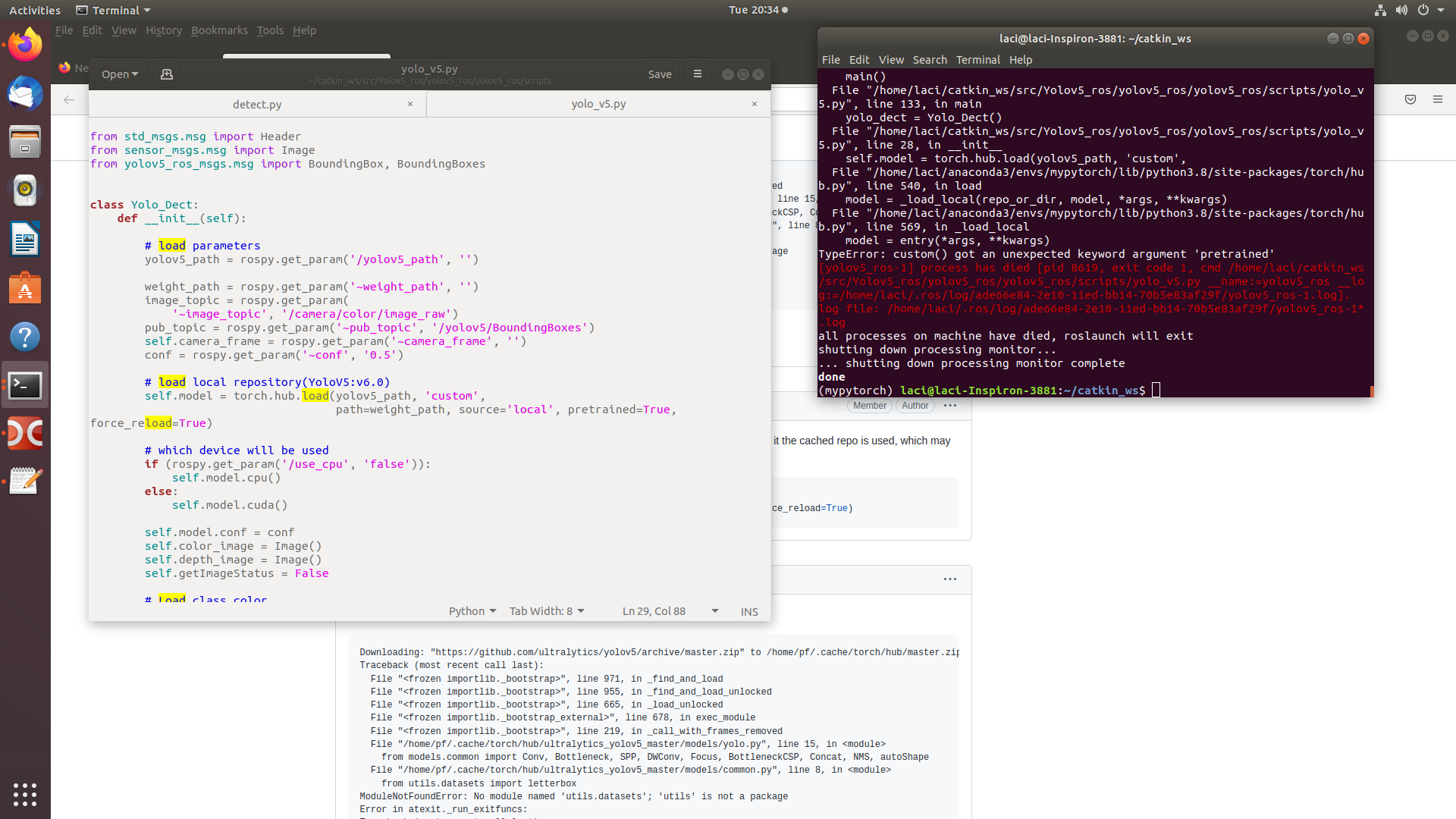

 Also, I have installed an older version of Pytorch, but the error remains.
What could be the problem? Why does weights file change cause a problem/eroor?
The yolov5 in this ROS Melodic works with original weights, but it fails to start with my weights best.pt trained in Colab and later tested successfully in Python in Ubuntu.
Also, I have installed an older version of Pytorch, but the error remains.
What could be the problem? Why does weights file change cause a problem/eroor?
The yolov5 in this ROS Melodic works with original weights, but it fails to start with my weights best.pt trained in Colab and later tested successfully in Python in Ubuntu.
Thank you in advance. Best regards,
Additional
No response
👋 Hello! Thanks for asking about handling inference results. YOLOv5 🚀 PyTorch Hub models allow for simple model loading and inference in a pure python environment without using detect.py.
Simple Inference Example
This example loads a pretrained YOLOv5s model from PyTorch Hub as model and passes an image for inference. 'yolov5s' is the YOLOv5 'small' model. For details on all available models please see the README. Custom models can also be loaded, including custom trained PyTorch models and their exported variants, i.e. ONNX, TensorRT, TensorFlow, OpenVINO YOLOv5 models.
import torch
# Model
model = torch.hub.load('ultralytics/yolov5', 'yolov5s') # yolov5n - yolov5x6 official model
# 'custom', 'path/to/best.pt') # custom model
# Images
im = 'https://ultralytics.com/images/zidane.jpg' # or file, Path, URL, PIL, OpenCV, numpy, list
# Inference
results = model(im)
# Results
results.print() # or .show(), .save(), .crop(), .pandas(), etc.
results.xyxy[0] # im predictions (tensor)
results.pandas().xyxy[0] # im predictions (pandas)
# xmin ymin xmax ymax confidence class name
# 0 749.50 43.50 1148.0 704.5 0.874023 0 person
# 2 114.75 195.75 1095.0 708.0 0.624512 0 person
# 3 986.00 304.00 1028.0 420.0 0.286865 27 tie
results.pandas().xyxy[0].value_counts('name') # class counts (pandas)
# person 2
# tie 1

See YOLOv5 PyTorch Hub Tutorial for details.
Good luck 🍀 and let us know if you have any other questions!
Hello Glenn,
Thank you for the prompt answer and for the attention.
I have tried to correct the problem, but I have a new error now. What am i doing wrong? I have changed the line in yolo_v5.py according to the guide (I think). Now, there are new errors.
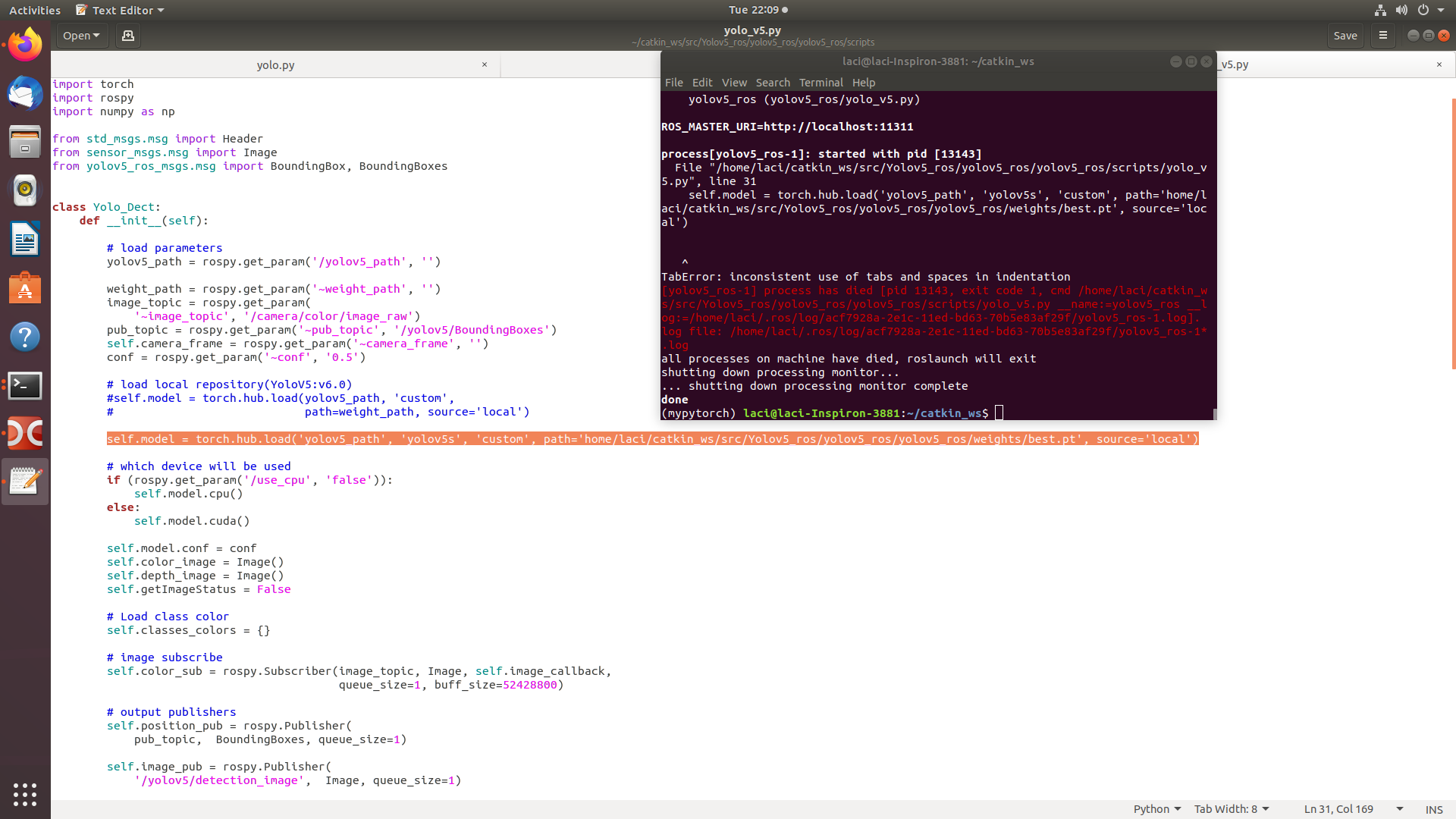 What could be the problem?
Thank you in advance.
What could be the problem?
Thank you in advance.
@TDVL I don't have availability to debug custom code. I suggest you follow my example above.
Thank you Glenn. I have followed it, it works great with yolov5s.pt weights, here is the screenshot.
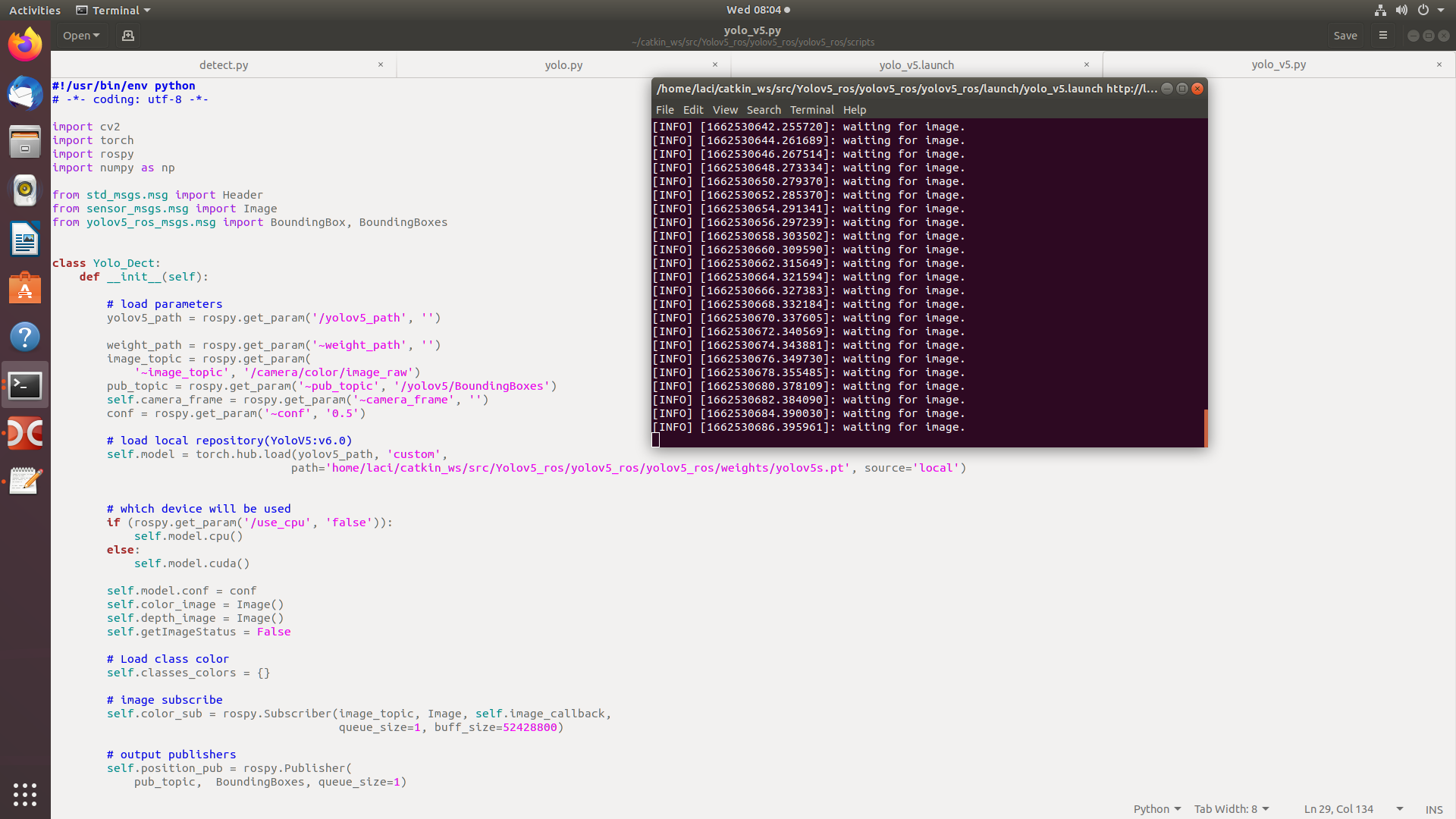 The path to the model and to the weights have been added.
When I change the weights, the error is again on.
The path to the model and to the weights have been added.
When I change the weights, the error is again on.
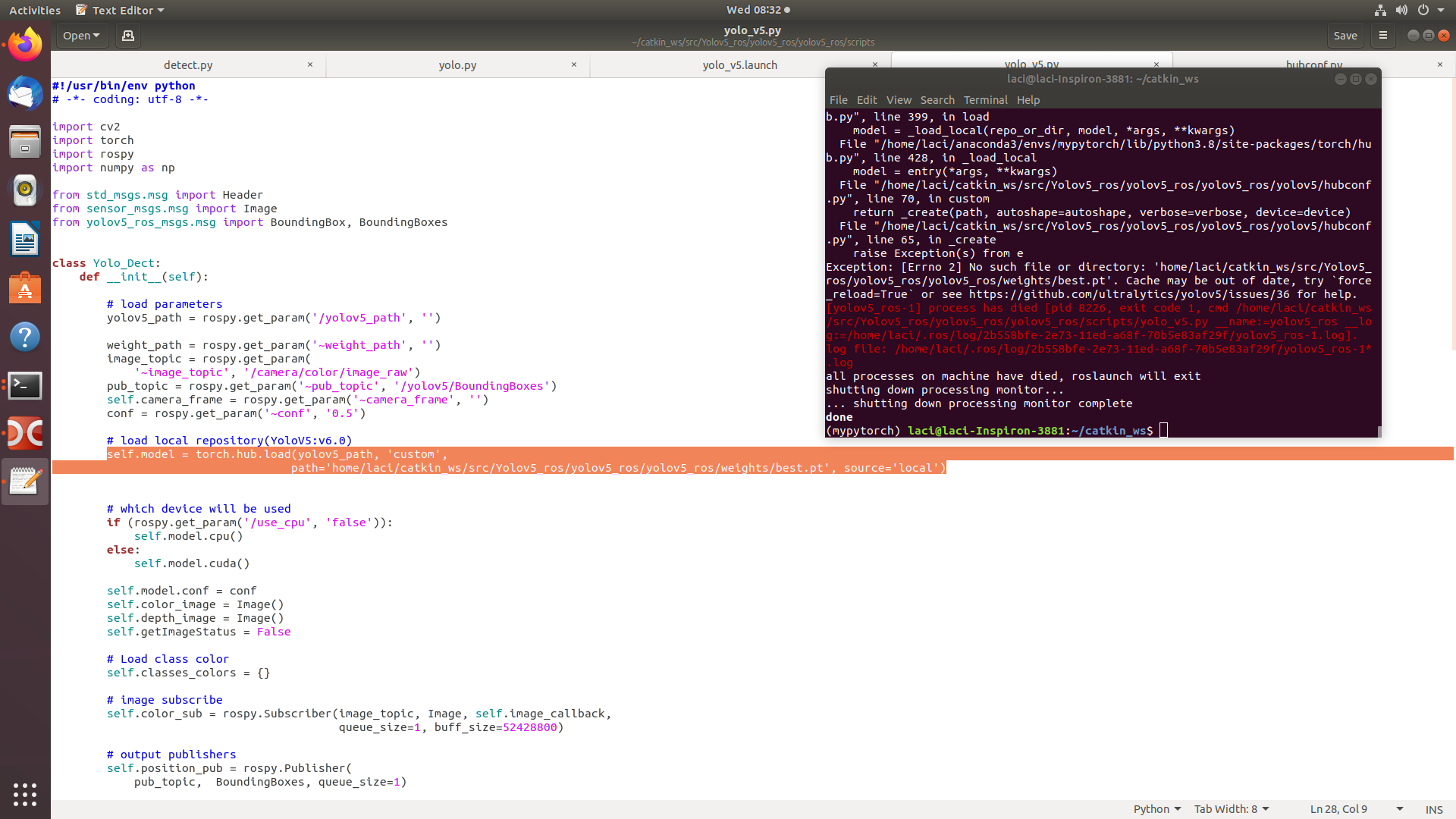 The force_reload=True does not help. Here is the screenshot.
The force_reload=True does not help. Here is the screenshot.
 Hence I have followed all the guides and suggestions, but something is wrong with new weights.
The basic guide is here, the new model should work with new weights and with change in launch file https://github.com/qq44642754a/Yolov5_ros
This ROS repo uses your yolov5 model and it works with your *.pt files?
Is it possible that only the weights change can cause these problems?
Hence I have followed all the guides and suggestions, but something is wrong with new weights.
The basic guide is here, the new model should work with new weights and with change in launch file https://github.com/qq44642754a/Yolov5_ros
This ROS repo uses your yolov5 model and it works with your *.pt files?
Is it possible that only the weights change can cause these problems?
@TDVL pytorch hub loading and inference for both official models and custom trained models on every operating system and python version is part of YOLOv5 CI which is run every 24 hours and on every commit. These tests are currently all passing. https://github.com/ultralytics/yolov5/blob/5a134e06530a8c24fdb9774c2c4ab0b513b08260/.github/workflows/ci-testing.yml#L124
Thank you Glenn, I will check it again. Also, I have renamed the best.pt to yolov5s.pt and it is working, but I will check again. I think there is a simple typing/naming problem when I want to use my best.pt weights. If I find the mistake, I will report you Thanks for the attention.
Hello Glenn,
I have corrected the ROS Melodic yolov5 repo and now it is working (the force_reload=True option helped finally). I have changed the weights in the launch file too. My weights should detect the connector on the car, but now the yolov5 in this ROS repo detects the car and other objects from the official yolov5 network (it uses the original weights). Why is this happening? My weights are in the weights folder, there are no *.pt files in other folders. What could be the problem? The screenshot is attached.
I should note, that my weights work great in Python, I have trained them with your Google Colab repo. Is there some other settings for custom weights?
Also, if I rename the best.pt to yolov5s.pt, the problem remains. I don't understand why.
Please, will you check what could be the problem.
Here are the files from the ROS yolov5 repo. https://github.com/qq44642754a/Yolov5_ros/tree/master/yolov5_ros/yolov5_ros
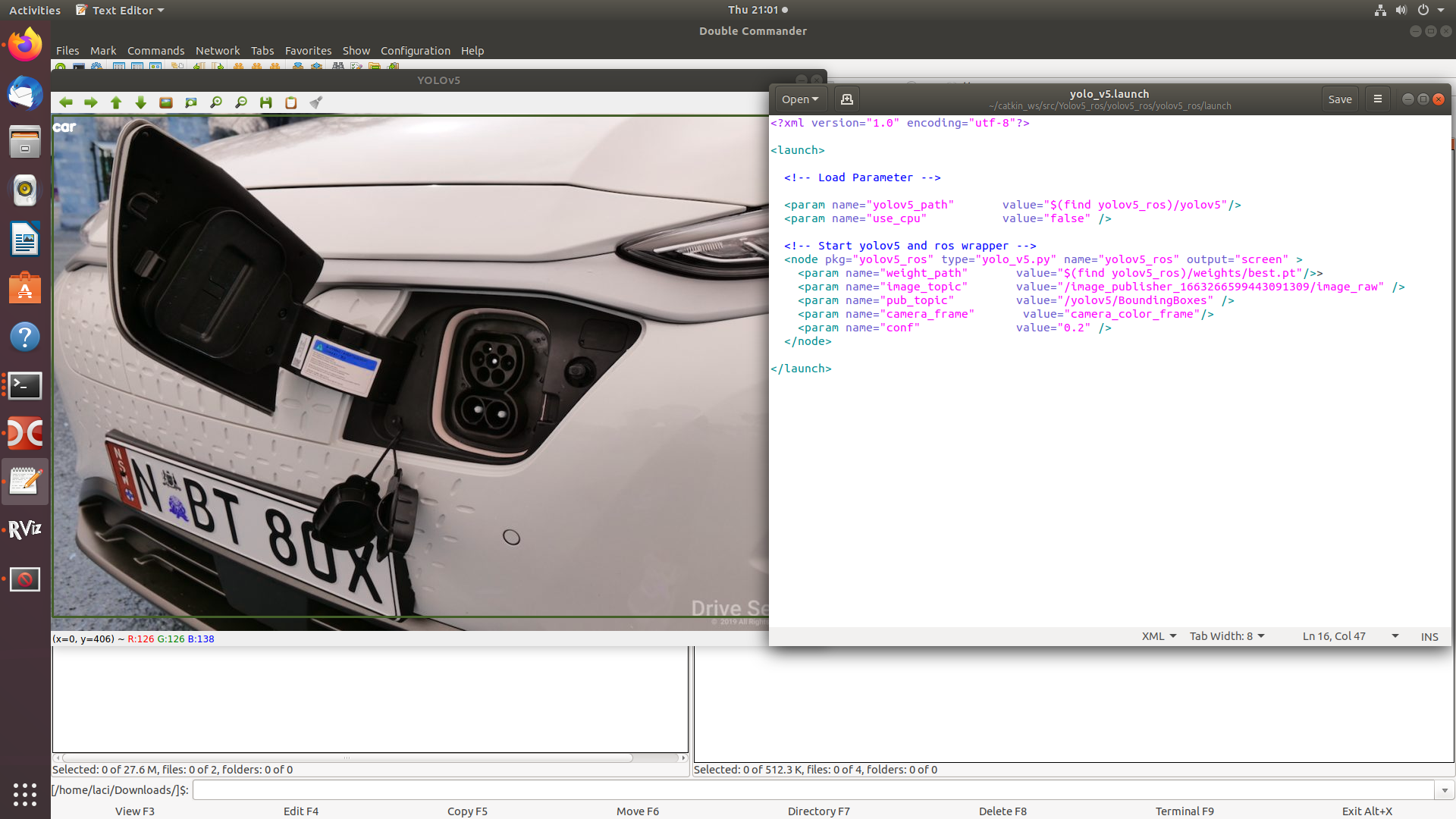
@TDVL 👋 Hello! Thanks for asking about handling inference results. YOLOv5 🚀 PyTorch Hub models allow for simple model loading and inference in a pure python environment without using detect.py.
Simple Inference Example
This example loads a pretrained YOLOv5s model from PyTorch Hub as model and passes an image for inference. 'yolov5s' is the YOLOv5 'small' model. For details on all available models please see the README. Custom models can also be loaded, including custom trained PyTorch models and their exported variants, i.e. ONNX, TensorRT, TensorFlow, OpenVINO YOLOv5 models.
import torch
# Model
model = torch.hub.load('ultralytics/yolov5', 'yolov5s') # yolov5n - yolov5x6 official model
# 'custom', 'path/to/best.pt') # custom model
# Images
im = 'https://ultralytics.com/images/zidane.jpg' # or file, Path, URL, PIL, OpenCV, numpy, list
# Inference
results = model(im)
# Results
results.print() # or .show(), .save(), .crop(), .pandas(), etc.
results.xyxy[0] # im predictions (tensor)
results.pandas().xyxy[0] # im predictions (pandas)
# xmin ymin xmax ymax confidence class name
# 0 749.50 43.50 1148.0 704.5 0.874023 0 person
# 2 114.75 195.75 1095.0 708.0 0.624512 0 person
# 3 986.00 304.00 1028.0 420.0 0.286865 27 tie
results.pandas().xyxy[0].value_counts('name') # class counts (pandas)
# person 2
# tie 1

See YOLOv5 PyTorch Hub Tutorial for details.
Good luck 🍀 and let us know if you have any other questions!
Hello Glenn,
I have navigated to the yolov5 folder, now I have a new error related to hubconfig.py.
What could be now the problem? The screenshot is attached.
Thank you.

@TDVL for PyTorch Hub usage see above example I showed earlier.
OK, I have tried it. but still not works
Here is the screenshot
If I remember, the *.pt files can be used without issues. I am using my best.pt in Python on VBox VM without issues.

@TDVL I don't assist in debugging custom code. If you have a reproducible issue in unmodified code please let us know.
👋 Hello, this issue has been automatically marked as stale because it has not had recent activity. Please note it will be closed if no further activity occurs.
Access additional YOLOv5 🚀 resources:
- Wiki – https://github.com/ultralytics/yolov5/wiki
- Tutorials – https://docs.ultralytics.com/yolov5
- Docs – https://docs.ultralytics.com
Access additional Ultralytics ⚡ resources:
- Ultralytics HUB – https://ultralytics.com/hub
- Vision API – https://ultralytics.com/yolov5
- About Us – https://ultralytics.com/about
- Join Our Team – https://ultralytics.com/work
- Contact Us – https://ultralytics.com/contact
Feel free to inform us of any other issues you discover or feature requests that come to mind in the future. Pull Requests (PRs) are also always welcomed!
Thank you for your contributions to YOLOv5 🚀 and Vision AI ⭐!