juno
 juno copied to clipboard
juno copied to clipboard
☄️ A minimal app serving Jupyter Notebook on macOS menubar.

Jupyter Notebook stays on macOS menubar.
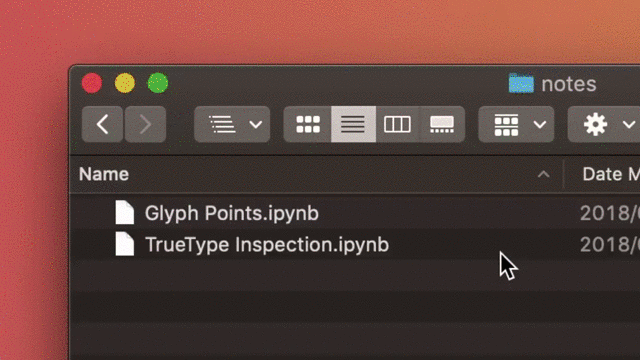
Download
See releases.
Supported platforms
- macOS
Requirements
- Jupyter Notebook
How to install Jupyter Notebook
brew install python3
pip3 install jupyter
jupyter notebook
Config
Juno config is located on ~/.junorc.json.
default parameters are:
{
"jupyterCommand": "/usr/local/bin/jupyter-notebook", // executable path for Jupyter Notebook
"jupyterPort": 8888, // server port
"jupyterHome": "~", // root folder
"openBrowserOnStartup": true, // set true if let Juno open browser after launch
"preferLab": false // open Jupyter Lab instead of Jupyter Notebook
}
JupyterLab
You can also specify /usr/local/bin/jupyter-lab to jupyterCommand to utilize
Jupyter Lab (you may also want to install jupyterlab via pip3 install jupyterlab.)
pyenv
Put ~/.pyenv/shims/jupyter into jupyterCommand if you are on pyenv-enabled
environment.
Launch Juno from Terminal
Add juno command to open Jupyter notebooks from Terminal. Put following code
to your shell config file.
juno() {
open -a Juno $1
}
to open a notebook:
juno "Untitled.ipynb"
Bugs
Feel free to report issues.
Roadmap
- [x] Launch Juno in specified directory
- [x] Terminal integration
- [x] Test suite
- [x] Auto update
Screenshots


Development Installation
npm install
npm start
Test & Build
npm test
npm run build
License
MIT © Yasuaki Uechi


