typora-issues
 typora-issues copied to clipboard
typora-issues copied to clipboard
Bugs, suggestions or free discussions about the minimal markdown editor — Typora
Typora's existing built-in themes, the editing area is too small. I know width works for most blog sites or github, but I don't need to publish documentation on blog sites,...
## Feature For code blocks of language `pseudocode`, it would be nice to have a processor that changes either `
[Feature] Ability to show multiple programming languages in one code block with tab switch support


I think this is new to the latest mermaid update. It looks like the bounding box is calculated too small for the rendering. Here's a simple example where it breaks....
Apologies if I somehow missed a duplicate request. I'm trying to use Typora as a cross-platform replacement for Scrivener, and it's 95% of the way there for me, however one...
**Describe the bug** In the document preview using the Articles mode, the first hashed text does not render with the `#` included. **To Reproduce** Look at the sample Markdown file...
I am the author of [Typora Themeable](https://jhildenbiddle.github.io/typora-themeable/), and I would love to see Typora offer some form of update/notification system for third party themes. Nobody wants to manually check websites...
Question: display blurred env: i5-12600KF+B660M sumsung 980pro nVidia RTX 3070(516.94) version: Windows 11 Pro 21H2(22000.856) Typora 1.4.4 display: 3440*1440(HDR on/off) Compatibility mode:not work 
**Describe the bug** In the default ubuntu terminal I can't open a file using typora. `typora ./README.md` will open typora, but I see this dialog; 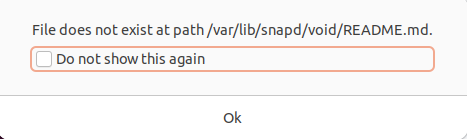 When that is cancelled,...
 When I close a dirty document and get this prompt, I can hit the Enter key for Save or Escape for Cancel, but there is no key I can...