hass-aarlo
 hass-aarlo copied to clipboard
hass-aarlo copied to clipboard
Unknown issue.
2022-11-15 19:46:49.097 WARNING (SyncWorker_0) [homeassistant.loader] We found a custom integration aarlo which has not been tested by Home Assistant. This component might cause stability problems, be sure to disable it if you experience issues with Home Assistant
2022-11-15 19:46:57.990 ERROR (MainThread) [homeassistant.loader] Unexpected exception importing component custom_components.aarlo
Traceback (most recent call last):
File "/usr/src/homeassistant/homeassistant/loader.py", line 709, in get_component
cache[self.domain] = importlib.import_module(self.pkg_path)
File "/usr/local/lib/python3.10/importlib/init.py", line 126, in import_module
return _bootstrap._gcd_import(name[level:], package, level)
File "
Any suggestions?
There is no line 1395 in camera.py.
Which version is this? And how did you install this?
I installed it all from the HACS Arlo. that was part of my confusion too. I looked at the Camera.py and only goes to 1162
Interesting. There are actually 2 camera.py files. The one failing is under pyaarlo.
It almost looks like some configuration was written in the file by mistake, I'd expect camera: to appear in a configuration file. Take a look at custom_components/aarlo/pyaarlo/camera.py
I think we made progress. the only error I am getting is: Error: 2fa startup failed If error persists you might need to change config and restart. what is the code that is put in for that, and where do I put it? thanks!
I saw your coding for it, I guess not sure where in Home assistant I plug that in. does that go in configuration.yaml or elsewhere?
https://github.com/twrecked/hass-aarlo/tree/version-0.7.x#2fa-support
You need to put in some IMAP details so it can retrieve the authentication code. It's goes in the aarlo: config.
awesome. thank you much!
If you use google you will need to use a 3rd part password.
I do not have an aarlo config. I have the main config.yaml but nowhere else.
You need one. It's a section in configuration.yaml (or whatever your main configuration is).
See here https://github.com/twrecked/hass-aarlo/tree/version-0.7.x#main-configuration
 Invalid config for [aarlo]: required key not provided @ data['aarlo']['password']. Got None
required key not provided @ data['aarlo']['username']. Got None. (See /config/configuration.yaml, line 25).
Invalid config for [aarlo]: required key not provided @ data['aarlo']['password']. Got None
required key not provided @ data['aarlo']['username']. Got None. (See /config/configuration.yaml, line 25).
that is what I have, with the errors its giving me
You have 2 aarlo entries, join them together.
got it. if you were unsure, I am kind of a newbie at all this, so thank you for your help and patience.
No worries. Glad you're getting it working!
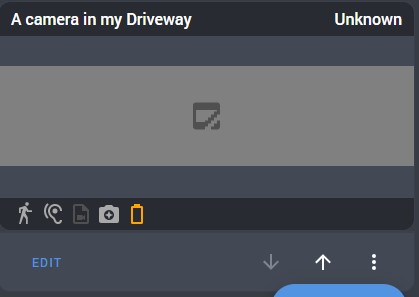 this is what it is showing for my dashboard card.
this is what it is showing for my dashboard card.
Is the camera name correct? It will look like this camera.aarlo_back_camera, you can find a list of them in Developer Tools --> STATES.
Do you have a camera: section configured?
thats what I was just thinking because I dont have it listed as a camera within Media. it shows one incompatible item hidden, which I am guessing is the arlo camera. but I guess I am not sure how to configure the camera outside of having all the code within camera.py
I have tried to look at the documentation it but since they removed the integration, its hard to find what to do
https://github.com/twrecked/hass-aarlo#readme
https://github.com/twrecked/hass-aarlo#camera-configuration
Put this in you configuration file.
(Go real work to do at the moment... I'll answer more later.)
sounds good. I have made progress, they are showing up on the dashboard and with media, but not sure how to make it show live feed...
when something happens in it, it says "recently active" which I assume is the sensor going off for activity. but when I click on it, it doesnt show me anything or live feed. do I need to change the feed to auto from live. as I have them on live now.
This issue is stale because it has been open for 365 days with no activity. This issue will be automatically closed within 28 days if there is no further activity.
This issue was closed because it has been inactive for 28 days since being marked as stale.