UnityAssetCleaner
 UnityAssetCleaner copied to clipboard
UnityAssetCleaner copied to clipboard
#UnityAssetCleaner
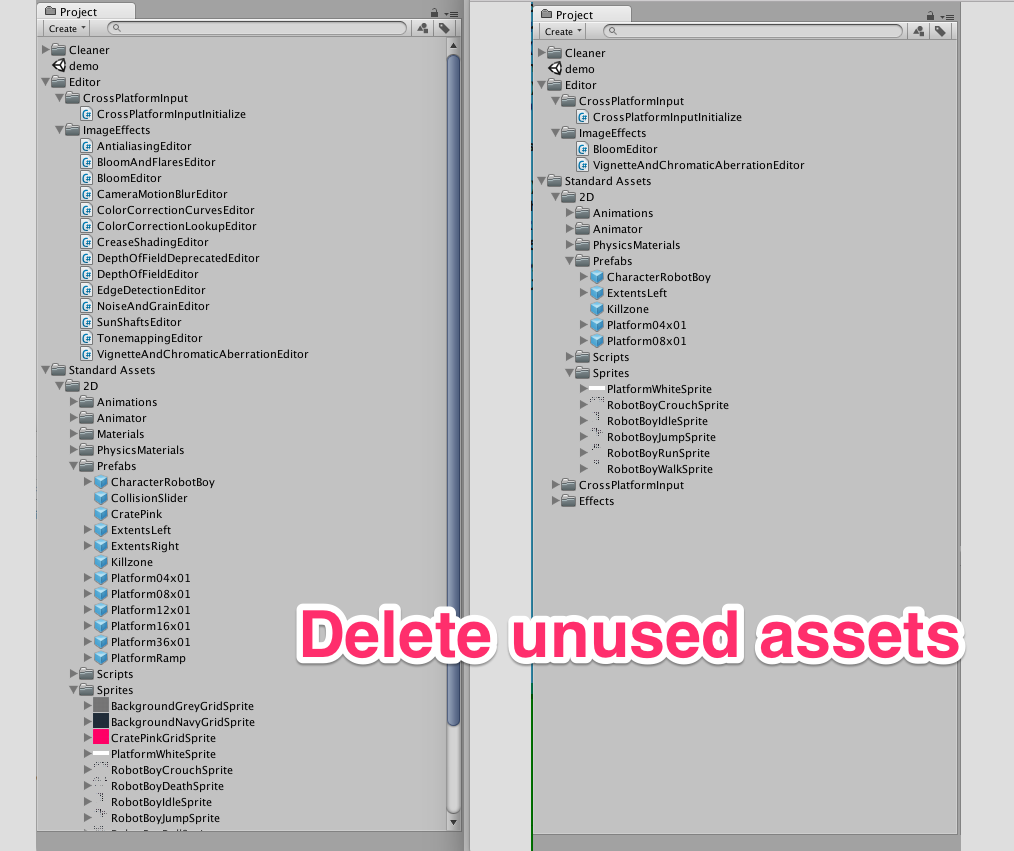
UnityAssetCleaner will remove unused assets, script and shader in your game and projects.
##how to use
- select menu/window/delete unused assets/unused by editor.

- editor lists unused assets from your game.
if you do not want to delete it, you can uncheck it.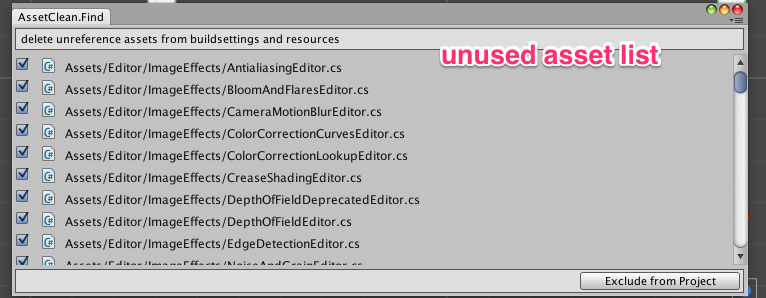
- select "Exclude from project"
export unused assets by unitypackage.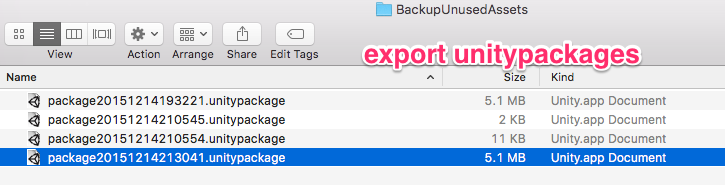
if you want to remove resource only, you can use menu/window/delete unused assets/resource only.
##Note
Delete of judgment, to determine from dependence from BuildSettings and Resources.
##tips
please use “menu/window/delete unused assets/cache clear” in some time. sometimes work incorrectly if not cache clear.