metrics-mvp
 metrics-mvp copied to clipboard
metrics-mvp copied to clipboard
"Filter list" does nothing
The filter list button in the top right corner appears to do nothing.
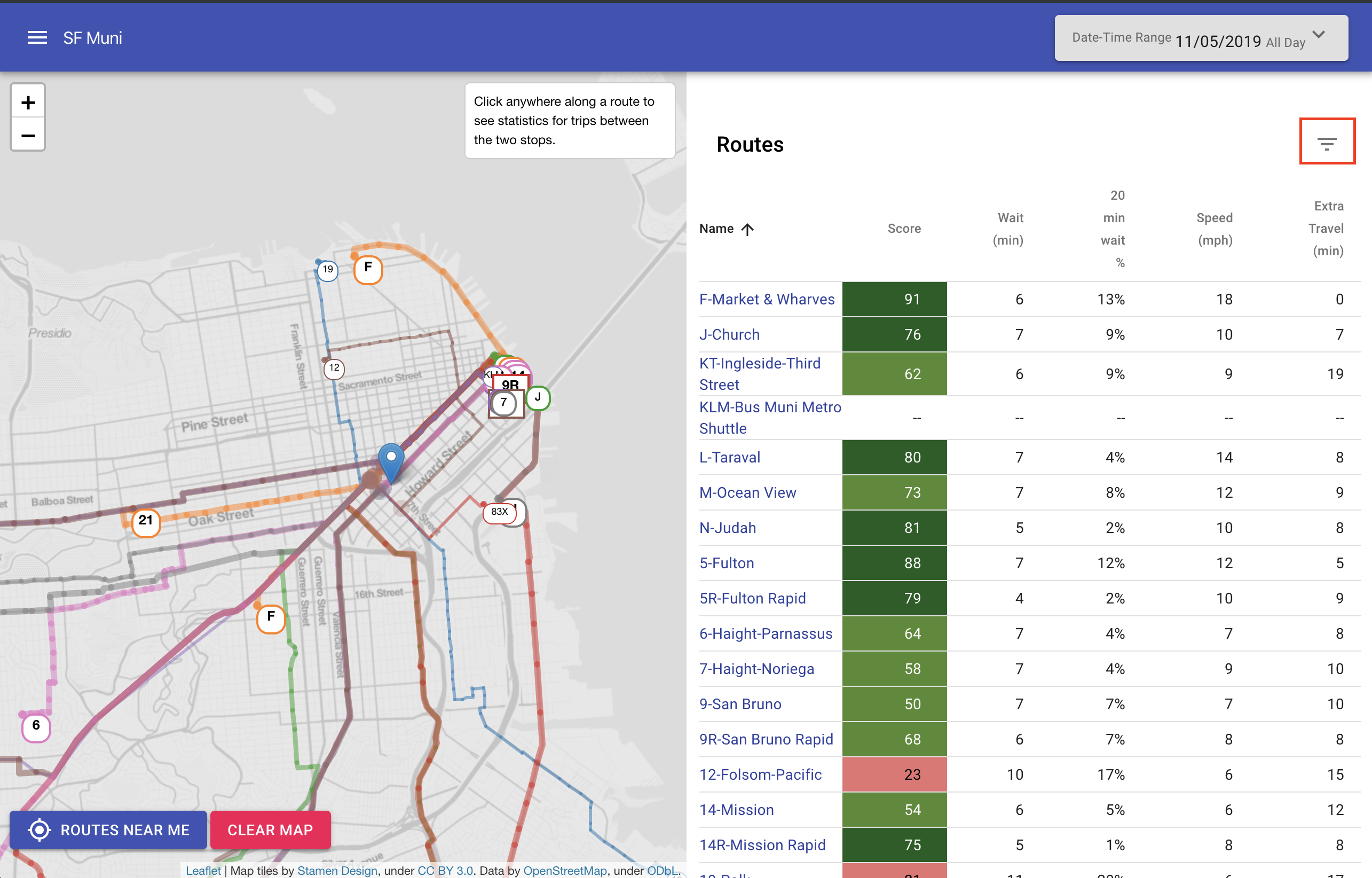
The button is highlighted in red in this image
I think we can make this filter useful. Perhaps you can filter by:
- Bus
- Night Owl
- Express/Rapid Bus
- Light Rail
- Streetcar
Or other categories of routes.
Would this functionality be useful in Isochrone as well?
The filter button is in fact a do-nothing placeholder. It comes from the Material UI docs and their example sortable and filterable MUI table.
Re: filtering by route types: There is a newer discussion of GTFS route types in #457 filed by @youngj , which could be enhanced with custom types via the agency yaml file. The GTFS types sound like it is more about the broad type of vehicle (bus vs LRV) than distinct vehicle types (motor coach vs trolley coach) or specialized types of service (owl and express).
We are also discussing a customizable UI in #449, so in addition to filters, this could bring up persistent preferences to hide/show any of the columns.
The GTFS Type for E&F are the same as J, K, L, M, N, & T: 1. Do we care about the distinction between those?
https://github.com/trynmaps/metrics-mvp/issues/457#issuecomment-564369438