wx_calendar
 wx_calendar copied to clipboard
wx_calendar copied to clipboard
微信小程序-日历组件 📅
**BUG描述** 华为p40pro机型上出现日期不显示问题,主要表现是缺少了周六的内容 **复现步骤** 初始化就会出现 **期望结果** **实际结果** **截图** 
**BUG描述** 日历上有多个状态标识,需要给不同日期添加不同的class,使用setDateStyle(),发现父子元素都添加上了class **复现步骤** **期望结果**  **实际结果**   **截图**
v2版本实际上应该是`/src/component/v2`,所以v2的文档应该是: > 将 `v2` 文件夹拷贝至自己的组件目录 ... 同时usingComponents也需要改成: > "calendar": "/component/v2/index" 同时建议也加上v1版本的对于源码位置的提示 (看了半天v2文档但实际接入的是v1,导致config不生效,看到 #452 才发现这个问题) | v1版本 | v2版本 | | :----: | :----: | |  |  |
**问题描述** 具体描述使用过程中有不明白或者疑惑的地方    设置但是选择日期未触发方法,且自定义配置已经在页面加载,但是都未生效
**问题描述** 使用版本v2 最新版本 先切换月份后,再调用周视图和月视图的切换,当前月份会更改。 **复现步骤** 1. 初始化日历当前月份,点击箭头切换到其他月份 2. 点击自定义的按钮,切换周、月视图: 周视图和月视图的切换调用如下: // 展开、收起,切换日历视图 ``` toggleDisplay() { const calendar = this.selectComponent('#calendar').calendar this.setData({ isDisplay: !this.data.isDisplay }) if(this.data.isDisplay) { calendar.switchView('month').then(() => {}) } else...
**问题描述** 具体描述使用过程中有不明白或者疑惑的地方  
**问题描述** 具体描述使用过程中有不明白或者疑惑的地方  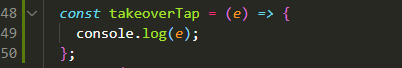 我为啥拿不到参数
