traccar-client-android
 traccar-client-android copied to clipboard
traccar-client-android copied to clipboard
Never goes to background
I have notice in the last months than app never goes to background and it takes a lot of battery consumption compared with previous version. It was under 1% of battery ussage and now it takes between 5% and 10%.
I have the same behaviour in a Samsung S10+ and in a Huawei P20 pro.
As I understand, this done intentionally (https://github.com/traccar/traccar-client-android/commit/636ceaf027b630b93334b99074a67a29d8aba0d5). Because otherwise, there is a nice posibility that you will not receive updates (meaning, not sending the data).
In that case I suppose this change cause an important problem: drains the cell battery :(
Same here. The new traccar client kills the battery of my Huawei P20 in no time...
Hm, I don't see that on Galaxy S10+. Consumption is okay.
@JEuler what % of battery uses your traccar client and what's your configuration? I have precision to low, and report on 300seg.
Keep in mind than (at least in my case), if I do a intensive use of the device the % of traccar client is more moderated (under 5%), but If I do a normal use it can raise to 10% for a battery cicle of one day and a half.
With the same configuration I have downloaded the previous version and consumption is under 1%. I have tried it for several days.
Here is a snapshoot for v5.18, 0.1% of battery ussage, this panel shows than never goes to background, I have disabled notificacion and exclude from battery optimization.
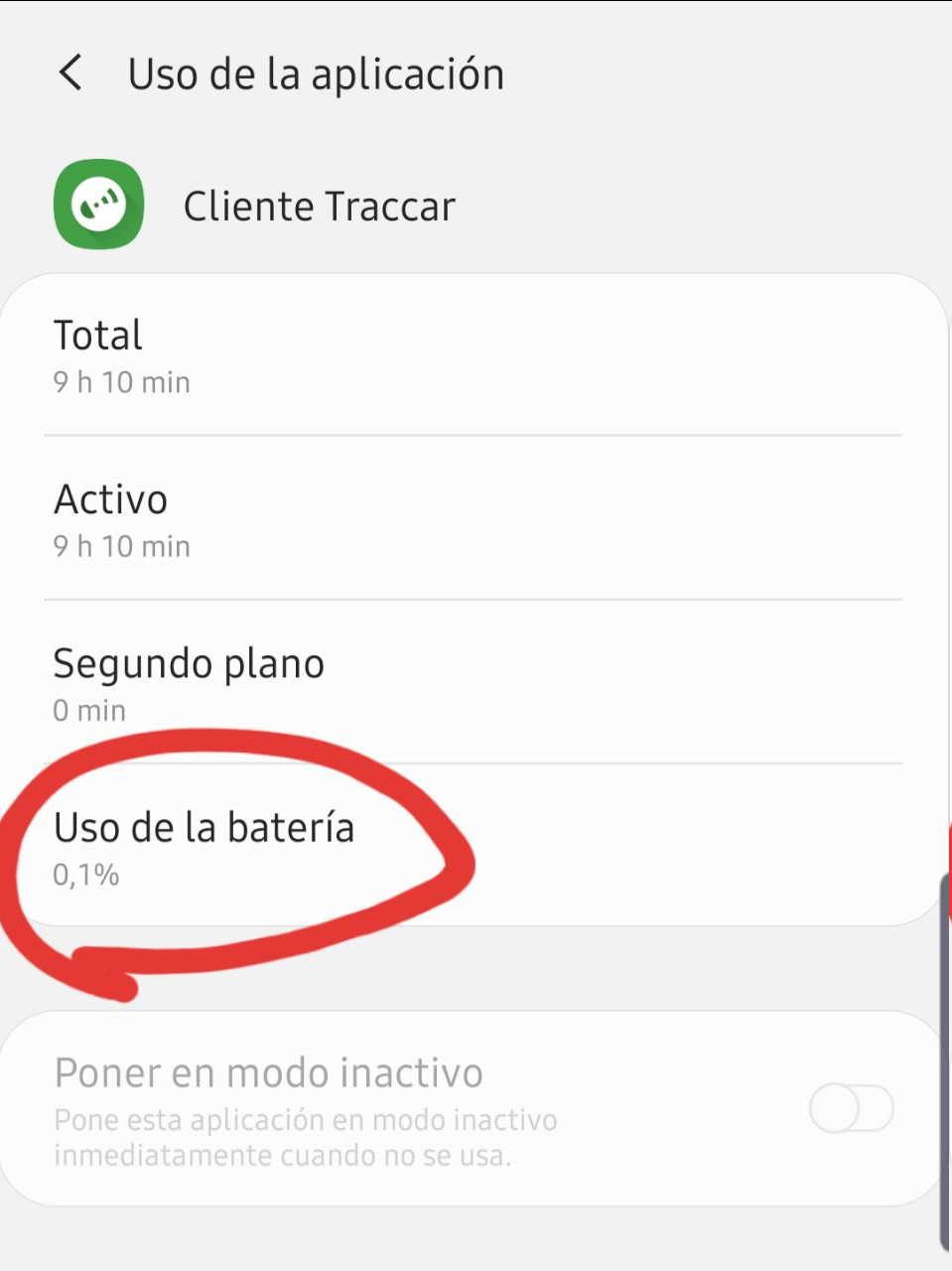
Duplicate of #398