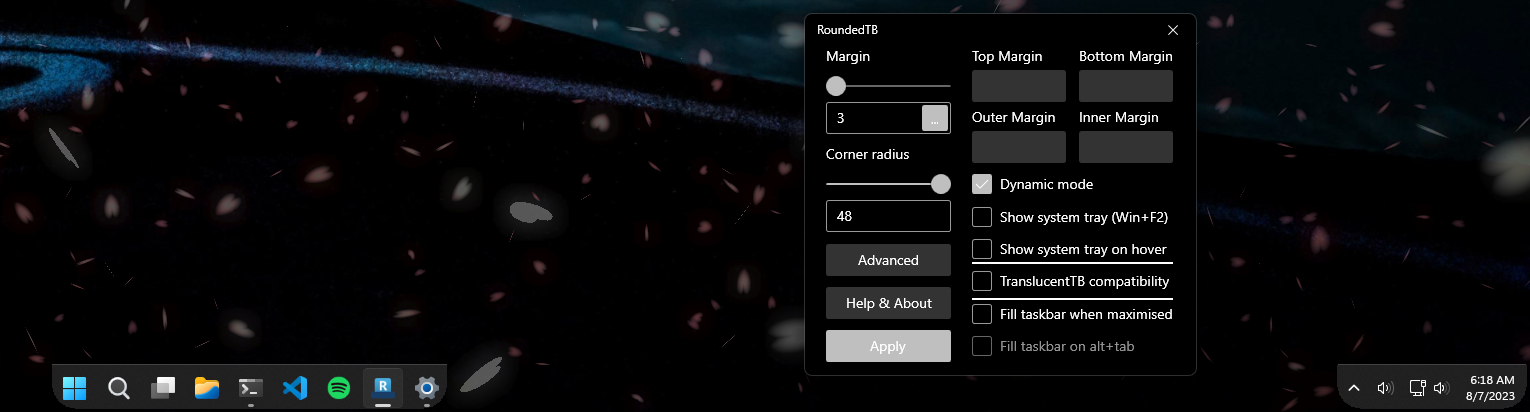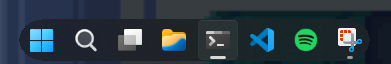RoundedTB
 RoundedTB copied to clipboard
RoundedTB copied to clipboard
RoundedTB: Only one side of taskbar being rounded
Only one side is being rounded:(
I am dealing with the same issue here. I have exaggerated the radius to show how the top does not work.
Something very odd is that it works fine on my second monitor
Edition Windows 11 Pro Version 22H2 Installed on 5/20/2022 OS build 22631.1900 Experience Windows Feature Experience Pack 1000.22646.1000.0
I found a solution! Try to go into your margin’s advanced settings and change the Top Margin 25. It fixed my problem, try it on yours!
I am dealing with the same issue here. I have exaggerated the radius to show how the top does not work.
Something very odd is that it works fine on my second monitor
Edition Windows 11 Pro Version 22H2 Installed on 5/20/2022 OS build 22631.1900 Experience Windows Feature Experience Pack 1000.22646.1000.0
Just try, if it doesn’t work we can do something else.
Thank you. It worked on my main monitor!
Interestingly it doesn't work on my second monitor so I can't really use it. Anyone rocking a single monitor setup can use this temporary solution though.
Hopefully it'll get properly fixed soon.
I found a solution! Try to go into your margin’s advanced settings and change the Top Margin 25. It fixed my problem, try it on yours!