face_merge_master
 face_merge_master copied to clipboard
face_merge_master copied to clipboard
关于配置和融合步骤
下面是关于怎么配置使用这个项目,并简单介绍一下整个的步骤。
主要配置点就是优图youtu的appid等信息,如果图片要上传到oss上,也需要配置,目前项目使用的是阿里云OSS。
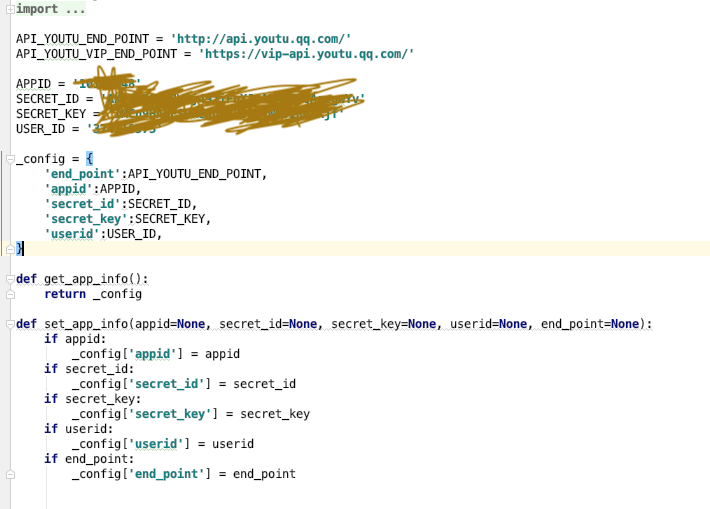
优图https://open.youtu.qq.com/#/open/experience/points, 是用来人脸关键点检测的,其它家比如百度,face++等都是可以用的,可以按需要修改。

融合步骤:
1,检测及关键的定位。
获取模特图片,和待融合人脸图片(用户自己的人脸图片)的关键点定位数据。
 2,对齐人脸角度
2,对齐人脸角度
 3,再次取点后融合脸部
基于https://www.learnopencv.com/face-morph-using-opencv-cpp-python/
4,处理加工模特图片
3,再次取点后融合脸部
基于https://www.learnopencv.com/face-morph-using-opencv-cpp-python/
4,处理加工模特图片
 5,将融合后的脸部贴到模特图上
5,将融合后的脸部贴到模特图上

想问一下肤色融合用的什么算法