TagView
 TagView copied to clipboard
TagView copied to clipboard
Android library for creating simple tag view
TagView
Android library for creating simple tag view.
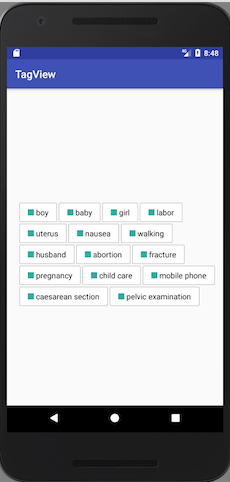
TagView has
- Editable style of text, font and color.
- Listener of tag selecting.
Usage
1.Set the TagView to the layout
<com.github.tommykw.tagview.TagView
android:id="@+id/tagview"
android:layout_width="match_parent"
android:layout_height="wrap_content"
android:layout_marginTop="@dimen/spacing_large"
android:layout_marginStart="@dimen/spacing_big"
android:gravity="center"
app:stroke_width="1dp"
app:stroke_color="@color/gray"
app:background_color="@color/white"
app:left_drawable_padding="4dp"
app:sort_type="asc"
app:left_drawable="@drawable/ic_launcher_background"
app:horizontal_spacing="4dp"
app:vertical_spacing="@dimen/spacing_small"
app:text_font_size="6sp"
app:corner_radius="2dp"
app:text_color="#000000"/>
2.Implement your items
List<Item> list = new ArrayList<>();
TagView<Item> tags = findViewById(R.id.tagview);
tags.setTags(list, new DataTransform<Item>() {
@NotNull
@Override
public String transfer(Item item) {
return item.getName();
}
});
tags.setClickListener(new TagView.TagClickListener<Item>() {
@Override
public void onTagClick(Item item) {
item.getId();
}
});
Installation
TagView is distributed with JitPack. First, add JitPack to your gradle repositories.
allprojects {
repositories {
...
maven { url 'https://jitpack.io' }
}
}
Then add the dependency on TagView.
dependencies {
compile 'com.github.tommykw:TagView:0.0.1'
}