[Bug] Belt compression loss when going through Tunnels
This is the latest version on Steam.
When items on belts travel through tunnels, they lose a little bit of compression. This bug affects both tunnels:

Circumventing this bug involves splitting the belts off, then tunneling, then merging them back again:
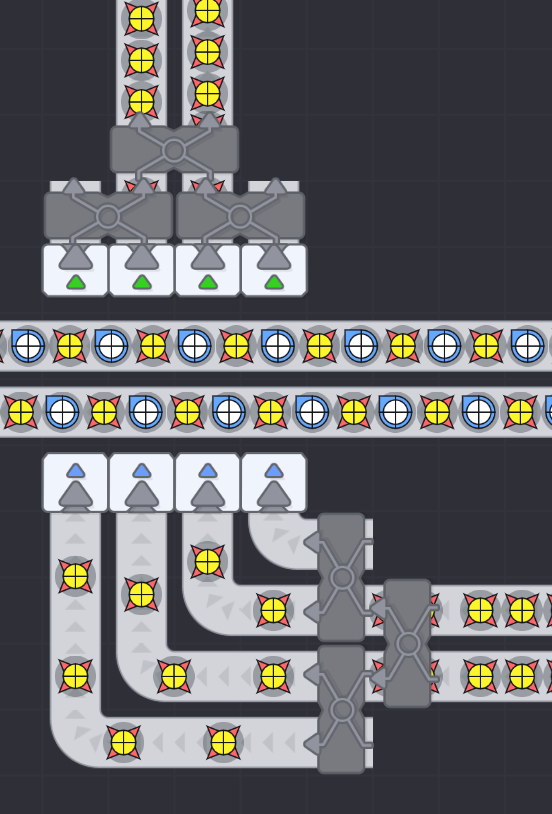
I can't confirm this as a bug, but it would definitely explain why I can't compress my designs start to finish. I feed in 20i/s and can't quite get 20i/s out of my line. I generally do cut/join -> color -> stack and by the time I get to my stacker (2i/s) it won't quite feed 10 (for 20i/s).
Does this confirm it?
Edit Double splitters (Balancers) have the same issue—Mergers do not (only tested at this scale).

Looks like damning evidence to me.
I think I ran into this issue as well. Additionally, it seems that pasting the tunnels can make them work properly:
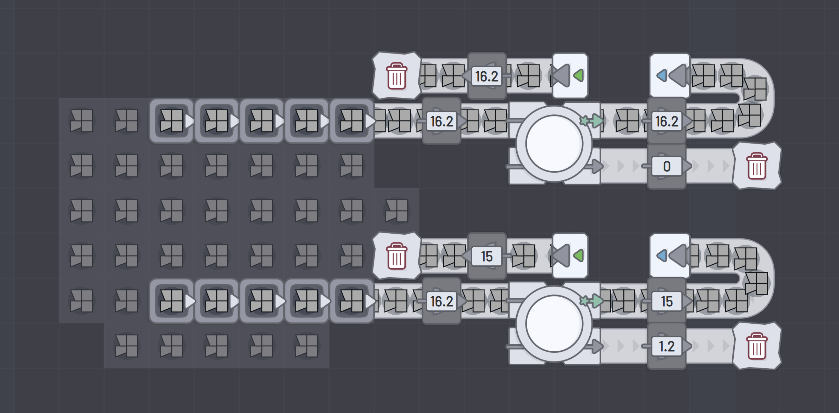
The bottom setup was built by hand and is losing compression after the tunnel. The top setup is a paste of the bottom one, and it does retain full throughput.
However, if anything ever interrupts the flow - for example deleting and rebuilding the top left trash can - the tunnel will start losing compression again, as much as the bottom one.
If I then cut-paste just the tunnel, it'll work better, much better than the bottom one, but it'll still lose about 0.1 of the flow.