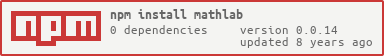mathlab
 mathlab copied to clipboard
mathlab copied to clipboard
Aimed to be the best matrix lab in javascript
mathlab
Lodash like math lab in javascript, focusing on matrix manipulation.
Install
Using npm:
$ npm install mathlab --save
Using cdn:
<script src="https://unpkg.com/mathlab/dist/mathlab.min.js"></script>
Sample usage
import { dot } from 'mathlab'
const A = [[1,2,3],
[4,5,6]]
const x = [7,8,9]
// calculate dot product
dot(A, x) // [50,122]
Features
- Modulize: only import the function you need.
- Easy to use: no extra concepts to grasp(1D Array as vector and 2D Array as matrix)
- Functional: no side effact on input data and the outside world
- Multifunctional: Support
sparseandcomplexmatrix manipulation;FFT;eigenvectors & eigenvalues of matrix; and so on
Introduction to functions
Mathlab provide a collection of mathmatic functions which can be applied to numbers, arrays and two self-defined datatypes (Complex and Sparse).
Functions can be devide into 5 groups:
1. Math Object functions
abs | acos | asin | atan | ceil | cos | exp | floor | log | round | sin | sqrt | tan
The Math object functions have been adapted to work on Arrays, Complex and Sparse Objects
example
import {abs, Complex, Sparse} from './mathlab'
abs(-1) // 1
abs([-1, 2]) // [1, 2]
abs(new Complex(3, 4)) // {re: 5, im: 0}
abs(new Sparse([[1,2,0],[0,0,-1],[1,0,0]])) // {row: col: val:}
2. Arithmetic operations
The standard arithmetic operations have been vectorized:
example
import { add, Complex } from 'mathlab'
add(1, 2) // 3
add([1,2], 2,2) // [3,4]
3. Linear algebra
example: dot
dot([[1, 1], [2, 1]], [1, 2]) // [3, 4]
4. Fast Fourier Transforms
example
import {fft, ifft, Complex} from 'mathlab'
// {re: [ 15, -5.941, -3.312, -1.688, 0.941], im: [ 40, 0.941, -1.688, -3.312, -5.941]}
const fftRes = fft(new Complex([1,2,3,4,5],[6,7,8,9,10]))
// {re:[1,2,3,4,5], im:[6,7,8,9,10]}
ifft(fftRes)
5. Utility functions
example dim
dim(1) // []
dim([1,2]) // [2]
dim([[1,2],[2,2],[3,3]]) // [3,2]
Introduction to Complex and Sparse matrix
Mathlab provided two Classes for you to initialize Complex and Sparse matrix.
Complex
Creates a Complex instance that represents a complex number or array. It accepts two arguments as the real and imaginary part of a complex number or array.
Usage
Initalize
import { Complex, abs } from 'mathlab'
// complex number
const c = new Complex(1, 2) // {re:1, im:2}
// complex array
const ca = new Complex([1,2], [1,2]) // {re:[1,2], im:[1,2]}
// mathlab functions can be applied on it
abs(ca) // {re: [ 1.414, 2.828], im: undefined}
Methods (still adding)
- reciprocal: Pointwise 1/z
- transjugate: The conjugate-transpose of the matrix
ca.reciprocal() // {re: [ 0.5, 0.25], im: [ -0.5, -0.25]}
Sparse
Creates a Sparse instance that represents a sparse matrix. In mathlab, sparse matrices are stored in the compressed column storage ordering.
Usage
Initialize
import { Sparse } from 'mathlab'
const z = new Sparse([[1,0,0],[5,2,0],[1,0,0]]) // { col: [ 0, 3, 4, 4 ], row: [ 0, 1, 2, 1 ], val: [ 1, 5, 1, 2 ] }
Methods (still adding)
- toFull: Convert to full presentation
z.toFull() // [[1,0,0],[5,2,0],[1,0,0]]
Thanks
Mathlab start as a refactoring of numeric