helm-charts
 helm-charts copied to clipboard
helm-charts copied to clipboard
[ISSUE] Postgresql went into not running state
Bug Description We deployed timescale-single non HA and promscale on a production setup on eks (nfs storage without encryption) with default configuration of timescale, certain workload was running on that setup, after a day or two few of the pod on that node restarted. Within those pod timescale also restarted, But when the pod come up again, there was no socket in /var/run/postgresql/.s.PGSQL.5432 in the container In the logs we only able to see.
2022-06-21 12:18:11,298 WARNING: Postgresql is not running.
though socket was not there but postgres --single process was running inside the container.
Since promscale was not able to communicate with the DB, we disconnected prometheus and promscale, and after 4-5 hours. Postgres was running up again. We are unable to debug the cause. Need some help on that.
Expected behavior After timescale restarting , postgres should be also running.
Deployment
- What is in your
values.yaml- image: pg13.7-ts2.6.1-p0
- What version of the Chart are you using?
- chart 0.12.0
- What is your Kubernetes Environment (for exampe: GKE, EKS, minikube, microk8s)
- EKS with no encryption
I see lots of BIND SELECT process being created, which is consuming too many FDS on the system. If i try to increase the FD it is not still working as expected
we are facing same issue, any help would be appreciated, the only way to start this is by ssh'ing to the pod and running, patronictl restart timescaledb
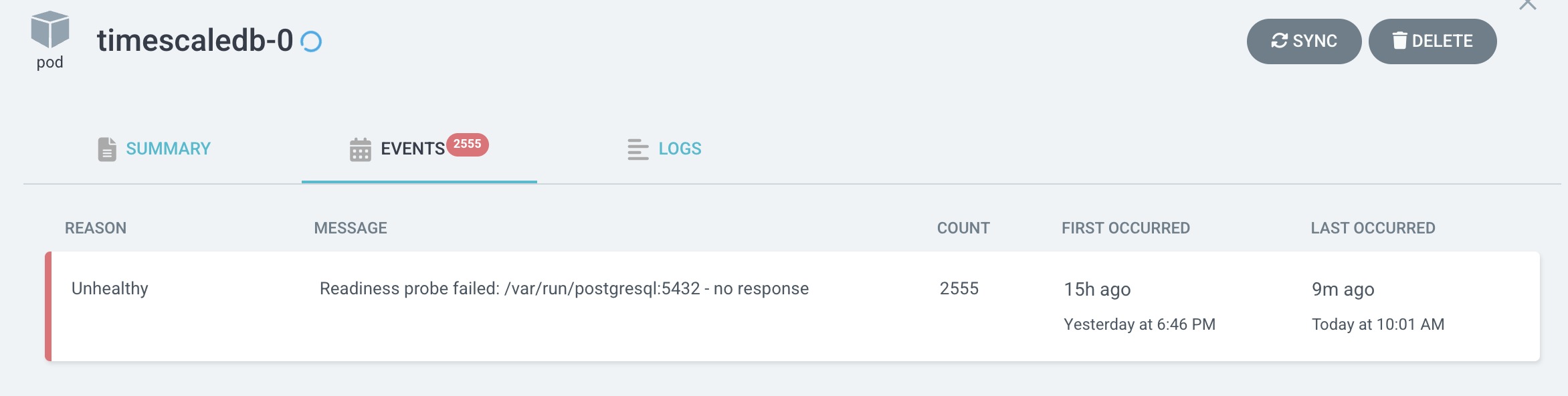
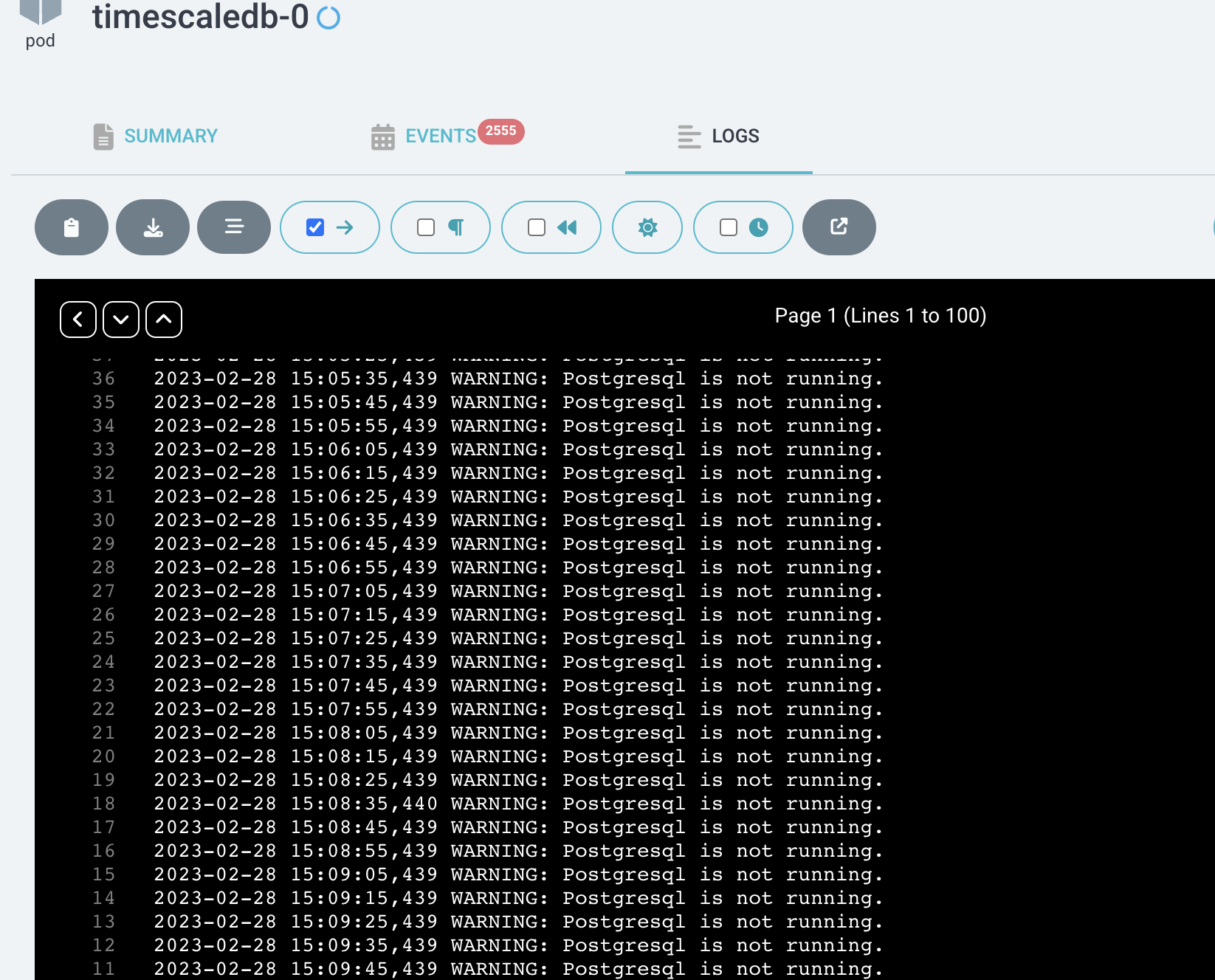
#$ cat /etc/timescaledb/patroni.yaml
bootstrap:
dcs:
loop_wait: 10
maximum_lag_on_failover: 33554432
postgresql:
parameters:
archive_command: /etc/timescaledb/scripts/pgbackrest_archive.sh %p
archive_mode: "on"
archive_timeout: 1800s
autovacuum_analyze_scale_factor: 0.02
autovacuum_max_workers: 10
autovacuum_naptime: 5s
autovacuum_vacuum_cost_limit: 500
autovacuum_vacuum_scale_factor: 0.05
hot_standby: "on"
log_autovacuum_min_duration: 1min
log_checkpoints: "on"
log_connections: "on"
log_disconnections: "on"
log_line_prefix: '%t [%p]: [%c-%l] %u@%d,app=%a [%e] '
log_lock_waits: "on"
log_min_duration_statement: 1s
log_statement: ddl
max_connections: 100
max_prepared_transactions: 150
shared_preload_libraries: timescaledb,pg_stat_statements
ssl: "on"
ssl_cert_file: /etc/certificate/tls.crt
ssl_key_file: /etc/certificate/tls.key
tcp_keepalives_idle: 900
tcp_keepalives_interval: 100
temp_file_limit: 1GB
timescaledb.passfile: ../.pgpass
unix_socket_directories: /var/run/postgresql
unix_socket_permissions: "0750"
wal_level: hot_standby
wal_log_hints: "on"
use_pg_rewind: true
use_slots: true
retry_timeout: 10
ttl: 30
method: restore_or_initdb
post_init: /etc/timescaledb/scripts/post_init.sh
restore_or_initdb:
command: |
/etc/timescaledb/scripts/restore_or_initdb.sh --encoding=UTF8 --locale=C.UTF-8
keep_existing_recovery_conf: true
kubernetes:
role_label: role
scope_label: cluster-name
use_endpoints: true
log:
level: WARNING
postgresql:
authentication:
replication:
username: standby
superuser:
username: postgres
basebackup:
- waldir: /var/lib/postgresql/wal/pg_wal
callbacks:
on_reload: /etc/timescaledb/scripts/patroni_callback.sh
on_restart: /etc/timescaledb/scripts/patroni_callback.sh
on_role_change: /etc/timescaledb/scripts/patroni_callback.sh
on_start: /etc/timescaledb/scripts/patroni_callback.sh
on_stop: /etc/timescaledb/scripts/patroni_callback.sh
create_replica_methods:
- pgbackrest
- basebackup
listen: 0.0.0.0:5432
parameters:
temp_file_limit: 20GB
pg_hba:
- local all postgres peer
- local all all md5
- hostnossl all,replication all all reject
- hostssl all all 127.0.0.1/32 md5
- hostssl all all ::1/128 md5
- hostssl replication standby all md5
- hostssl all all all md5
pgbackrest:
command: /etc/timescaledb/scripts/pgbackrest_restore.sh
keep_data: true
no_master: true
no_params: true
recovery_conf:
restore_command: /etc/timescaledb/scripts/pgbackrest_archive_get.sh %f "%p"
use_unix_socket: true
restapi:
listen: 0.0.0.0:8008