thunderbird-android
 thunderbird-android copied to clipboard
thunderbird-android copied to clipboard
Attachments not rendered, lost upon saving draft
Version 5.007 on Android 5.0.2:
Some types of message content cause existing message attachments to not be rendered while editing messages. If edits are saved, attachments are permanently lost.
From another client
- Open Thunderbird* and launch Help > Troubleshooting Information, then choose 'Copy text to clipboard'.
- Paste into draft message.
- Add file attachment.
- Save in drafts.
*It's not clear exactly what HTML content causes this error. Basic entities like bold, tables, & text coloring don't trigger it but the Thunderbird troubleshooting dump does so consistently.
From K9 mail
- Locate saved message in Drafts folder view
- Observe paperclip icon on draft, indicating an attachment
- Open message to resume editing
- Observe message apparently has no attachments
- Save as draft
- Observe paperclip icon is now missing, indicating attachment was lost outright
It's probably worth noting that all HTML is stripped out of the message body when you resume editing with K9 mail.
K-9 Mail can't edit HTML, so there's no point in keeping the original HTML from Thunderbird. The missing attachment sounds like a bug.
Currently K-9 Mail's draft handling code kind of assumes that you're only editing drafts generated by K-9 Mail. So my advice would be to avoid editing drafts created by other clients for now.
When i create a draft with an attachment and saves it using k-9 client, attachment gets saved. But when i open the draft again and add/update text to it and saves it again, the attachment was lost. So seems like an issue for drafts created by k-9 client as well.
@cketti This seems to a legit issue, i provided the reproducible steps in my previous comment. Can you confirm the behavior?
@swapsmagic I don't have time to look into this issue right now. If you're able to reproduce it please consider submitting a pull request fixing the bug.
This seems to be identical to #2164 and it affects me too. I have version 5.203
Is this a duplicate of #1566 and #2547?
I would also say it is related to #2485, which is a duplicate of #3110.
I wanted to add that for me it is not related to HTML. It happens to plain text mails as well. Here is what I see/have:
Steps to reproduce
- Compose a new mail and attache a file in a different IMAP client than K9 (round cube in my case)
- Save as draft
- Open draft folder with K9 -> Draft mail is displayed with attachment icon
- Open the mail with K9 -> attachment is removed
- After saving, the attachment icon is gone in the draft folder view
- Opening the mail again with another client shows the draft with removed attachment
Environment
K-9 Mail version: 5.600 Android version: 8.1.0 Account type (IMAP, POP3, WebDAV/Exchange): IMAP
It confused my wife and me in several occasions until I decided now to look for issues about this.
@efelon I can't reproduce the bug in version 5.803 with your steps. Can you please check if the bug still exists?
@plan3d I still can. Let me show some screenshots:
-
Existing draft with attachement:
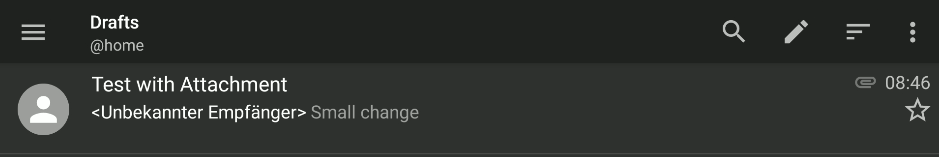
-
Opened draft within K9 already without any attachement
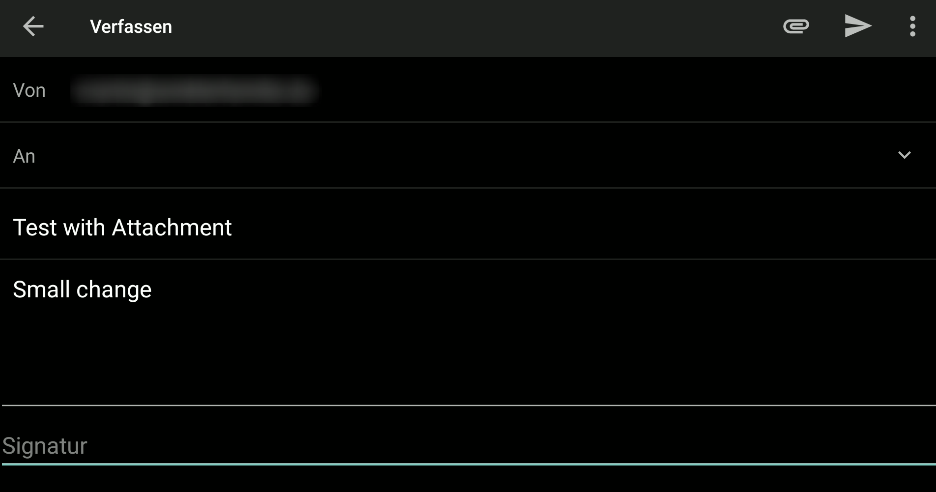
...Then make some changes in text...
-
"Back" on Android asks for saving or discard
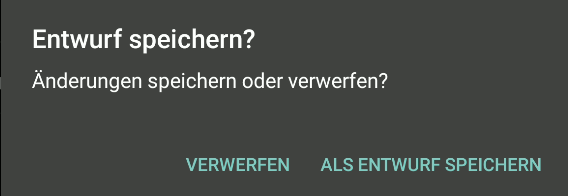
-
After "Saving..." the attachment is gone
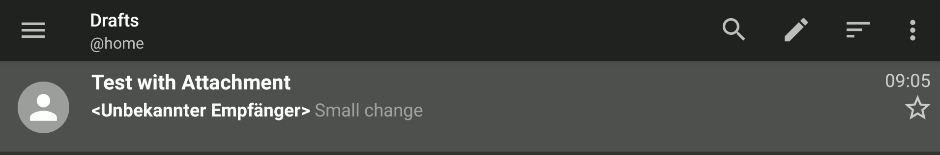 Discarding leaves the attachment in place
Discarding leaves the attachment in place
Version from F-Droid
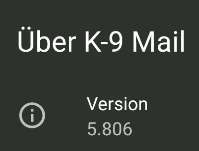
I have the same issue. I write a message on roundcube, attach a file, and save it as draft. In K9Mail E-Mail List view, it shows a mail with an paper-clip. When I open it, no attachment was visible.
Version 5.806 from playstore
I have the same issue for a long time now. I write a draft on Thunderbird (currently 115.2.0) and attach a file. In K-9 Mail (currently 6.602) E-Mail List view, it shows a mail with an paper-clip. When I open it, no attachment was visible.
Hello, same issue for me. opening a draft lose the attachment. writing a email with an attachment, saving the draft and opening with the email box website (mailbox.org), the attachment are there. If re-opening fro; K-9 android app., only text is there in the draft but no more attachment.
K-9 Mail app : 6.603 Android : 13
Hope it will be fixed.
@cketti @wmontwe Is there any chance to bring some attention to this issue, which is more than eight years old now?
I was about to file a bug on this, but I found someone already filed it, and the issue is still a problem.
An attachment that I had added to a draft message was quietly dropped when I opened the draft message to send it. Also, my messages are plain text and not HTML, so you can eliminate the HTML variable.
- App version: com.fsck.k9 6.801 (from Google Play Store)
- Android version: 14 (AP1A.240305.019.A1)
- Device model: Google Pixel 6a
Same problem with Version 6.802.
Just went to a priting shop, used K-9 to send them an email with PDFs to print, which I prepared with Thunderbird on my computer, and saved as a draft. Attachments lost. Big loss of time. Very annoying.