luci-theme-neobird
 luci-theme-neobird copied to clipboard
luci-theme-neobird copied to clipboard
一个专门针对移动端优化的OpenWRT主题,基于luci-theme-material,全新的登录界面,沉浸式Webapp体验。
主题做的非常漂亮,谢谢大佬的辛苦付出。 另外,提个小小的建议: 主菜单(状态、系统、服务等)目前没有加重色,能不能区分一下。 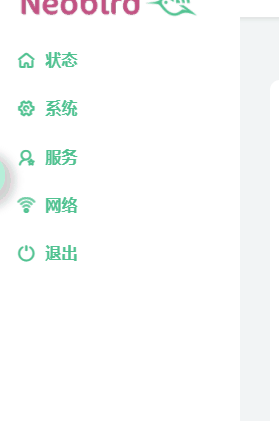 不知道咋描述,类似下面这个做的就挺好。 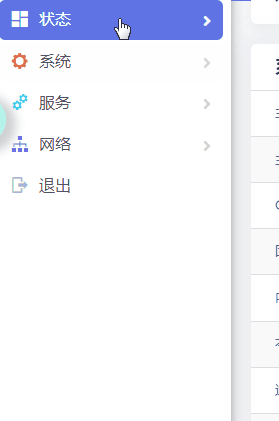
太可惜了!!!

这么好的主题没有适配最新的luci
不兼容最新的 Luci
实时流量监测(nlbw)页面,刷新时间间隔错位
如图所示 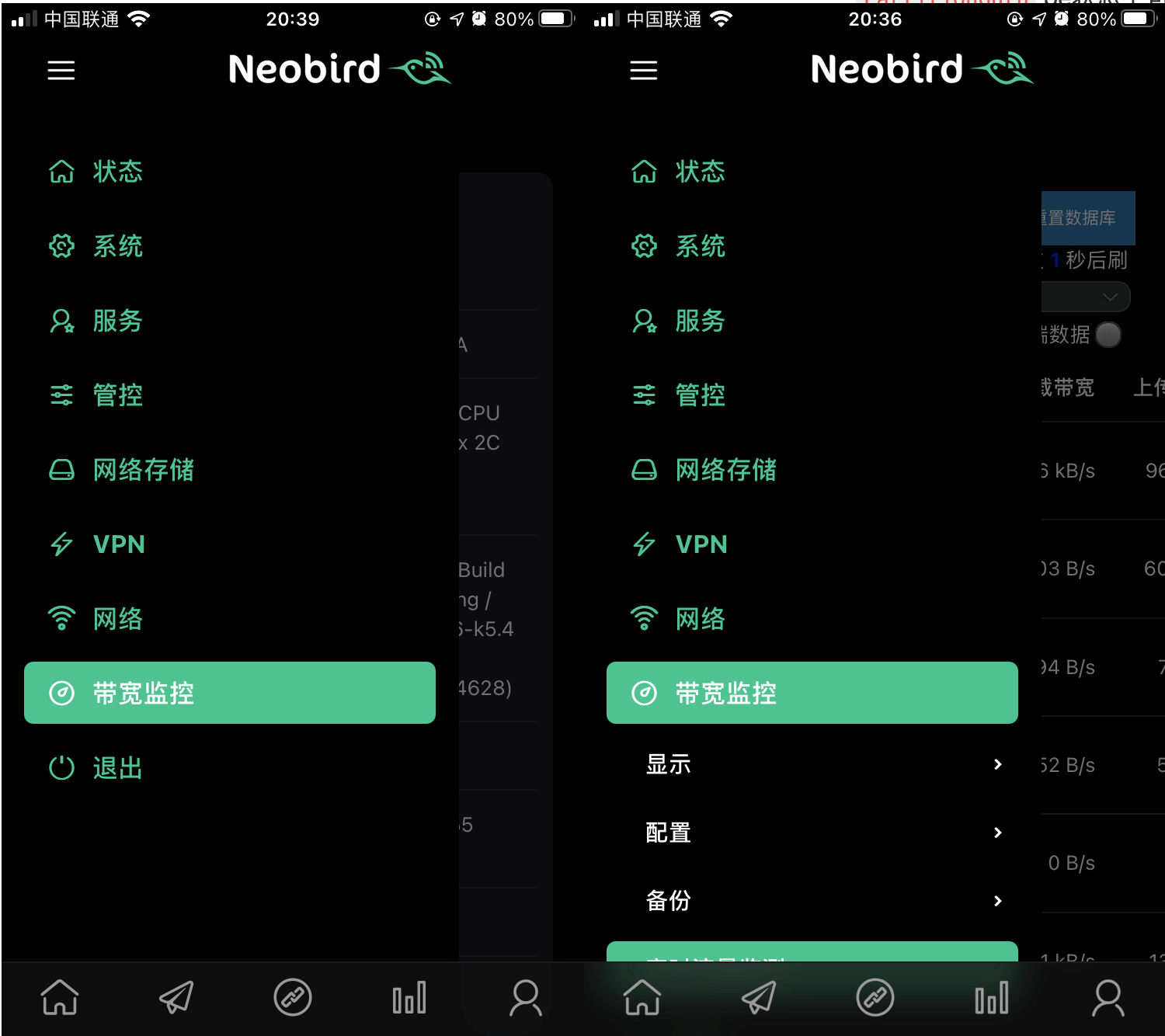 当左侧栏展开内容到底部时,最后的部分内容显示不全 ipk:luci-theme-neobird_1.99 iOS:iphone6s,iPad也一样 OpenWrt:ImmortalWrt 18.06 5.4.162 / LuCI openwrt-18.06-k5.4 branch (git-21.355.72893-3484628) -------- 另外菜单的展开方式,neobird 展开后需要手动滑动,jerrykuku/luci-theme-argon 点击自动展开大部分内容, 当然这是偏好问题,供参考  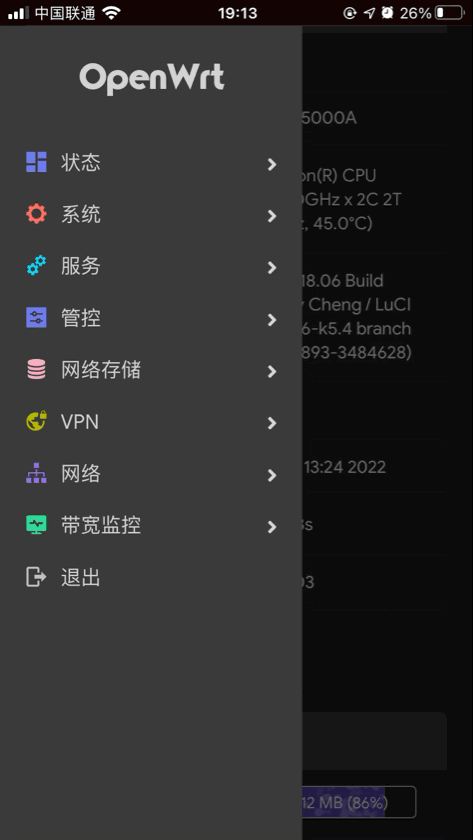
安装后整页面都出错,只能按之前https://github.com/thinktip/luci-theme-neobird/issues/6 这位说的改回原有才行/etc/config/luci /usr/lib/lua/luci/template.lua:97: Failed to execute template 'view'. A runtime error occurred: /usr/lib/lua/luci/template.lua:97: Failed to execute template 'header'. A runtime error occurred: /usr/lib/lua/luci/template.lua:97: Failed to execute template 'themes/neobird/header'. A runtime...
非常感谢🙏
这个主题很好看!就是有一点美中不足在微软edge浏览器下!在网络-接口的LAN口显示超出了!如果能改一下!让图标自动换行就完美了 
安装后报错

报:/usr/lib/lua/luci/template.lua:97: Failed to execute template 'cbi/header'. 无法正常显示网页,ssh后改掉/etc/config/luci的设置重启恢复。 Openwrt 5.4.154内核
