Nyx
 Nyx copied to clipboard
Nyx copied to clipboard
A better, more efficient alternative to Dragon center and MSI center.
Nyx - a better, more efficient alternative to Dragon center and MSI center
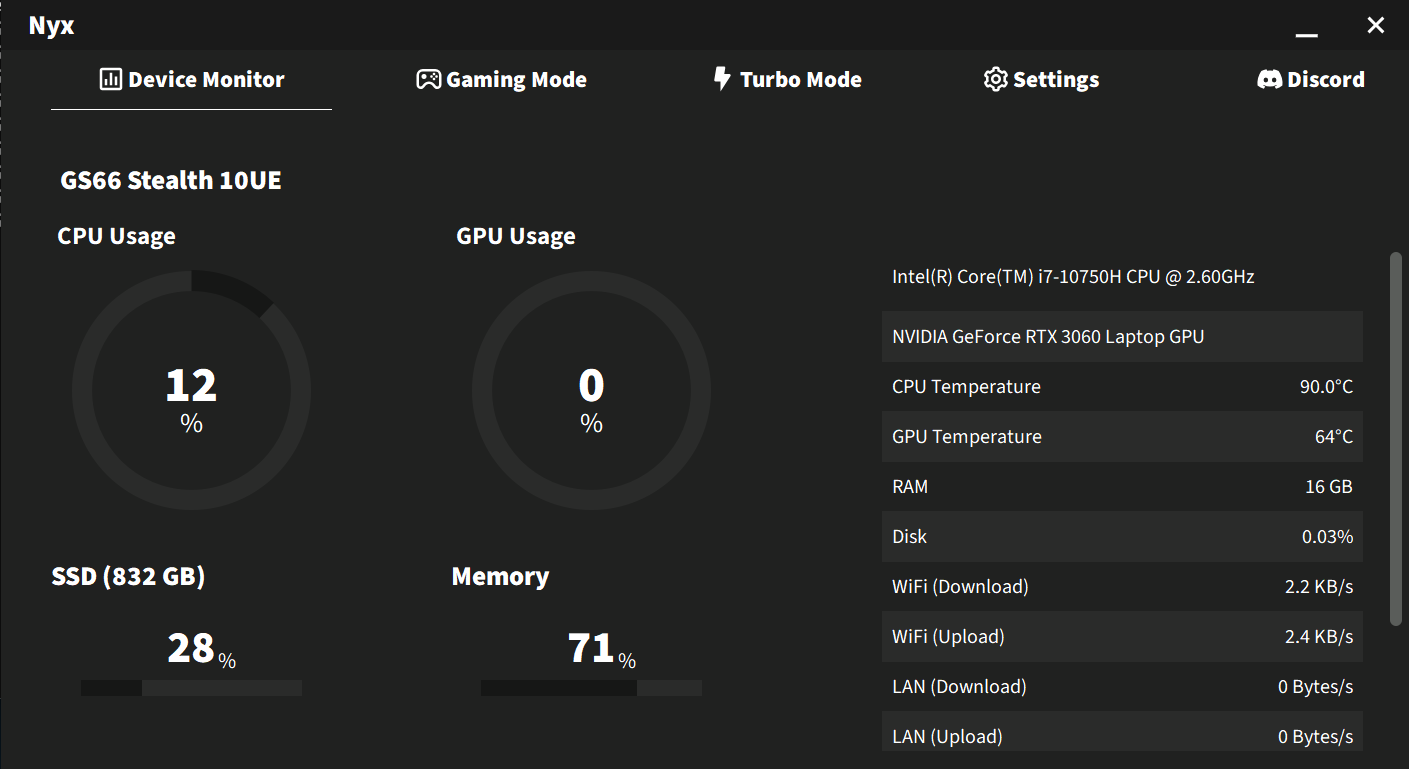
- What is Nyx?
- Features
- Planned features
-
Installation
- Downloading latest release
- Running from source
- Contributing
- Discord
What is Nyx?
Nyx is a program built in python, designed to be an alternative to the infamously badly coded and managed, as well as discontinued Dragon cetner. MSI has left it's users with 10th gen processors in the dust, and has discontinued Dragon center, and designed MSI center to be for devices with 11th gen processors. Nyx monitors various things about your device, read more about the features here
Features
- [x] CPU usage
- [x] CPU temperature
- [x] GPU usage
- [x] GPU temperature
- [x] GPU clock
- [x] Ram information
- [x] VRAM clock
- [x] Disk usage percentage
- [x] SSD capacity and usage percentage
- [x] Memory usage percentage
- [x] Wifi (download and upload) speed
- [x] LAN (download and upload) speed
- [x] Power Plan
- [x] Device model name
and more!
Planned features
- [ ] Gaming mode
- [ ] Turbo mode
- [ ] Fans information and controlling
- [ ] RGB control
- [ ] Overclocking
- [ ] Settings page
Installation
You can either run directly from source or download the latest release from the releases page.
Downloading latest release
- Navigate to the releases page here
- Download the latest release
- Extract the zip file
- Run the
Nyx.exefile
- Note: The exe may be flagged as virus, if you're skeptical, you can run the python file directly from source
Running from source
- Clone the repository and navigate to the folder
- Install the required packages using
pip install -r requirements.txt - Run the
main.pyfile
Contributing
If you'd like to contribute, you can fork the repository and make a pull request. If you have any questions, you can contact me on discord.
Discord
You can join the discord server here