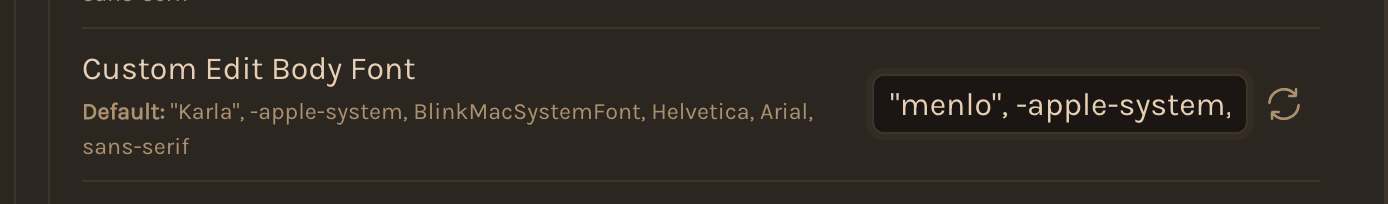advanced-tables-obsidian
 advanced-tables-obsidian copied to clipboard
advanced-tables-obsidian copied to clipboard
Auto-formatting not working properly (with Primary theme)
Describe the bug Auto formatting not working properly with Primary theme. I checked with a different theme (Psium) and was not facing the issue. It seems the issue is caused due to different font at play. Screenshots attached.
To Reproduce
Expected behavior For table to be auto-formatted with appropriate spaces.
Screenshots
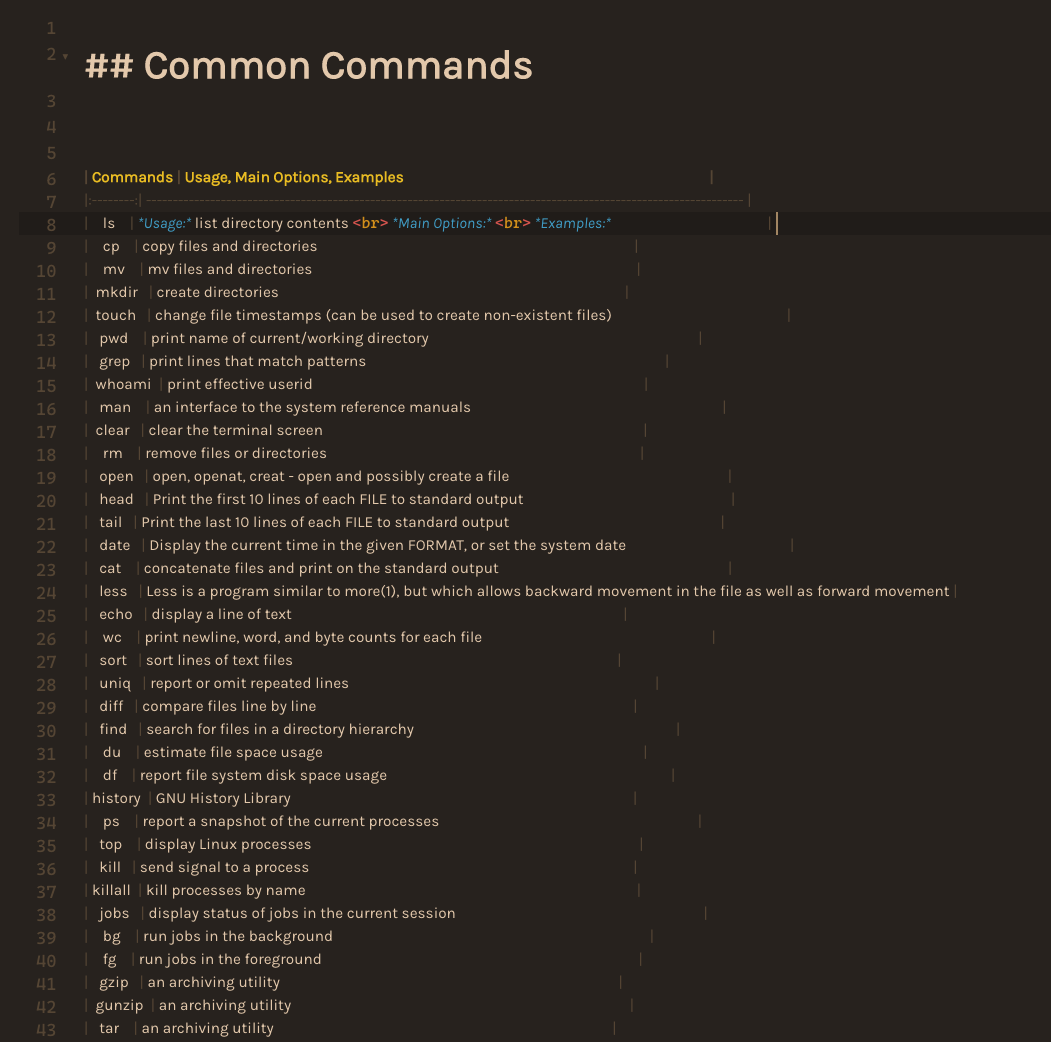
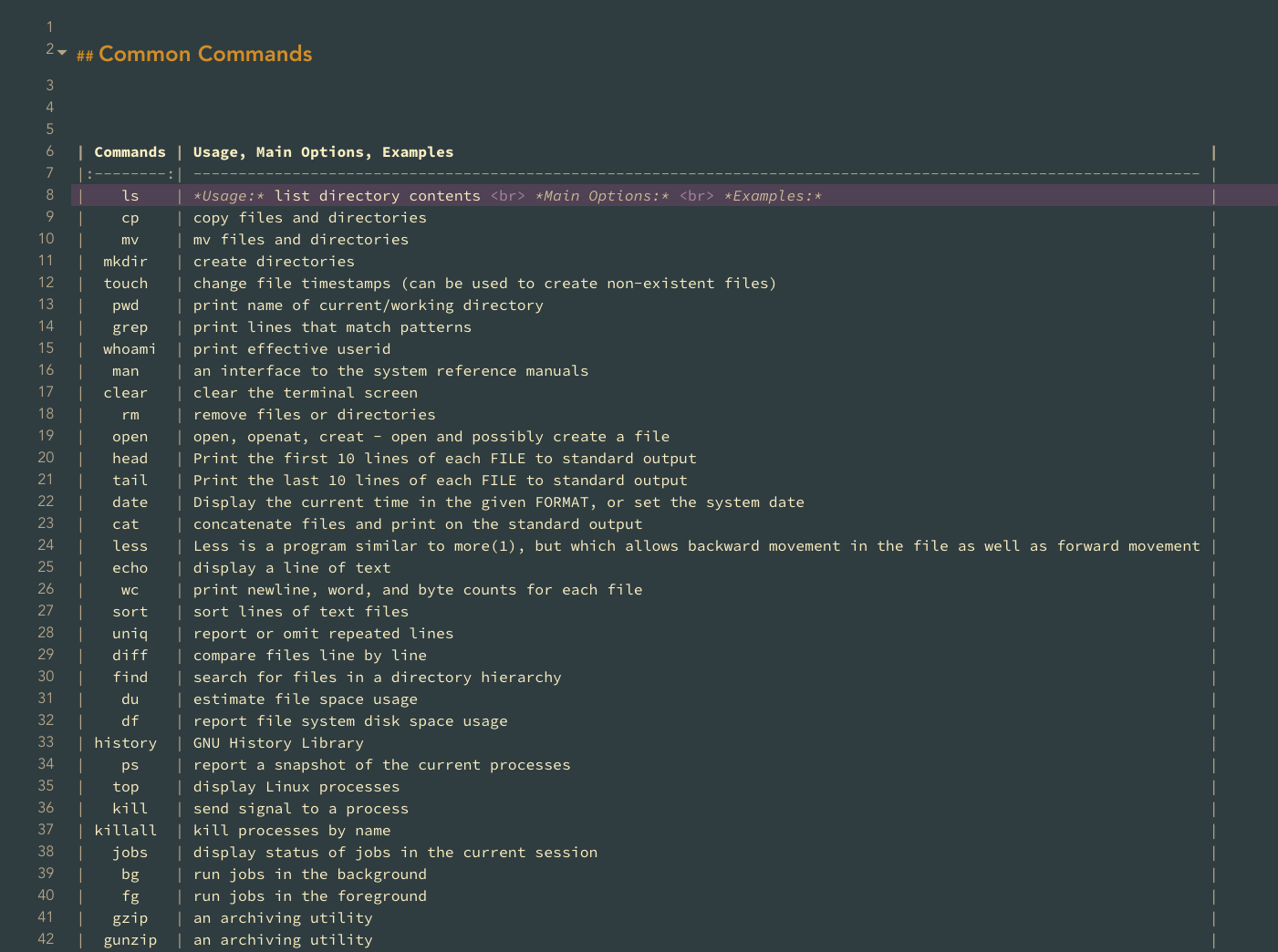
Desktop (please complete the following information):
- OS: MacOS Monterey
- Obsidian Version: v0.13.23
- Advanced Tables Version: 0.17.2
Additional context
Just checked the theme's Github page. It seems the plugin is not supported by the theme and hence the issue. Will add it as a feature request to the theme owner.
In the meantime, is there a CSS setting I can change (using Style Settings Plugin) to update the table font to Courier, Menlo, etc, which would fix the spacing issue.
@DivM You can change the "Custom Edit Body Font" option under "Fonts & Typhography" in the Style Settings plugin. This fixed it for me