Jinbo Wang
Jinbo Wang
I tried @qw623577789 example above with latest debugger version (pre-release version v0.46.2022112102), it works for me. 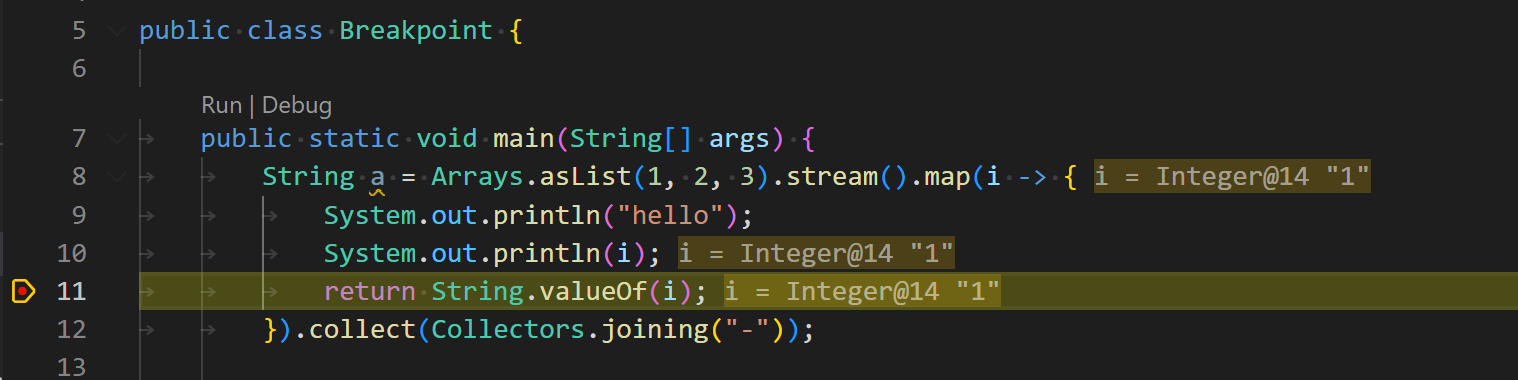
@SimonasPetk pls make sure both redhat Java language support and debugger extension are updated to latest version.
feedback +1: Have to select the only runnable class over and over again if I want to run the program
@vallabhtiwari It shows Java extension encounters some issues during importing your workspace. Could you pls share the Java extension logs? Here is the command to get logs: "**F1 -> Java:...
@vallabhtiwari thanks for giving some screenshots, do you mind sharing the raw log to us?
@vallabhtiwari thanks for the logs. It seems your workspace state is crashed. Could you try to clean the cache via command "**F1 -> Java: Clean Java Language Server Workspace**"?
Very weird. Could you provide a sample project to help reproduce the problem?
I also suggest you to open a new issue for this. It's better to provide more details to describe your environment, the installed extension list, and the reproduce steps.
These two language support extensions cannot coexist together, you can only install one of them.
I cannot reproduce it. If Java extension is started well, you will see "Run | Debug" codelens above main method.  It must be something wrong in your environment. That's...