kiss-vm-ns
 kiss-vm-ns copied to clipboard
kiss-vm-ns copied to clipboard
CLI tools to create KVM Guests, Containers and NetNS(ip netns,vrf) on Linux
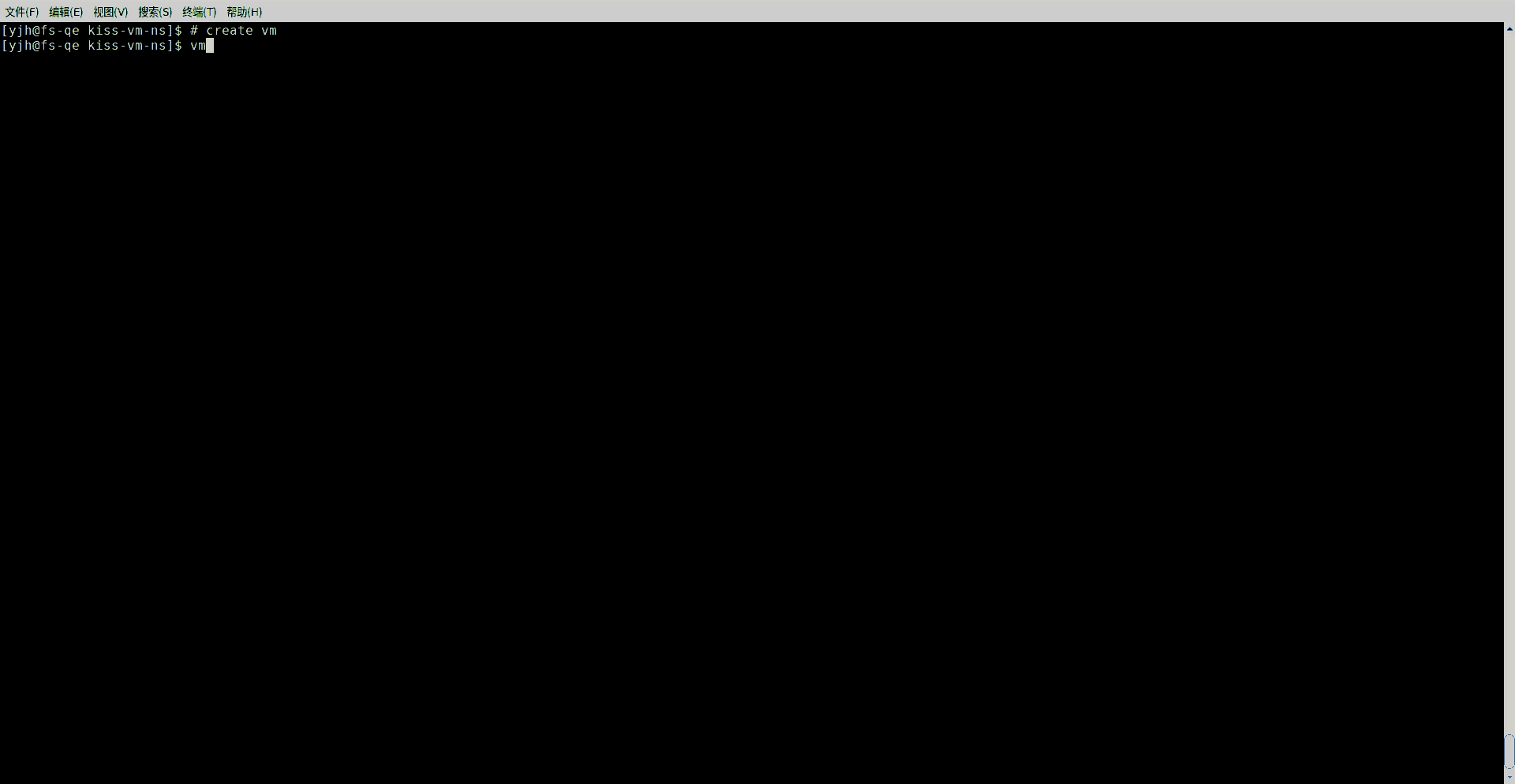
Summary
Here we provide three CLI tools vm, ns, netns that used to auto create KVM Guests, Containers and "net ns" on Linux hosts. //The prefix kiss is taken from the KISS principle
Requirements/Dependencies
kiss-vm: #'sudo vm prepare' will install all dependencies
bash-completion libvirt libvirt-client virt-install virt-viewer qemu-kvm qemu-img
expect nmap-ncat tmux libguestfs-tools-c libvirt-nss dialog udisks2 genisoimage
iptables-nft bind-utils netpbm gocr vncdotool(pip3)
swtpm-tools edk2-ovmf virtio-win python3-qemu-qmp
qemu-system-{aarch64,s390x,ppc,riscv}
kiss-netns:
iproute tmux
kiss-ns:
systemd-nspawn tmux
Install
curl -s https://raw.githubusercontent.com/tcler/kiss-vm-ns/master/utils/kiss-update.sh|sudo bash && sudo vm prepare
#or
git clone https://github.com/tcler/kiss-vm-ns &&
sudo make -C kiss-vm-ns && sudo vm prepare
#or (git clone fail)
curl -Ls https://github.com/tcler/kiss-vm-ns/archive/refs/heads/master.tar.gz | tar zxf - &&
sudo make -C kiss-vm-ns-master && sudo vm prepare
FAQ & Examples
kiss-vm
Q: how to create a CentOS/RockyLinux/Fedora KVM Guest from location(see also: virt-install --location option)?
A: vm create $distro [-n $vmname] [-L[=$localtion_url]] #if there's url in default distro.db, just use -L
vm create CentOS-9-stream -n centos9s -L=http://mirror.stream.centos.org/9-stream/BaseOS/$(uname -m)/os/
Q: how to create a Linux KVM Guest from qcow image(see also: virt-install --import option)?
A: vm create $distro [-n $vmname] [-I[=$image_url]] #if there's url in default distro.db, just use -I
vm create openSUSE-leap-15.3
Q: how to get the distro list in default distro.db?
A: vm create <tab><tab> #bash completion will show avalible distro list in distro.db
$ vm create #<tab><tab>
#<Enter> CentOS-8-stream RHEL-6% Windows-10 Windows-server-2019 debian-9 fedora-33 openSUSE-leap-15.3
#<aDistroFamilyName> CentOS-9-stream RHEL-7% Windows-11 Windows-server-2022 debian-testing fedora-34
CentOS-6 FreeBSD-12.3 RHEL-8% Windows-7 archlinux fedora-30 fedora-35
CentOS-7 FreeBSD-13.0 RHEL-9% Windows-server-2012r2 debian-10 fedora-31 fedora-rawhide
CentOS-8 FreeBSD-14.0 Rocky-8 Windows-server-2016 debian-11 fedora-32 openSUSE-leap-15.2
Q: does kiss-vm support auto create FreeBSD Guest with sshd enabled?
A: yes, it does (by using vncdotool)
vm create FreeBSD-13.0 --msize 4096 --dsize 120G
Q: does kiss-vm support auto Windows/Windows-server Guest installing?
A: yes, it does since kiss-vm v2.0.0 (by using answer-file-generator.sh), and like Linux/FreeBSD it enable sshd by default on Windows Guest and support ssh login without password
vm create Windows-10 -C ~/Downloads/Win10-Evaluation.iso -f
vm create Windows-11 -C ~/Downloads/Win11-Evaluation.iso -f
Q: does kiss-vm support auto installing other systems besides linux/freebsd/windows?
A: not yet, but it support maually install other systems from iso/localtion/image/pxe ...
vm create OI -C ~/Downloads/OI-hipster-gui-20211031.iso
vm create Fedora-35 --pxe [--net=$pxenet] [--diskless]
Q: How does kiss-vm realize automatic installation?
A: We mainly achieve the goal of automation by implementing Redhat based kickstart file generator, cloud-init generator, windows answerfile generator; then in some special scenarios, we use OCR technology and VNC CLI client to solve the problem.
[2022-10] just found a website: Windows Answer File Generator, paste here for people want to customize answerfile interactively
$ vm vnc jiyin-opensuse-leap-153 --get
[vncget@jiyin-opensuse-leap-153]:
jiyin-opensuse-leap-153:~ # exit
logout
jiyin-opensuse-leap-153 login: _
$ vm vnc jiyin-opensuse-leap-153 --putln=root --putln=redhat
[vncput@jiyin-opensuse-leap-153]> root key:enter redhat key:enter
$ vm vnc jiyin-opensuse-leap-153 --get
[vncget@jiyin-opensuse-leap-153]:
jiyin-opensuse-leap-153:~ # exit
logout
jiyin-opensuse-leap-153 login: root
Password:
Last login: Fri Apr 29 03:14:03 on tty1
openSUSE Leap 15.3 x86_64 (64-bit)
As "root" use the:
- zypper command for package management
- yast command for configuration management
Have a lot of fun...
jiyin-opensuse-leap-153:~ #
Q: does kiss-vm support boot from emulated nvme device?
A: yes, it does since kiss-vm v2.3.0, by adding --nvmeboot|--NB option.
BTW: the nvme driver has not been enabled on qemu-kvm in RHEL, it's only enabled on Fedora release.
Q: Does kiss-vm support creating aarch64,s390x Guest on x86_64 host
A: Yes, since kiss-vm v2.1.0. and it requires qemu-system-$arch has been installed on your x86_64 linux Host.
now we only verified by creating s390x,aarch64,ppc64le RHEL-8/RHEL-9/c8s/c9s Guest on x86_64 Fedora-35/Fedora-36 Host.
Update: Verified Guest list:
vm create --arch aarch64 CentOS-8-stream
vm create --arch ppc64le CentOS-8-stream
vm create --arch s390x CentOS-9-stream
vm create --arch aarch64 CentOS-9-stream
vm create --arch ppc64le CentOS-9-stream
vm create --arch aarch64 fedora-36
vm create --arch aarch64 openSUSE-leap-15.3
vm create --arch aarch64 debian-12
vm create --arch ppc64 debian-12
vm create --arch aarch64 debian-11
vm create --arch ppc64 debian-11
vm create --arch aarch64 FreeBSD-13.1
Update[2023-06-06] now also support creating x86_64 Guest on aarch64 host(Fedora Linux Asahi Remix/M2)
Q: What other functions or usages does kiss-vm support?
A: just run: 'vm help' to get more usage/examples info; and there are some useful scirpts under the utils dir.
Q: ssh login to VM Guest fail with "Permission denied (publickey,gssapi-keyex,gssapi-with-mic)", why?
A: try add -o "HostKeyAlgorithms ssh-rsa" option to ssh command; see also ssh -Q key, ssh -Q help
kiss-netns
example: https://github.com/tcler/linux-network-filesystems/blob/master/testcases/nfs/nfs-stress/nfs-stress.sh#L176
example: https://github.com/tcler/linux-network-filesystems/blob/master/testcases/nfs/multipath/multipath-netns.sh#L38
[me@ws ~]$ netns -h #get usage/help info
kiss-ns
example: https://github.com/tcler/linux-network-filesystems/blob/master/testcases/nfs/labelled-nfs/labelled-nfs-ns.sh
[me@ws ~]$ ns -h #get usage/help info