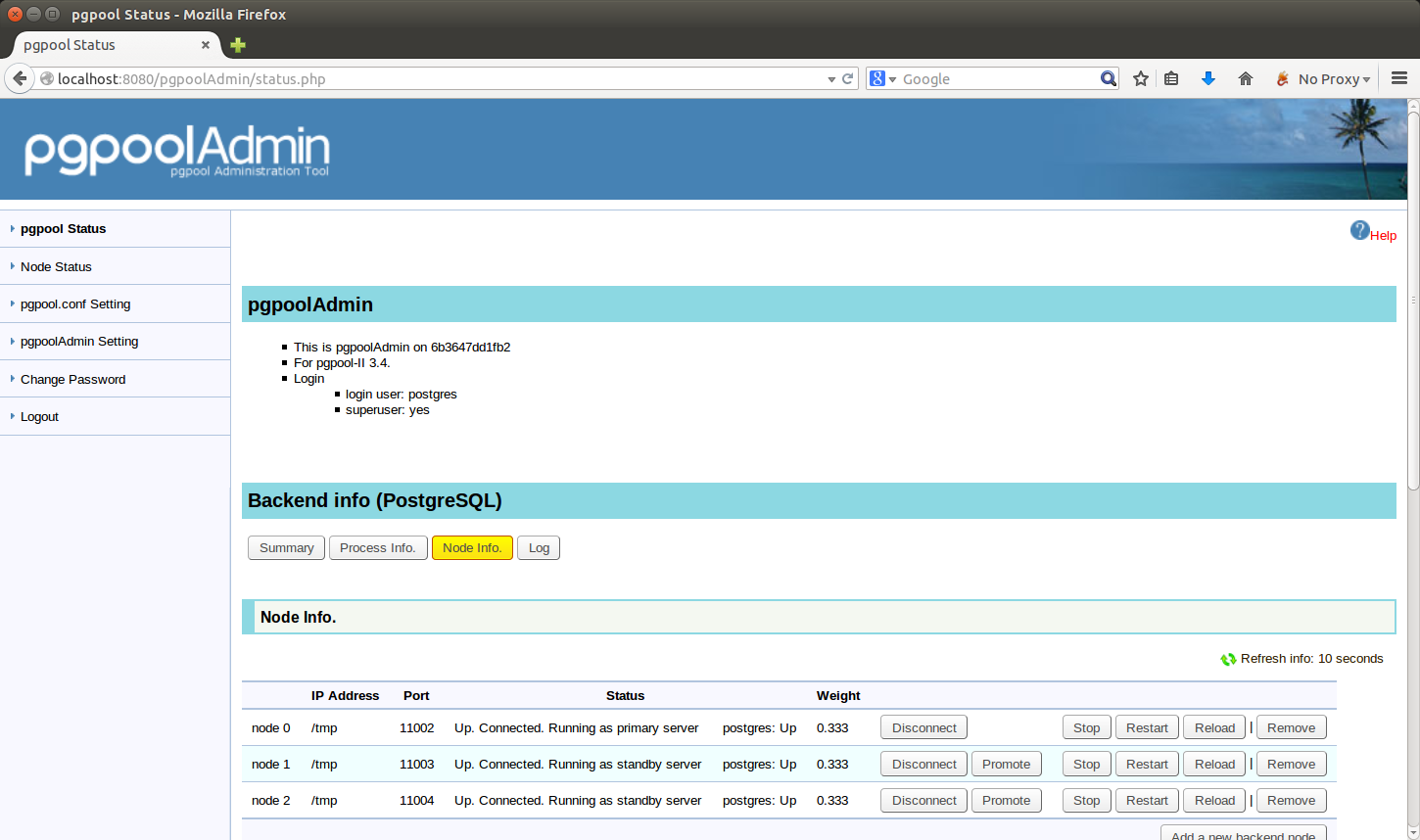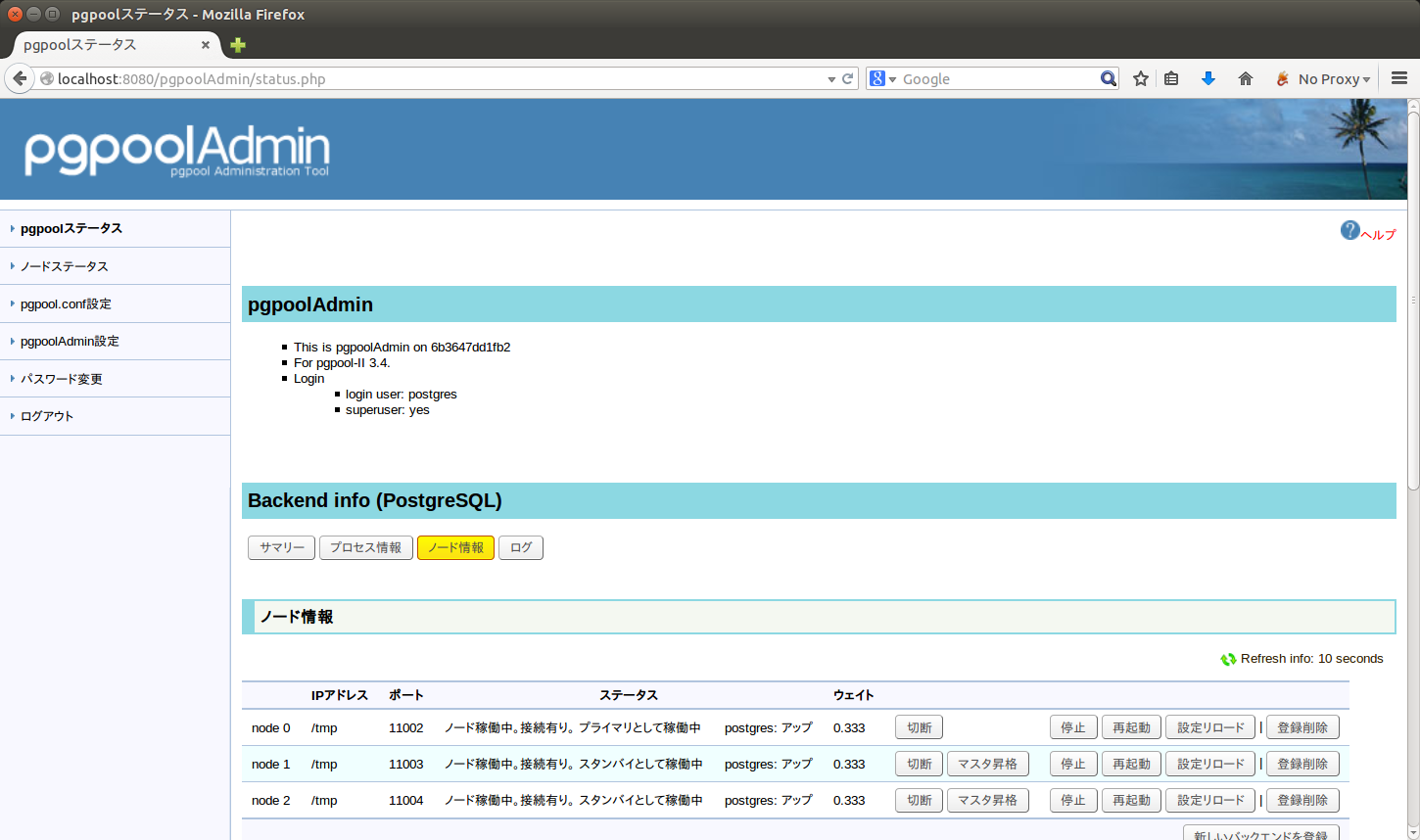docker-pgpool-II-pgpool_setup
 docker-pgpool-II-pgpool_setup copied to clipboard
docker-pgpool-II-pgpool_setup copied to clipboard
Build and environment for pgpool_setup ready environment.
docker-pgpool-II-pgpool_setup
Build pgpool-II + PostgreSQL streaming replication + pgpoolAdmin demo container.
-
All the ports of pgpool-II, pcp, PostgreSQL are exported to outside the container. Thus you could access them like "pgsql -h localhost -p 11000 -U postgres test" (access to pgpool)
-
You can ssh into the container and type psql to access the cluster (use "postgres" account. password is same as the account name). Clusters live under /var/lib/postgres/cluster. You can cd to the directory and type "pg_ctl -D data1 -m f stop" to test failover by letting down node 1 PostgreSQL for example.
Caution: This container is not suitable for production purpose.
Each subdirectory corresponds to each version.
Here are some sample images of pgpoolAdmin (the web GUI for pgpool-II) running in the container.