bilibili-album
 bilibili-album copied to clipboard
bilibili-album copied to clipboard
:laughing: B 站/哔哩哔哩 绘画区/相簿 爬虫
B 站绘画区爬虫
声明
本项目所有图片内容均由 bilibili 提供, 获取与共享之行为或有侵犯 bilibili 权益的嫌疑, 若被告知需停止共享与使用, 本人会及时删除整个项目. 请您了解相关情况, 并遵守 bilibili 协议。
此项目共包括了两个工作
- 爬取了全站的绘画信息
- 根据 up 主 uid 爬取其相簿的图片
1. 爬取全站绘画区信息
共得到 60万 条数据

爬取过程
进入 B 站 绘画区 , 随便找一个图, 点进去, 打开开发者工具
 选择 XHR 可以看到 api 的地址
选择 XHR 可以看到 api 的地址
http://api.vc.bilibili.com/link_draw/v1/doc/detail?doc_id={doc_id}
然后就很简单了, 构造请求 url , 用 requests 请求获取数据, 在此为了提高效率, 使用了多线程
核心代码
total = 0
result = []
lock = threading.Lock()
r = requests.get(url, headers = headers, timeout = 6).json()
if r['code'] == 0:
time.sleep(1) # 延迟
data = r['data']['item']
up = r['data']['user']
album = Album(
up['uid'], # up主uid
data['doc_id'], # id
data['view_count'], # 浏览次数
data['like_count'], # 点赞
data['collect_count'], # 收藏数
data['upload_timestamp'] # 上传时间
)
with lock:
result.append(album)
total += 1
print(total)
else:
sleep(0.5)
多线程
urls = ['http://api.vc.bilibili.com/link_draw/v1/doc/detail?doc_id={}'.format(i)
for i in range(0, 1000000)]
with futures.ThreadPoolExecutor(32) as executor:
executor.map(run, urls)
分析
- 要想查看以下作品, 可以通过
http://h.bilibili.com/+a_id的方式访问. - 要想查看 up 主, 可以通过
http://space.bilibili.com/+a_up的方式访问.
点赞(like)数前10作品

浏览(view)数前10作品

收藏(collect)数前10作品

作品数前10的 up 主以及作品数

收获点赞数前10的 up 主以及点赞数

作品被收藏数前10的 up 主以及收藏数

2. 根据 up 主 uid 爬取相簿图片
截图
以 浅野菌子 相册为例
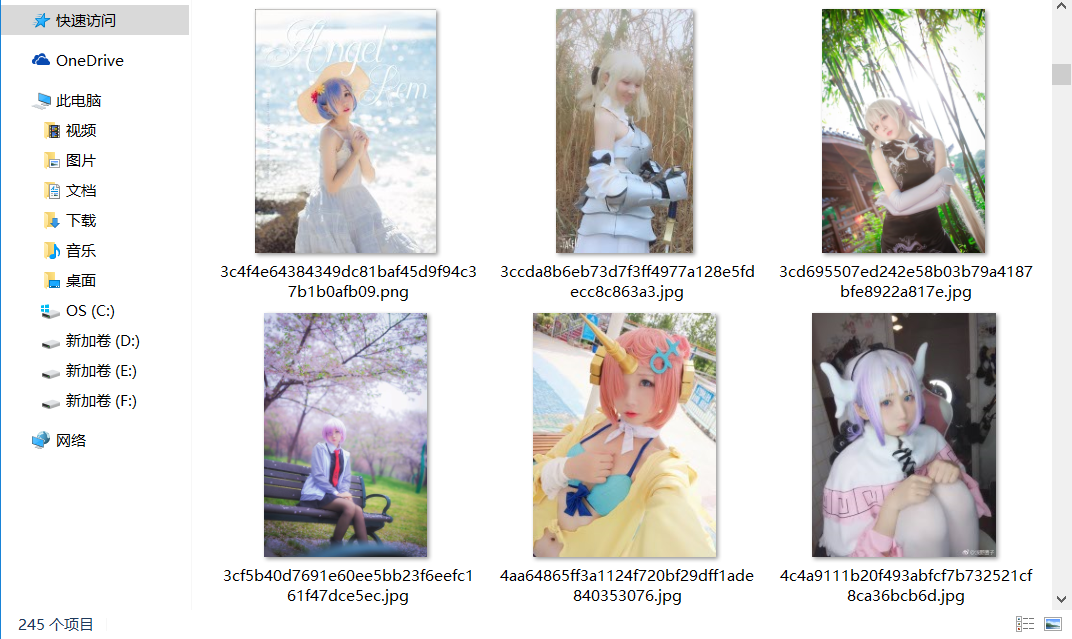
API分析
步骤同上, 点进一个 up 的相簿空间, 例如 我的 , 按 f12 打开开发者工具, 勾选 XHR , 刷新就可以得到 API 链接, 完整的 url 为 http://api.vc.bilibili.com/link_draw/v1/doc/ones?poster_uid={uid}&page_size=20&next_offset={next_offset}&noFav=1&noLike=1&platform=pc
但实际上仅仅 http://api.vc.bilibili.com/link_draw/v1/doc/ones?poster_uid={uid}&page_size=20&next_offset={next_offset} 就可以了
- uid 即用户 id
- next_offset 初始为 0, 之后的 next_offset 在返回的 Json 的 data 中给出了
- has_more 1 表示之后还有没有更多图片, 0 表示已完
因此, 设置初始的 next_offset 为 0, 然后 while 死循环, 条件为 has_more, 初始设为 1, 之后根据得到的 json 数据更新 next_offset 和 has_more 即可.
核心代码
while has_more:
url = self.api.format(uid = self.uid, next_offset = next_offset)
r = self.get(url)
data = r.json()['data']
has_more = data['has_more']
next_offset = data['next_offset']
items = data['items']
for x in items:
upload_timestamp = x['upload_timestamp']
pics = x['pictures']
for i in pics:
self.album.append(i['img_src'])
self.download(self.album)
使用说明
注: 默认的下载函数是将所有链接打印出来, 若是要直接下载请删除对应注释
>> git clone https://github.com/LewisTian/bilibili-album.git
>> cd bilibili-album
>> pip install -r requirements.txt
# 第一个
>> python album.py
# 第二个
>> subl up.txt # 将要爬取的 up 的 uid 都记录在 up.txt 中
>> python album_up.py