raspberry-pi-mp3-player
 raspberry-pi-mp3-player copied to clipboard
raspberry-pi-mp3-player copied to clipboard
Implementation of MP3 player with usb flash drive using Raspberry Pi
About This Project
Implementation of MP3 player using Raspberry Pi
This program allows you playing mp3 files on a USB flash drive.
steps of operations:
* check existence of usb flash drive.
* scan the contents of the drive for mp3 files
* play individual files according to your control.
See this video : http://youtu.be/bORdOhtCSYQ
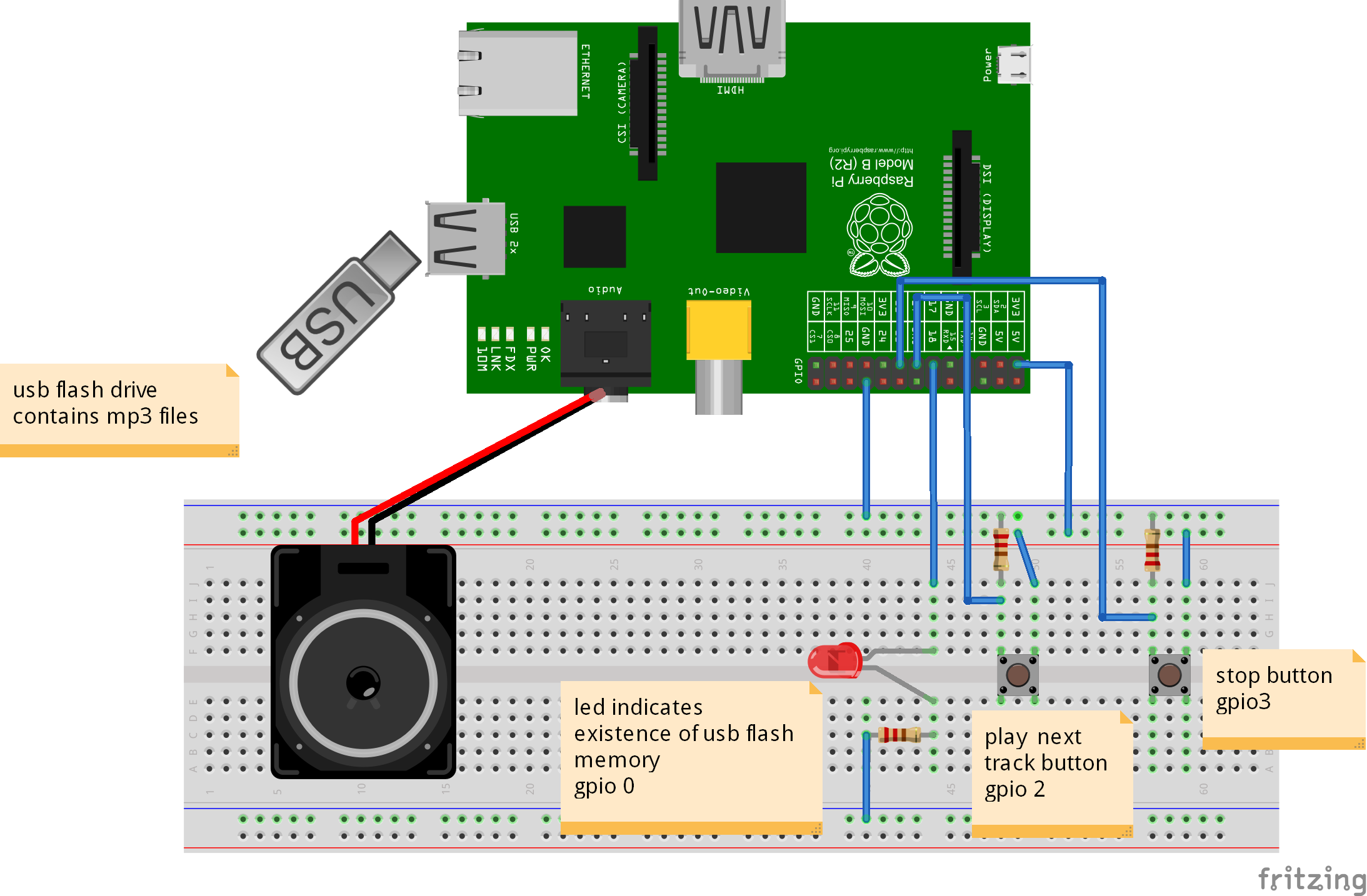
////////////////////////////////////////////////////////////////////////////////////////////////////////////////////
Board Type : Raspberry Pi B rev2
OS Type : Raspbian
you must install :
*sudo apt-get install mpg321
*sudo apt-get install libusb-1.0-0-dev
and also install wiringPi library http://wiringpi.com/download-and-install/
to compile this project with gcc compiler type in terminal:
"gcc -Wall mp3.c vector.c usbcheck.c getpath.c -lpthread -lusb-1.0 -lwiringPi -o mp3"
to make program run on startup :
type in terminal "sudo nano /etc/rc.local"
and add this line to this file " sudo /path/to/folder/mp3 & " in my case " sudo /home/pi/mp3player/mp3 &"
////////////////////////////////////////////////////////////////////////////////////////////////////////////////////
This program is free software: you can redistribute it and/or modify it under the terms of the GNU General Public License -see COPYING file- .
////////////////////////////////////////////////////////////////////////////////////////////////////////////////////
Author: Taha Emara
Website : http://www.emaraic.com
Linkedin Profile : http://eg.linkedin.com/pub/taha-emara/a4/1ab/524/
E-mail: : [email protected]
////////////////////////////////////////////////////////////////////////////////////////////////////////////////////