obsidian-another-quick-switcher
 obsidian-another-quick-switcher copied to clipboard
obsidian-another-quick-switcher copied to clipboard
Show files that are not .md
It looks like the plugin doesn't show files that are not .md
Also, it would be great if we can open these files with an option to "Show in default app" with a shortcut.
e.g. Obsidian Another Quick Switcher > Search for a .drawio file > Enter to open in Obsidian
Obsidian Another Quick Switcher > Search for a .drawio file > Control-Enter to open with the default app
Hi, @charleshan. Thank you for your FR :)
For now, it is not easy for this plugin to support formats except for Markdown(.md). However, I will consider adding the feature if some people need it (by reacting to this issue).
Kind regards.
I like the idea. Not important, but nice to have to switch to images.
big +1 from me
I'd also like to have this feature.
I'd like this feature is well, especially for things like PDF's
+1
I think we'll need this to show .canvas file down the line, so +1
I rarely use canvas because it doesn't support Obsidian Publish. But, on the other hand, many people want to search for it in the AQS. So I plan to implement it soon if possible 👍
It's funny... It was supposed to be implemented assuming Markdown, but it works fine even when a non-Markdown file is loaded... 🤔
I found that we can use link search (Search target = "link") in the Excalidraw file. (Unfortunately , not working in Canvas file) 👀
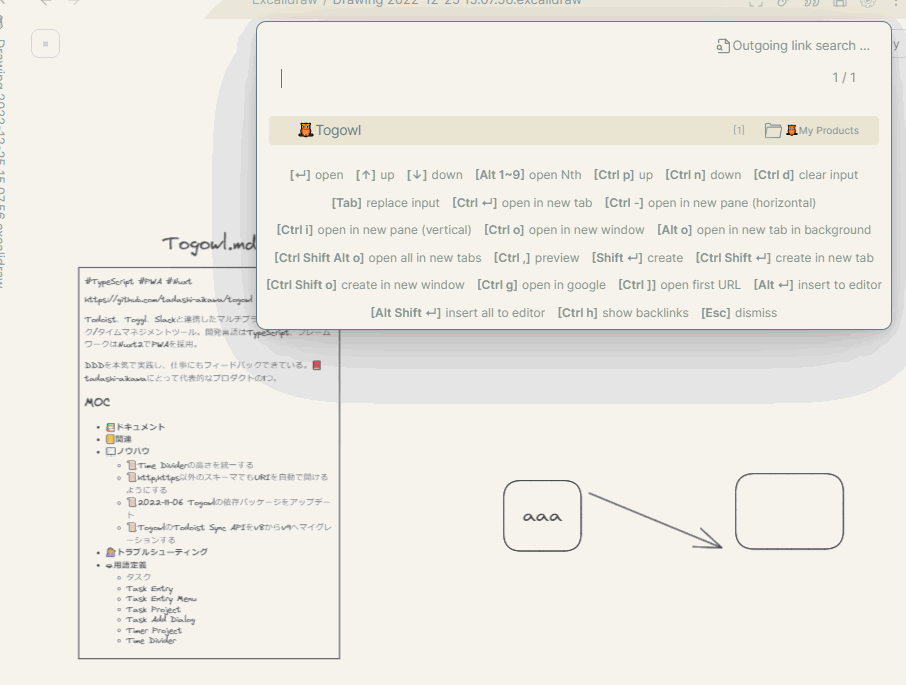
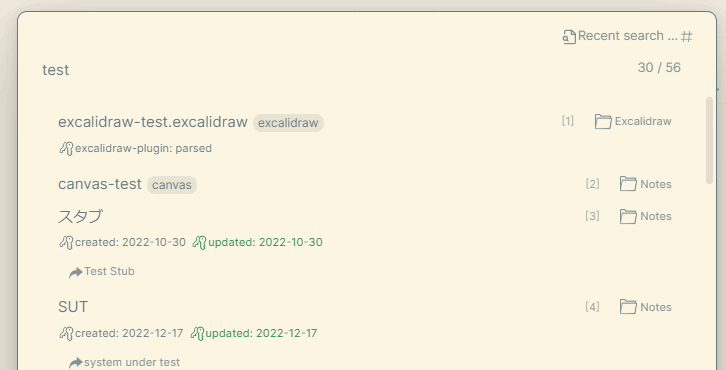
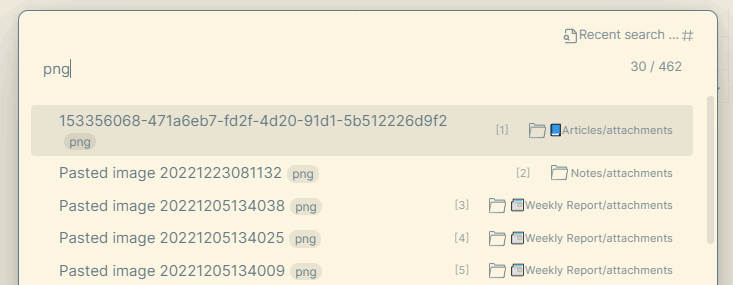
Works fine for me on Windows 🎄 ✨ I'll release v8.0.0-beta1 🎁
- [x] Open dialog to check operation
- [x] Be able to identify the extension.
- [x] [[Markdown]]
- [x] [[Image]]
- [x] [[Canvas]]
- [x] [[Excalidraw]]
- [x] [[Obsidian]] compatible files must be opened in [[Obsidian]]
- [x] [[Markdown]]
- [x] [[Image]]
- [x] [[Canvas]]
- [x] [[Excalidraw]]
- [x] [[Obsidian]] unsupported files must be opened with an application associated with [[OS]]
- [x]
*.js. - [x]
*.css.
- [x]
- [x] insert to editor must work.
- [x] [[Markdown]]
- [x] image files
- [x] [[Canvas]]
- [x] [[Excalidraw]]
- [x]
*.js] - [x]
*.css]
- [x] show backlinks must work.
- [x] [[Markdown]]
- [x] image files
- [x] [[Canvas]]
- [x] [[Excalidraw]]
- [x] show backlinks not working
- [x]
*.js - [x]
*.css- ❌== files like
hoge.cssandhoge.css.mddon't work==
- ❌== files like
- [x]
- [x] Be able to identify the extension.
- [x] In [[Markdown]] files linked from files.
- [x] The following files should appear in [[Backlinks]].
- [x] [[Markdown]]
- [x] [[Excalidraw]] (from [[🦉Togowl]])
- [x] [[Backlinks]] not displaying the following files.
- [x] [[Canvas]] (from [[🦉Togowl]])
- Embedding notes in [[Canvas]] doesn't seem to work as links.
- [x] [[Canvas]] (from [[🦉Togowl]])
- [x] The following files should appear in [[Backlinks]].
- [x] [[Outgoing links]] should show the following files (from this file).
- [x] [[Markdown]]
- [x] [[Image files]]
- [x] [[Canvas]]
- [x] [[Excalidraw]]
- [x] [[Hover Editor]] must also work.
- [x] [[Canvas]] file to open
- [x] [[Excalidraw]] [x] [[Canvas Editor]] should work outside of the main window.
- [x] Open a [[Canvas]] file.
- [x] [[Canvas]] file must work even if the current file is empty.
- [x] Open a [[Canvas]] file.
- [x] [[Canvas]] file should work.
- [x] [[Backlinks]] should appear
- [x] [[Outgoing links]] does not work in [[Canvas]] files
- Embedding a note in [[Canvas]] does not seem to work as a link.
- [x] [[Excalidraw]] files also work.
- [x] [[Outgoing links]] should be displayed.
- [x] [[Backlinks]] should be displayed.
Just installed the beta on mac. Works great so far.
@charleshan @kalmir @ColeFaraday @quangnd159 @brimwats @chrisgrieser @kometenstaub 🎅 Thanks for your patience. I have released this feature in v8.0.0-beta1 🚀
I have tested the major cases only on Windows, but some bugs might remain. It would be great to test the beta version using BRAT. 😄
For details, please see https://github.com/tadashi-aikawa/obsidian-another-quick-switcher/discussions/134.
P.S. @quangnd159, Super quick! thanks! 🙏
works fine on win 11!!
Released in v8.0.0-beta2 🚀
https://user-images.githubusercontent.com/9500018/209675872-c139f8f7-85e9-4734-9cdc-88f120388abe.mp4
Released in v8.0.0 🚀