obsidian-another-quick-switcher
 obsidian-another-quick-switcher copied to clipboard
obsidian-another-quick-switcher copied to clipboard
FR: All-in-one search mode
Currently you have to choose between multiple commands such as File name search or Recent search. But you have to choose it beforehand. It would be much more practical if you just have a single command where you type your query and change the mode from there via buttons or special query syntax
Hi, @mnaoumov :)
It would be much more practical if you just have a single command where you type your query and change the mode from there via buttons or special query syntax
We can already use it by the "Command prefix" settings. In the case of the below example,
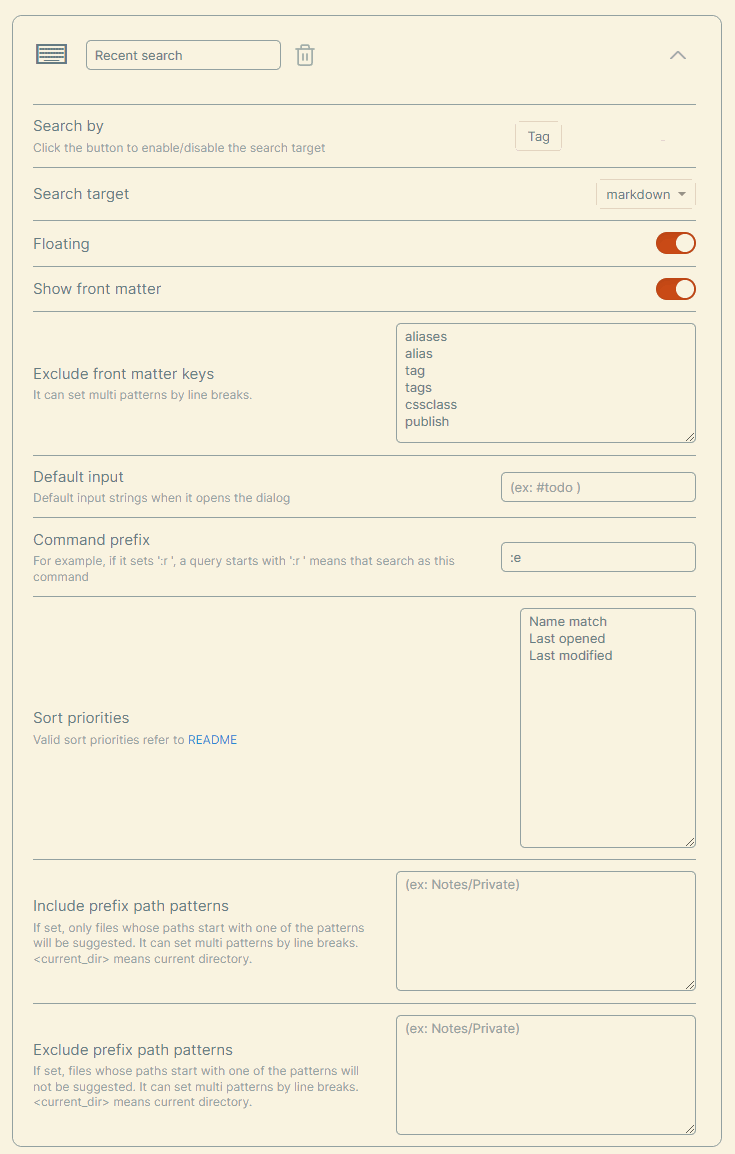
Input :e hoge will search "hoge" as "Recent search" even when the dialog didn't start with "Recent search" command.
https://user-images.githubusercontent.com/9500018/223437652-244ccf97-267e-422c-917b-88f56cba71db.mp4
@tadashi-aikawa thanks for the feedback. This is already super useful. But I have a few UX suggestions.
- A single keystroke that switches search modes circularly. Equivalent to Search Everywhere feature in JetBrains products (ReSharper, IntelliJ IDEA, WebStorm, PyCharm etc)
- Visible prefix such as
:eshown, so you can get used to them - Ability to switch between search modes by clicking in dropdown
@mnaoumov Thank you for suggestions :)
Right. They would be useful because we may want to switch searches after entering a query. I want more opinions from some users. Then, of course, I'll consider the specification of the feature 👍
Yes I would really really want this feature as it is the only thing I'm missing from while using Quick Switcher++. This would be a great addition to the plugins. The preview mode and extensive customization of this plugin is too good to miss out on regardless. Thank you very much for such a great plugin!!
I want to add that it would be great to also include Grep mode into this all-in-one search mode as currently it doesn't have a command prefix like other searches